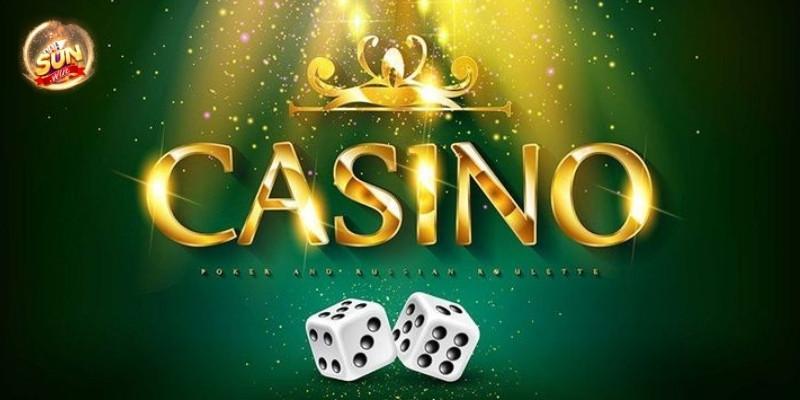Introduction
In today’s data-driven world, business intelligence (BI) is crucial for making informed decisions and staying competitive. Data is the backbone of BI, providing valuable insights that drive strategy and growth. One powerful yet often overlooked source of data is Google Maps. Using a Google Maps Scraper can transform your BI efforts by providing rich, location-based information. In this guide, we’ll explore how to harness the power of Google Maps data to elevate your business intelligence.
Understanding Business Intelligence (BI)
Definition of BI
Business intelligence refers to the technologies, applications, and practices for collecting, integrating, analyzing, and presenting business information. The goal of BI is to support better business decision-making.
Key Components of BI
- Data Collection: Gathering data from various sources.
- Data Integration: Combining data from different sources.
- Data Analysis: Examining data to identify trends and patterns.
- Data Visualization: Presenting data in graphical formats for easy interpretation.
Role of Data in BI
Data is the lifeblood of BI. It provides the factual basis for insights and decisions, helping businesses to understand their environment, forecast trends, and improve operational efficiency.
What is Google Maps Scraper?
Definition and Purpose
A Google Maps Scraper is a tool designed to extract data from Google Maps. This data can include business names, addresses, contact information, reviews, and more. The purpose of a scraper is to automate the data extraction process, saving time and ensuring accuracy.
How It Works
A Google Maps Scraper uses web scraping techniques to collect data from Google Maps. By automating the extraction process, it can quickly gather large amounts of data that would be time-consuming to collect manually.
Benefits of Using a Google Maps Scraper
- Efficiency: Quickly gather large volumes of data.
- Accuracy: Automated scraping reduces human error.
- Depth of Information: Access detailed business and location data.
Why Use Google Maps Data for BI?
Rich Source of Local Business Information
Google Maps is a treasure trove of local business information. It provides up-to-date details about businesses, including their location, contact information, and customer reviews.
Enhancing Customer Insights
Understanding where your customers are located and their preferences can help tailor your marketing efforts and improve customer satisfaction.
Competitive Analysis
Google Maps data allows you to analyze your competitors’ locations, services, and customer feedback, providing insights into your market positioning.
Key Features of Google Maps Scraper
Data Extraction Capabilities
A good scraper can extract a wide range of data, including business names, addresses, phone numbers, websites, hours of operation, and customer reviews.
Customization Options
Customization features allow you to target specific data points and filter results based on criteria such as location, business type, and rating.
Integration with BI Tools
Many scrapers offer integration options with popular BI tools, making it easier to import and analyze the data.
How to Use Google Maps Scraper for Your Business
Step-by-Step Guide to Scraping Data
- Choose a Scraper: Select a reliable Google Maps Scraper tool.
- Define Your Data Needs: Determine what data you need and from which locations.
- Configure the Scraper: Set up the scraper with your desired parameters.
- Run the Scraper: Execute the scraper to collect data.
- Export Data: Export the collected data to your preferred format for analysis.
Best Practices for Data Extraction
- Target Relevant Data: Focus on data that will provide valuable insights.
- Regular Updates: Schedule regular scraping sessions to keep your data current.
- Validate Data: Cross-check scraped data for accuracy.
Legal Considerations
Ensure that your data scraping practices comply with legal regulations and Google’s terms of service. Unauthorized scraping can lead to legal issues and penalties.
Transforming Data into Actionable Insights
Cleaning and Processing Scraped Data
Raw data often requires cleaning and processing to remove duplicates, correct errors, and standardize formats. This ensures the data is accurate and ready for analysis.
Analyzing Data for Trends and Patterns
Use analytical tools to identify trends, patterns, and anomalies in the data. This can provide insights into customer behavior, market trends, and operational efficiency.
Visualizing Data for Better Understanding
Data visualization tools can help present data in an easily understandable format. Charts, graphs, and maps make it easier to interpret and act on the insights.
Enhancing Customer Insights
Understanding Customer Behavior
Analyze location data to understand where your customers are coming from and their movement patterns. This can inform decisions on store locations, marketing strategies, and product offerings.
Identifying Customer Preferences
Customer reviews and ratings provide insights into what customers like and dislike. Use this information to improve your products and services.
Personalizing Marketing Strategies
Tailor your marketing campaigns based on the demographic and geographic data of your customers. Personalized marketing can lead to higher engagement and conversion rates.
Competitive Analysis
Tracking Competitor Locations
Identify where your competitors are located and how densely populated your market is. This can help in strategic planning and identifying new opportunities.
Analyzing Competitor Offerings
Compare your services and products with those of your competitors. Understanding their strengths and weaknesses can help you refine your offerings.
Identifying Market Gaps
Look for areas underserved by your competitors. These market gaps represent opportunities for expansion and growth.
Improving Operational Efficiency
Optimizing Location-Based Services
Use location data to optimize delivery routes, reduce transportation costs, and improve service efficiency.
Streamlining Supply Chain Management
Analyze geographic data to optimize your supply chain, ensuring timely deliveries and reducing costs.
Enhancing Decision-Making Processes
Accurate and detailed location data supports better decision-making across various aspects of your business, from marketing to operations.
Case Studies: Successful Use of Google Maps Data
Real-World Examples of Businesses Leveraging Google Maps Data
- Retail Chains: Optimizing store locations and marketing strategies based on customer location data.
- Logistics Companies: Improving delivery routes and reducing operational costs.
- Restaurants: Enhancing customer satisfaction by analyzing reviews and adjusting menus and services.
Key Takeaways and Lessons Learned
Successful businesses leverage Google Maps scraper to gain a competitive edge, improve customer satisfaction, and drive growth.
Challenges and Limitations
Potential Issues with Data Accuracy
Scraped data may contain inaccuracies or be outdated. Regular updates and validation are essential.
Overcoming Technical Challenges
Scraping large volumes of data can be technically challenging. Invest in robust tools and infrastructure.
Ethical and Legal Considerations
Ensure your data scraping practices are ethical and comply with legal requirements to avoid penalties and reputational damage.
Best Practices for Using Google Maps Data
Ensuring Data Accuracy and Reliability
Regularly update and validate your data to maintain accuracy and reliability.
Maintaining Data Privacy and Security
Implement strong data privacy and security measures to protect sensitive information.
Keeping Up with Regulatory Changes
Stay informed about regulatory changes related to data scraping and ensure compliance.
Future Trends in BI with Google Maps Data
Emerging Technologies and Tools
Advancements in AI and machine learning are enhancing data scraping and analysis capabilities.
Increasing Importance of Location-Based Data
Location-based data is becoming increasingly important for personalized marketing and strategic planning.
Predictions for the Future of BI
The future of BI will see greater integration of diverse data sources, including location-based data from Google Maps, to drive deeper insights and better decision-making.
Conclusion
Google Maps data can be a game-changer for your business intelligence efforts. By leveraging a Google Maps Scraper, you can gather rich, detailed data that enhances customer insights, improves competitive analysis, and drives operational efficiency. Remember to follow best practices and stay compliant with legal requirements to make the most of this powerful tool.
FAQs
What is the best way to integrate Google Maps data with BI tools? Integrate Google Maps data with BI tools using APIs or data connectors provided by the BI tool. This ensures seamless data transfer and analysis.
How can I ensure the data I scrape is accurate and up-to-date? Regularly update your scraping sessions and validate the data against trusted sources to maintain accuracy and relevance.
Are there any legal risks associated with using Google Maps data? Yes, unauthorized scraping can lead to legal issues. Always comply with Google’s terms of service and relevant data protection laws.
What types of businesses can benefit the most from Google Maps data? Retail, logistics, real estate, and any business with a physical presence can significantly benefit from Google Maps data.
How can I keep my data secure when using a Google Maps Scraper? Use secure scraping tools, encrypt sensitive data, and follow best practices for data privacy and security.