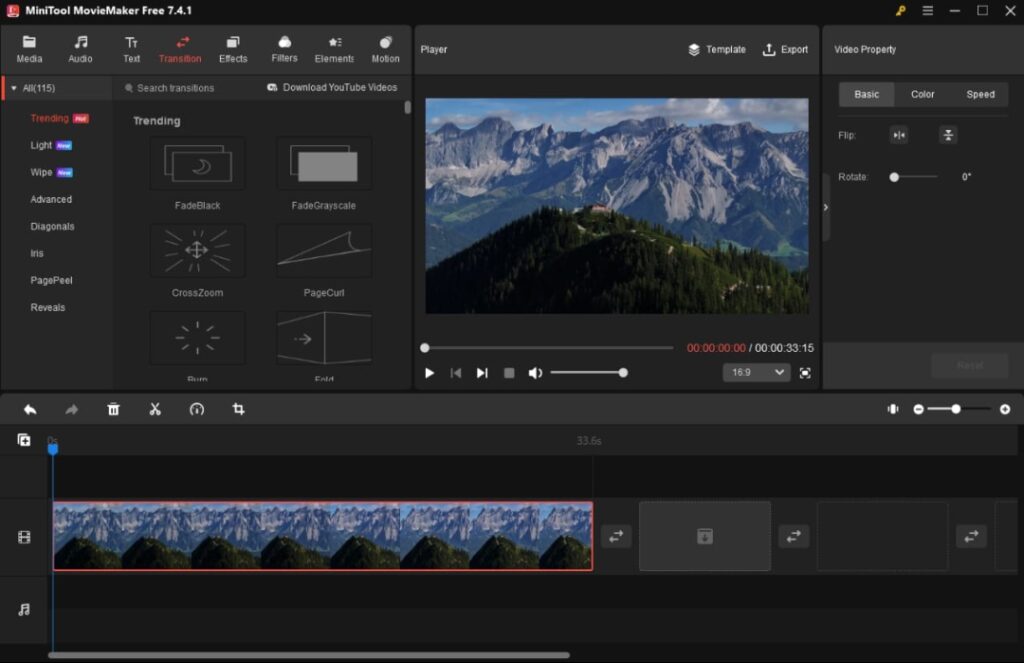In today’s digital world, video content has become a powerful tool for communication, education, and entertainment. Whether you’re a content creator, filmmaker, or social media enthusiast, having access to a reliable and easy-to-use video editor is crucial. This is where MiniTool MovieMaker comes into play. A versatile and free movie maker, it offers users a wide range of features to create stunning videos without the need for extensive technical skills.
What is MiniTool MovieMaker?
MiniTool MovieMaker is a powerful, user-friendly software designed to make video editing accessible to everyone, from beginners to professionals. It is free to download and offers a plethora of editing tools and features that allow you to create high-quality videos in no time. Whether you’re editing family videos, creating content for YouTube, or crafting a promotional video for your business, MiniTool MovieMaker is a one-stop solution for all your video editing needs.
Key Features of MiniTool MovieMaker
- Simple and Intuitive Interface
One of the standout features of MiniTool MovieMaker is its user-friendly interface. Even if you’re new to video editing, you’ll find it easy to navigate and use. The clean layout ensures that all tools and options are accessible without overwhelming the user. You can import videos, photos, and music with just a few clicks, making the entire process straightforward and efficient. - Versatile Video Editing Tools
MiniTool MovieMaker offers a wide array of editing tools to help you create professional-looking videos. You can trim, split, and combine video clips effortlessly. The software also allows you to adjust the brightness, contrast, and saturation of your videos to achieve the desired look. For those looking to add a creative flair, MiniTool provides numerous filters and transitions to make your videos more engaging. - Support for Various Formats
Whether you’re working with MP4, AVI, MOV, or other popular video formats, MiniTool MovieMaker has you covered. The software supports a wide range of video and audio formats, making it versatile and adaptable to different projects. You can even export your finished videos in various resolutions, including 720p, 1080p, and 4K, ensuring your content looks great across all platforms. - Slideshow Creation
In addition to being an excellent video editor, MiniTool MovieMaker is also a fantastic tool for creating slideshows. You can turn your photos into dynamic slideshows with music, transitions, and effects. This feature is perfect for creating family memories, presentations, or marketing materials. It also allows you to personalize the slideshow with text overlays and creative animations. - Audio Editing Features
MiniTool MovieMaker isn’t just about visuals—it also excels in audio editing. You can easily add background music to your videos or adjust the audio levels for a more balanced sound. The software supports multiple audio tracks, allowing you to create layered soundscapes. You can also apply fade-in and fade-out effects to ensure smooth transitions between audio clips. - Text and Titles
No video is complete without titles or captions, and MiniTool MovieMaker makes it easy to add them. You can choose from a variety of text styles and animations to enhance your video. Whether you need to add opening titles, closing credits, or captions within the video, the software provides a range of customizable options to make your text stand out. - Free Movie Maker with No Watermarks
One of the biggest advantages of MiniTool MovieMaker is that it’s a completely free movie maker with no hidden fees or watermarks. Many video editing tools on the market offer a free version but impose limitations such as watermarks on exported videos. With MiniTool, you can export your videos in high resolution without any watermarks, ensuring your content remains professional and polished.
Why Choose MiniTool MovieMaker?
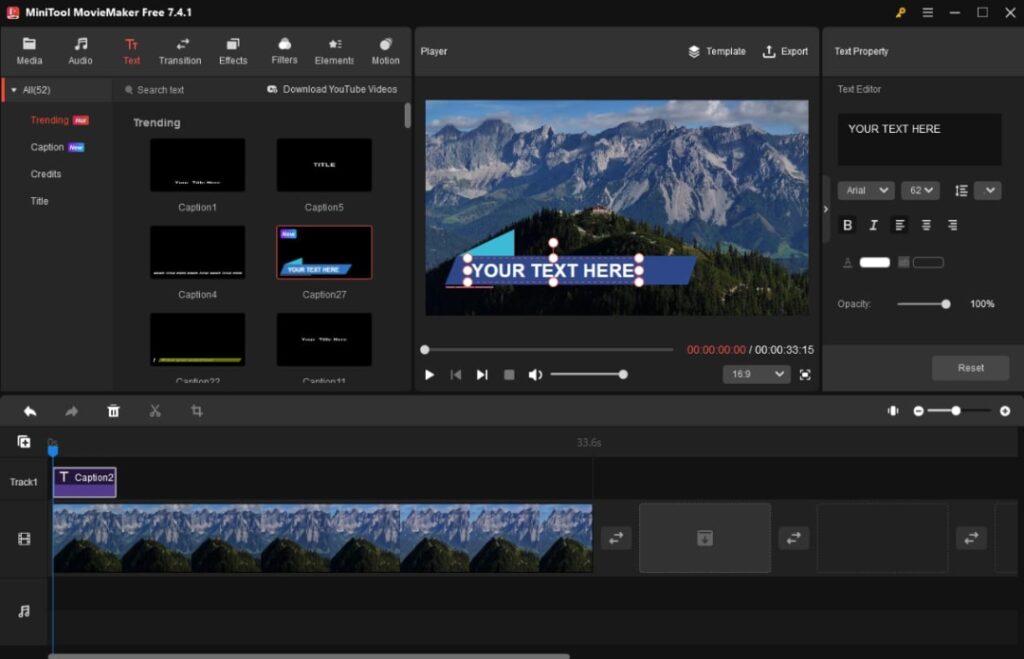
- Ease of Use: You don’t need to be a tech expert to use this software. Its intuitive design and simple drag-and-drop functionality make video editing a breeze.
- Feature-Rich: Despite being a free tool, MiniTool MovieMaker doesn’t skimp on features. From basic editing tools to advanced options like audio mixing and video transitions, it offers everything you need to produce high-quality content.
- Constant Updates: MiniTool MovieMaker is continuously updated with new features and improvements, ensuring it stays competitive with paid alternatives.
- No Watermark: Unlike other free video editors, MiniTool MovieMaker doesn’t force you to pay for a premium version to remove watermarks from your videos. This allows you to maintain a professional appearance without any extra costs.
Conclusion
Whether you’re a seasoned video editor or a beginner looking to dive into the world of video creation, MiniTool MovieMaker is a fantastic choice. With its extensive feature set, easy-to-use interface, and zero-cost structure, it is the perfect tool for anyone looking to create stunning videos. From editing YouTube content to crafting a professional presentation, MiniTool MovieMaker has everything you need to bring your vision to life.
For those interested in trying out this powerful free movie maker, you can download MiniTool MovieMaker from their official website at MiniTool MovieMaker. Start creating today and experience the freedom of professional video editing without the price tag!