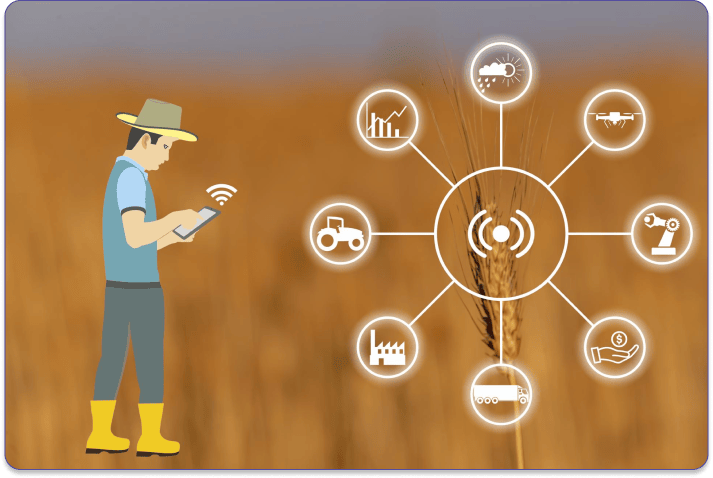In a competitive market, organizations increasingly rely on technology to enhance efficiency and service delivery. Field Service Management Software plays a critical role in optimizing operations, enabling businesses to manage their field technicians, schedules, and customer interactions effectively. This software not only streamlines work processes but also improves customer satisfaction by providing timely and accurate service.
With the rise of mobile workforces, having a robust system in place is essential. Field Service Management Software connects teams in real-time, allowing for better communication and tracking of service requests. This capability leads to quicker responses and fewer missed appointments, which are vital for maintaining a strong customer relationship.
Many businesses are unaware of the transformative impact such software can have on their operations. By integrating the right tools, companies can reduce costs, improve service delivery, and gain insights through data analytics. Investing in Field Service Management Software equips them with the resources necessary to thrive in a dynamic business landscape.
Core Features of Field Service Management Software
Field Service Management Software offers essential functionalities that significantly enhance operational efficiency. Key features include Scheduling and Dispatch, Work Order Management, Inventory and Asset Management, Customer Relationship Management, and Mobile Accessibility.
Scheduling and Dispatch
Effective scheduling and dispatch are pivotal for field service operations. This feature allows managers to allocate resources efficiently by assessing technician availability, skills, and real-time locations.
It often includes drag-and-drop calendars, automated alerts, and route optimization tools. Such functionalities reduce travel time and ensure timely service delivery. Managers can quickly adjust schedules in response to emergencies or cancellations, bolstering responsiveness.
Prioritizing assignments based on urgency or customer history improves service quality. This leads to higher customer satisfaction and better resource utilization.
Work Order Management
Work Order Management streamlines the process of creating, assigning, and tracking work orders. This feature enhances transparency and accountability in field operations.
Users can generate detailed work orders that outline tasks, required materials, and deadlines. It provides technicians with all necessary information at their fingertips, minimizing delays and misunderstandings.
The software allows for real-time updates, enabling everyone to track the progress of orders. This includes documenting completed tasks and capturing customer feedback, which is critical for continuous improvement.
Inventory and Asset Management
Inventory and Asset Management is crucial for maintaining the right stock levels and ensuring availability of necessary parts. This feature enables organizations to track inventory in real-time, reducing shortages or excess.
Automated alerts notify managers of low stock, facilitating timely reorders. Additionally, tracking asset performance helps in identifying maintenance needs and extends equipment lifespan.
This functionality often includes barcode scanning and reporting features, which simplify inventory reconciliation. It ensures that technicians have the resources needed for efficient operations, minimizing downtime.
Customer Relationship Management
Customer Relationship Management (CRM) features help organizations enhance client interaction and satisfaction. This component consolidates customer data and interaction history into a single platform.
Field service teams can access past service records, preferences, and feedback, allowing for personalized service. The software supports clear communication through appointment reminders and follow-up messages, fostering strong relationships.
Additionally, built-in analytics offer insights into customer trends and service performance, aiding in strategy development. This holistic view helps in resolving issues more effectively and proactively.
Mobile Accessibility
Mobile Accessibility ensures field technicians have access to critical information anytime, anywhere. This feature includes mobile applications that allow users to view schedules, update work orders, and communicate with the office.
Technicians can use smartphones or tablets to capture signatures, photos, and notes directly in the field. This immediate documentation eliminates paperwork and accelerates the invoicing process.
The software is often designed for offline use, ensuring functionality even in low-connectivity environments. This capability enhances productivity and the overall efficiency of field operations.
Implementation and Integration
The successful implementation and integration of field service management software require careful planning and execution. Key considerations include how the software will connect with existing systems and the support provided during the transition.
Enterprise Resource Planning Integration
Integrating field service management software with an organization’s Enterprise Resource Planning (ERP) system is crucial. This connection ensures streamlined operations, allowing for real-time data sharing between departments such as finance, inventory, and human resources.
Key benefits include:
- Improved Efficiency: Reduces data entry duplication and errors.
- Enhanced Reporting: Comprehensive data enables better decision-making.
- Real-Time Insights: Immediate access to key metrics.
Organizations must consider compatibility with their existing ERP software. Testing the integration process in stages can help identify issues early, facilitating smoother operations.
Customer Support and Training
Robust customer support and training are essential for successful software implementation. Providers should offer comprehensive training tailored to various user roles.
Training options can include:
- Onsite Workshops: Hands-on training sessions for teams.
- Webinars: Remote sessions for broader employee access.
- Resource Libraries: Access to documentation and tutorials.
Customer support should be readily available through multiple channels like phone, chat, and email. This ensures users can resolve issues quickly, minimizing disruptions to service delivery.
Data Migration and Security
Data migration is a critical step in implementing new software. Organizations must ensure that data from legacy systems is accurately transferred without loss.
Key steps include:
- Data Assessment: Analyze current data for accuracy and relevance.
- Migration Planning: Develop a strategy that outlines timelines, responsibilities, and testing phases.
- Security Measures: Protect sensitive information during and after migration.
Adequate security protocols must be established to safeguard against breaches. Implementing encryption and regular security audits can help maintain data integrity and confidentiality throughout the process.