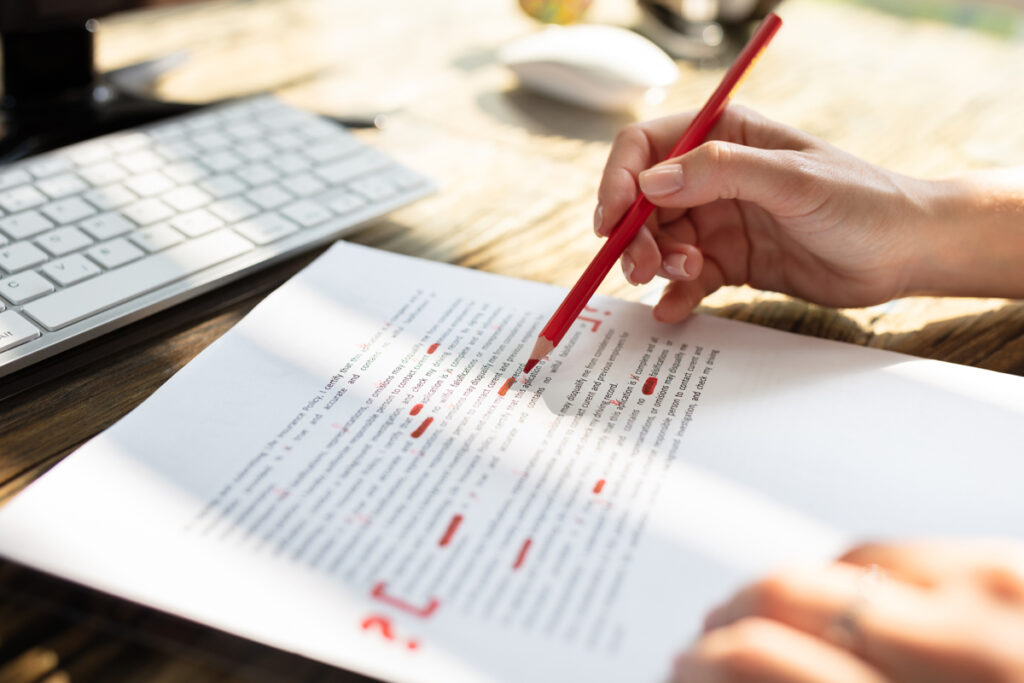The AI Story Writer is a powerful tool designed to assist authors in crafting their books. Utilizing natural language processing and advanced AI algorithms, it generates a synopsis based on your book title. You’ll receive multiple outline options created by the AI, allowing you to select the one that resonates with you. Following this, it generates scenes for each chapter according to your chosen outline, guiding you as you refine your final draft.
Step 1: Start Your Writing Journey
Initiate the writing process by either starting a new story or continuing from where you left off.
Step 2: Generate a Synopsis
Input your story details or an initial synopsis, and let the AI enhance it for your book.
Step 3: Create an Outline
Draft a comprehensive outline for your book or allow the AI to create one for you. Make any final edits to ensure it aligns with your vision.
Step 4: Generate Scenes
Share details about your characters, settings, and other elements you’d like to include, and the AI will create scenes for each chapter based on the finalized outline.
Step 5: Expand Chapters
Specify preferences like “Show, Don’t Tell” and include dialogue to guide the AI in writing detailed, engaging chapters.
Step 6: Finalize Your Draft
Once all chapter drafts are ready, compile them into a single document for further editing.
Step 7: Continue Editing
With your final draft in the editor, utilize various AI features and tools to make necessary revisions and enhancements to your book.