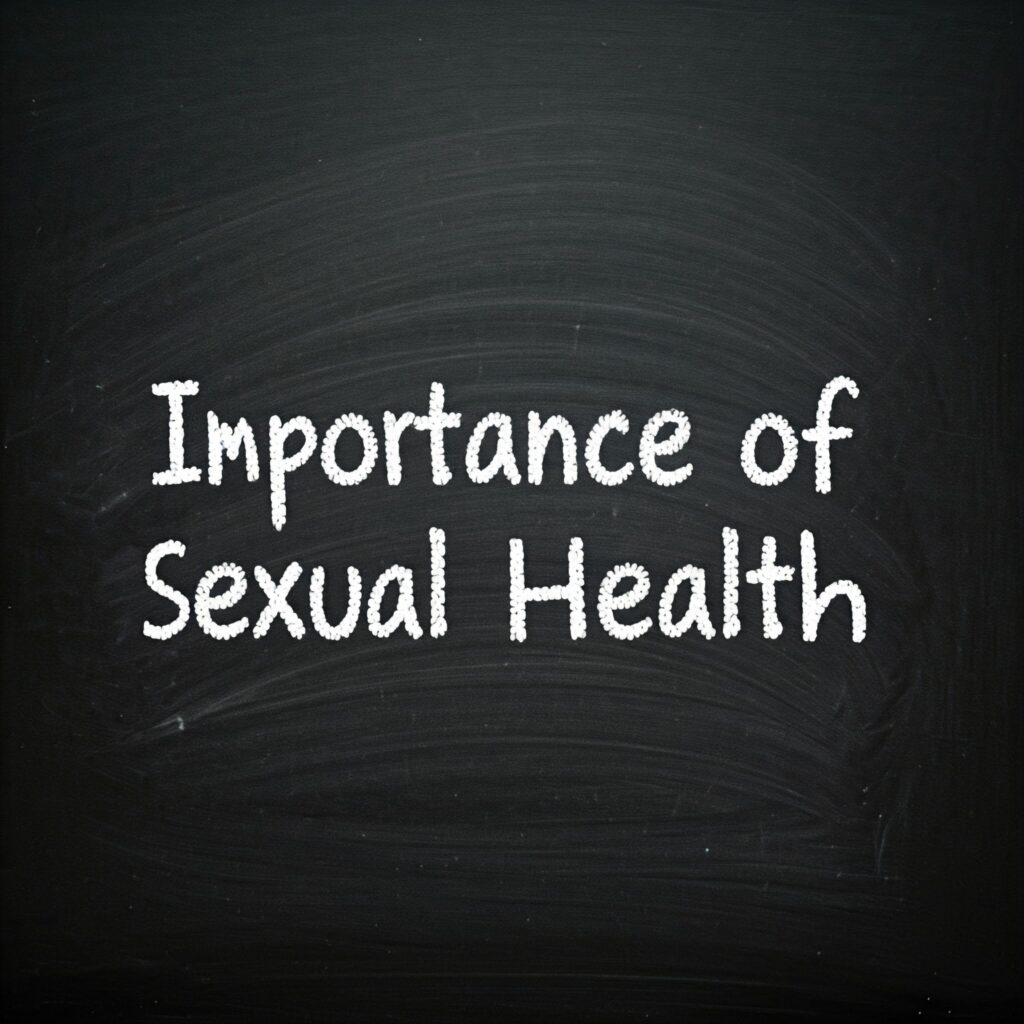Losing photos from your camera SD cards can be a distressful experience, especially when they contain something valuable. Whether your photos are deleted due to accidental deletion, formatting, virus attacks, or system errors, there are several SD card recovery methods that you can try to restore your lost photos. With the right knowledge, tools, and techniques, you can recover pictures from formatted memory cards.
This comprehensive guide explores various methods to help you know how to recover lost photos from formatted camera SD cards.
Understanding SD Card Formatting
Before diving into SD card recovery methods to restore deleted photos from formatted memory cards, it’s essential to understand what happens when you format an SD card. There are two types of formatting that you can perform on your SD card. This includes:
- Quick formatting: It only erases the file system’s data, marking the space as available for new files without overwriting existing data. This makes recovery possible when the deleted data isn’t overwritten by new files.
- Full formatting: This process overwrites the card’s data, making recovery significantly harder, though not always impossible with advanced SD card recovery software tools.
When you format an SD card, its stored content is not immediately deleted. Instead, the data remains on the storage drive until it’s overwritten. This is why it is crucial to avoid using the SD card immediately after formatting to maximize the chances of recovery.
Quick Methods to Recover Photos from Formatted Memory Cards
Here are some quick and easy-to-follow recovery methods that you can consider to learn how to recover photos from a formatted memory card:
Method 01: Use Third-Party Photo Recovery Software
Let’s begin with the simplest photo recovery approach first! You can use third-party photo recovery tool such as Stellar Photo Recovery to restore pictures deleted from SD cards. Not only SD cards, this all-in-one recovery software supports the recovery of photos deleted from any internal or external storage devices, such as hard drives, USB drives, SSDs, and more. You can use this tool to recover photos deleted due to multiple reasons, including accidental deletion, formatting, system errors, etc.
Key Features of Stellar Photo Recovery Software:
- The software also supports the recovery of deleted audio and video files of multiple file formats.
- It provides a user-friendly interface supporting the recovery of deleted multimedia files in a few simple steps.
- Compatible with both Windows and Mac devices, also supports recovery of files from iPhone and Android devices.
- The software offers both Quick Scan and Deep Scan options to perform basic or thorough scanning of your SD cards.
- It allows you to preview the recoverable files before saving them on your device.
- 100% safe and secure photo recovery software. Also, known for its high recovery success rate.
Here’s how to recover lost photos from formatted camera SD cards using the Stellar Photo Recovery software:
Step 1: Download and install the Stellar Photo Recovery software on your Windows PC/Mac. Also, connect the formatted SD card to that device using a card reader.
Step 2: Launch the software and from the homepage, select the storage drive (i.e. your SD card) where your deleted photo was earlier stored and click Scan.
Step 3: Wait till the scanning process completes. Once done, preview the recoverable files and choose the photo(s) you need to restore.
Step 4: Click the Recover button to save selected photos at the desired storage location on your device.
Method 02: Use Backups to Recover Lost Photos
If you regularly back up your photos, restoring deleted photos from these backups is another simplest way to get your deleted files back. You can use any of the following backup options to maintain backup of your important files, including photos:
- Cloud Backups: Cloud backup services like Google Photos, iCloud, or Dropbox automatically backup your photos.
- External Storage: External hard drives or USB drives may contain a copy of your deleted photos.
- Camera’s Internal Memory: Some cameras provide built-in memory that contains a limited number of photos, which you can use in case of sudden data loss.
Here’s how to restore photos from a camera SD card using these backups:
- Firstly, connect your external storage device to a computer and log in to your cloud backup service.
- Now, go to the folder where your deleted photos are stored.
- Download or copy the images back to a safe and secure location.
Method 03: Use Command-Line Tools
You can also use Windows built-in command-line tools such as CHKDSK to recover photos by repairing the SD card’s file system. Follow the below steps to recover your deleted photos using CHKDSK on Windows:
- Insert the SD card into your computer. Type CMD in the search box of your device and open Command Prompt with administrative privileges.
- Type the command: chkdsk G: /f/x/r (where replace G with the drive letter assigned to your formatted SD card).
- Press Enter and wait till the command scans and fixes file system errors.
Method 04: Seek Professional Data Recovery Services
If all the aforementioned SD card recovery methods fail, professional data recovery services can help. These services use specialized tools and techniques to recover photos from physically damaged or heavily overwritten SD cards.
When to consider these professional data recovery services:
- The SD card is physically damaged (e.g., water or heat exposure).
- Recovery software cannot detect or recover your photos.
- The card has undergone full formatting or extensive use after formatting.
Quick Tips to Maximize Recovery Success
Here are some additional tips that you can consider to maximize the chances of successful photo recovery from formatted SD cards:
- Act Quickly: The sooner you begin the recovery process, the better the chances of success.
- Avoid Overwriting: Stop using the SD card immediately when you encounter data loss to avoid overwriting lost data.
- Use Reputable Tools: Choose trusted SD card recovery software to minimize the risk of further data loss.
- Backup Recovered Data: Once recovered, save your photos in multiple safe locations.
Conclusion
Having data loss on your formatted SD card can put you in trouble, but thanks to the aforementioned SD card recovery methods by which you can get your deleted photos back. Whether you are planning to use previously created backups or third-party photo recovery software like Stellar Photo Recovery, it is important to act quickly. To avoid future mishaps, prioritize regular backups and proper SD card care. With these strategies, you can protect your memories and ensure they remain safe for years to come.
Some Commonly Asked FAQs
Can I recover photos from a formatted SD card?
Yes, when you format an SD card, the photos are not immediately erased and remain intact until they are overwritten by new files. You can use reliable recovery software or professional services to restore these files.
What should I do immediately after formatting the SD card by mistake?
Stop using the SD card immediately. Do not take new photos or save any data to the card, as this can overwrite the existing files and make the recovery quite complex.
Are free recovery tools effective?
Free recovery tools like Stellar Data Recovery Free and Recuva can be highly effective for basic recovery tasks. However, paid tools often offer additional features like deep scanning, better file preview, and support for more file types, which can improve recovery success rates.
How long does the recovery process take?
The recovery process depends on several factors, including the size of the SD card, the scanning process you opt for (quick scan vs. deep scan), etc. The quick scan process takes a few minutes while Deep scanning may be completed in hours.