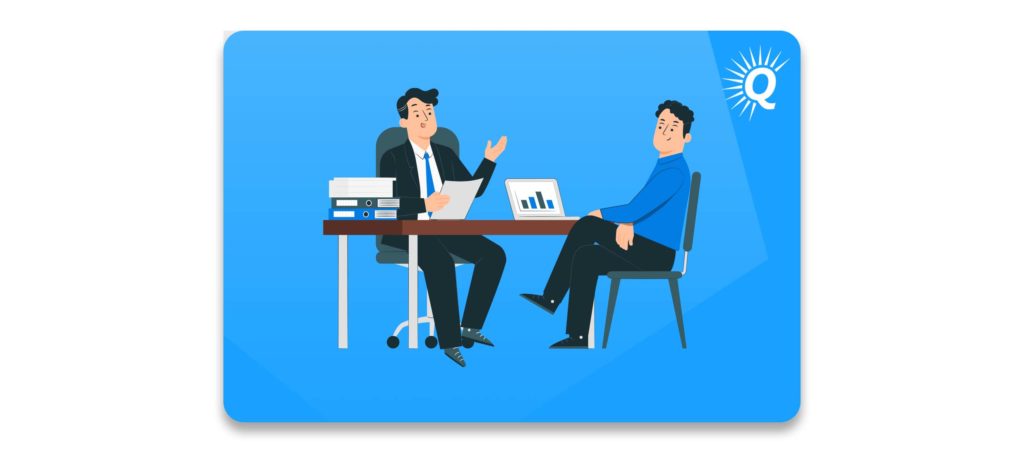Video production can be an overwhelming process, from brainstorming ideas to editing the final cut. For content creators juggling multiple projects, AI-powered tools have become a game-changer, offering efficient solutions for every stage of production. With features like automated editing, resizing, and optimization, AI tools like a free AI video generator help creators save time and produce polished, professional videos effortlessly.
Here are 10 ways AI simplifies video production, helping content creators focus on storytelling and engagement.
1. Streamlining Idea Generation
AI tools can analyze trends, audience preferences, and search data to suggest video ideas tailored to your niche.
Features:
Trend Analysis: Identify what’s popular within your industry.
Keyword Suggestions: Use AI to generate ideas that align with high-ranking search terms.
Audience Insights: Discover what resonates most with your viewers.
By automating idea generation, AI ensures your content stays fresh and relevant.
2. Automating Basic Edits
Editing is one of the most time-consuming aspects of video production. AI tools simplify this by automating repetitive tasks.
Examples:
Auto-Cutting: Trim unnecessary footage to create concise, engaging videos.
Smart Transitions: Apply smooth transitions with minimal effort.
Color Correction: Enhance visuals automatically for a professional finish.
These features help creators produce high-quality videos in a fraction of the time.
3. Resizing Videos for Multi-Platform Use
Each social media platform has unique requirements for video dimensions. AI tools make resizing videos hassle-free.
Benefits:
Dynamic Resizing: Automatically adjust aspect ratios for platforms like Instagram, TikTok, and YouTube.
Pre-Set Templates: Use platform-specific templates for quick resizing.
Quality Preservation: Maintain high resolution while resizing.
A JPEG resizer ensures thumbnails and visual elements are optimized for maximum engagement.
4. Enhancing Accessibility with Captions
Captions are essential for improving video accessibility and engagement. AI tools generate captions quickly and accurately.
Features:
Auto-Generated Subtitles: Create captions in seconds without manual transcription.
Language Translation: Reach global audiences with multilingual subtitles.
Custom Styles: Match caption fonts and colors with your branding.
Captions also boost SEO, making your videos more discoverable.
5. Optimizing Metadata for Discoverability
Metadata plays a crucial role in a video’s searchability. AI tools help optimize titles, descriptions, and tags to improve visibility.
How AI Helps:
SEO Recommendations: Generate keywords based on video content.
Performance Analytics: Predict how your video will rank with suggested metadata.
Click-Worthy Titles: AI tools craft compelling titles that attract viewers.
Optimized metadata ensures your content reaches the right audience.
6. Simplifying Audio Editing
High-quality audio is critical for professional videos. AI tools handle audio cleanup and enhancements with ease.
Key Features:
Noise Reduction: Eliminate background noise for clear sound.
Audio Syncing: Ensure perfect alignment between visuals and audio.
Music Integration: Add background tracks seamlessly with AI suggestions.
These tools ensure your videos sound as good as they look.
7. Creating Dynamic Thumbnails
Thumbnails are the first thing viewers see and play a key role in driving clicks. AI tools help design eye-catching thumbnails.
Features:
Frame Selection: AI identifies the most visually appealing frames.
Text Overlays: Add bold text that highlights the video’s topic.
Color Enhancements: Adjust brightness and contrast to make thumbnails pop.
Dynamic thumbnails increase click-through rates, helping your videos stand out.
8. Personalizing Content for Specific Audiences
AI allows creators to tailor videos for different audience segments, ensuring content resonates with viewers.
Personalization Examples:
Localized Subtitles: Add region-specific subtitles to connect with global audiences.
Adaptive Content: Create shorter clips for social media and longer videos for YouTube.
Targeted Effects: Use AI to adjust visuals or messaging for specific demographics.
Personalized content fosters stronger connections with your audience.
9. Providing Real-Time Performance Insights
AI tools offer detailed analytics that help creators refine their strategies and improve future videos.
Metrics:
Engagement Rates: Track likes, shares, and comments.
Retention Analysis: Identify where viewers drop off to optimize future content.
Content Suggestions: Use AI-driven insights to plan videos that align with audience preferences.
These analytics ensure you’re always creating content that resonates.
10. Reducing Production Costs
Hiring professional editors or purchasing advanced software can be expensive. AI tools provide affordable alternatives without compromising quality.
Cost-Saving Benefits:
All-in-One Tools: Access editing, resizing, and analytics features in a single platform.
Automated Features: Reduce the need for external editors by using AI for basic tasks.
Efficient Workflows: Save time and resources by producing more videos in less time.
AI tools make professional video production accessible to creators of all budgets.
Final Thoughts
AI tools are transforming the video production landscape, offering creators efficient solutions to streamline their workflows and enhance content quality. From idea generation to resizing videos for different platforms, tools like a free AI Video generator and video jpeg resizer simplify every aspect of the process, enabling creators to focus on what they do best—telling stories and engaging audiences.
By leveraging these innovations, content creators can save time, reduce costs, and deliver professional-grade videos that captivate viewers and drive success. Start incorporating AI tools into your workflow today and elevate your video production game!