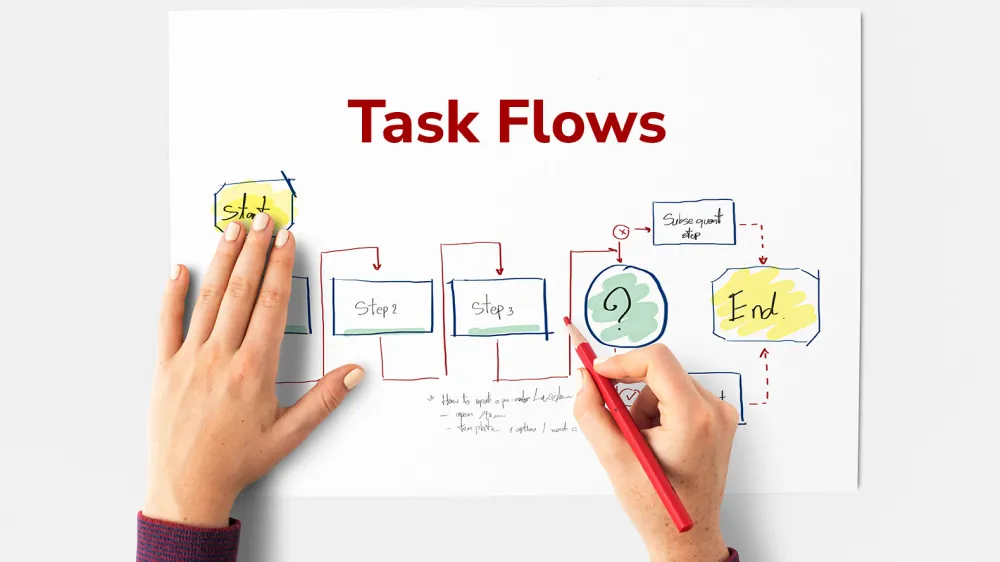When designing a product or app, ensuring that users can navigate seamlessly is crucial. To achieve this, understanding the different design processes like task flow and user flow is essential. While these terms are often used interchangeably, they serve distinct purposes and contribute differently to the user experience.
Let’s dive into the key differences between task flow and user flow, so you can decide when to use each one for optimal design.
What is Task Flow?
A task flow refers to the sequence of steps that a user takes to complete a specific task or goal within an app or website. It’s essentially a step-by-step breakdown of how a user performs a particular action, like making a purchase, signing up for an account, or submitting a form.
Key Characteristics of Task Flow:
- Focused on a Single Task: Task flow is centered around a specific action or goal. It maps out how users complete one action from start to finish.
- Detailed Steps: It breaks down each step a user needs to take, often focusing on the actions required at every point. For example, in a purchase flow, it might include choosing a product, adding it to the cart, entering shipping details, and completing the payment.
- Problem-Solving Focus: Task flows are great for identifying pain points within a specific process. They help you optimize the steps to reduce friction and ensure users can complete tasks efficiently.
Example of Task Flow:
- Task: Complete a purchase on an e-commerce website.
- Steps in the Task Flow:
- Browse product catalog.
- Select a product.
- Add product to cart.
- View cart and proceed to checkout.
- Enter shipping information.
- Enter payment details.
- Confirm order and receive order confirmation.
Task flows are excellent for refining individual tasks and making sure the process is simple and efficient.
What is User Flow?
A user flow, on the other hand, is broader. It maps out the entire journey a user may take while navigating through an app or website, from the moment they enter the system until they achieve their goal. User flow involves multiple tasks and can encompass different choices, paths, and outcomes that users can take based on their decisions.
Key Characteristics of User Flow:
- Broader Perspective: While task flows focus on a single task, user flows consider multiple tasks and the various options available to the user. It’s more about the journey than a single step.
- Paths and Branches: User flow diagrams often include branches where users can make choices that change the flow of their journey. These choices might lead to different tasks or outcomes.
- Multiple Outcomes: Since user flow covers a wide range of actions, it can account for different ways a user might interact with the system based on their decisions or needs.
Example of User Flow:
- User Journey: Sign-up process for an app.
- Steps in the User Flow:
- Open the app.
- Choose to sign up with email or social login.
- If email, enter details (name, email, password).
- Option to skip profile setup and proceed directly to the app’s home screen or complete profile.
- Navigate through different sections of the app (e.g., homepage, settings, or shopping cart).
- After app exploration, take a final action (purchase a product, update profile, etc.).
A user flow takes into account all possible interactions and paths the user may follow throughout the app or website.
Key Differences Between Task Flow and User Flow
1. Scope
- Task Flow: Focuses on a specific task and the individual steps required to complete it. It’s a narrow scope.
- User Flow: Covers the entire journey, including different tasks, choices, and outcomes a user may encounter. It’s a broader scope.
2. Level of Detail
- Task Flow: Highly detailed and precise, breaking down every single action to ensure the task is as efficient and simple as possible.
- User Flow: Provides a big picture view, with a focus on the overall experience, including different paths and outcomes.
3. Objective
- Task Flow: Designed to optimize a single, focused action or task for the user.
- User Flow: Aims to optimize the entire journey, ensuring smooth transitions between tasks and decisions.
4. Complexity
- Task Flow: Simpler, as it handles one specific task without considering other paths.
- User Flow: More complex, as it takes into account multiple tasks, actions, and possible user choices.
When to Use Task Flow?
- When you’re optimizing a specific process within your app, like checkout, registration, or login.
- If you need to streamline a particular action or identify pain points and reduce friction in a task.
- To improve usability in single tasks by breaking down each step to ensure simplicity and efficiency.
When to Use User Flow?
- When you need to visualize the entire user journey, from initial entry to the completion of the end goal.
- If your product has multiple touchpoints and choices (e.g., a shopping app with various product categories or a social media app with different content types).
- To plan out the navigation structure, ensure logical progression, and enhance overall user experience.
Task Flow vs. User Flow: Which One Should You Use?
Ultimately, both task flow and user flow are necessary for creating a seamless and efficient user experience. The choice between the two depends on the goal of your design process.
- Use Task Flow when you want to focus on optimizing a specific task or interaction.
- Use User Flow when you need to map out the entire journey, including multiple tasks and decisions.
By understanding when and how to apply each, you can create a user experience that’s not only functional but also intuitive and satisfying from start to finish.
Conclusion
Incorporating both task flow and user flow into your design process allows you to create a smoother, more user-centered product. Task flow helps perfect individual tasks, while user flow ensures the overall journey is intuitive. By using both methods effectively, you’re setting yourself up for success in providing a delightful user experience.
Want to know how to design the perfect flows for your app? Book a demo today and discover how our platform can help streamline your user experience design process!