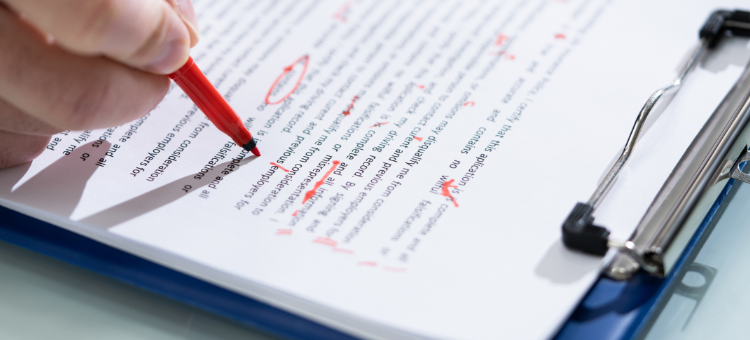Lag can ruin an otherwise smooth gaming experience, making it frustrating and difficult to compete. Whether you’re playing a fast-paced shooter, an MMORPG, or a strategy game, lag can be a major issue. A game VPN can be one of the solutions, but there are also several other ways to reduce lag and improve your gaming performance. In this guide, we’ll explore various methods how to fix lag and how a game VPN can help enhance your gaming experience.
Understanding Lag in Online Games
Before fixing lag, it’s essential to understand what causes it. Lag is typically a delay between your actions in a game and the server’s response. It is often caused by high latency, network congestion, or a poor internet connection.
Common Causes of Lag
- High Ping: The time it takes for data to travel from your device to the game server and back. A higher ping results in more lag.
- Slow Internet Connection: Low bandwidth or unstable internet can lead to game lag.
- Network Congestion: Too many devices using the same network can slow down game performance.
- Server Distance: If the game server is far from your location, data takes longer to travel, increasing lag.
- ISP Throttling: Internet service providers sometimes limit bandwidth for gaming, causing lag spikes.
- Hardware Limitations: A slow processor, low RAM, or outdated graphics card can contribute to lag.
- Background Applications: Other apps using bandwidth or system resources can cause lag in online games.
How to Fix Lag in Online Games
There are several ways to reduce lag and improve your gaming performance. Below are some of the most effective methods.
1. Use a Game VPN
A game VPN can significantly help reduce lag and improve your overall gaming experience. Here’s how:
- Lower Ping: A game VPN can provide a direct and optimized route to game servers, reducing latency.
- Avoid ISP Throttling: Some ISPs throttle gaming traffic, but a VPN can help bypass such restrictions.
- Access Geo-Restricted Servers: You can connect to different game servers worldwide for a better connection.
- Reduce Packet Loss: A game VPN offers a more stable connection, reducing data loss and lag spikes.
2. Optimize Your Internet Connection
A slow or unstable internet connection is one of the most common reasons for lag. Try these steps to improve it:
- Use a Wired Connection: Ethernet cables offer a more stable and faster connection compared to Wi-Fi.
- Restart Your Router: Resetting your modem or router can improve connectivity.
- Upgrade Your Internet Plan: Ensure you have enough bandwidth for online gaming.
- Reduce Network Traffic: Limit the number of devices using the network while gaming.
- Use Quality of Service (QoS): Some routers allow prioritizing gaming traffic for a better experience.
3. Reduce Background Processes
- Close unnecessary applications that may use bandwidth or system resources.
- Disable automatic updates while gaming.
- Stop downloads or streaming services running in the background.
4. Choose the Right Game Server
Most online games allow you to choose a server. Select a server that is geographically closer to your location to reduce lag.
5. Update Game and System Drivers
Keeping your game and system drivers up to date can help improve performance.
- Update your graphics card drivers.
- Ensure your operating system is updated.
- Install the latest game patches and updates.
6. Adjust In-Game Settings
Lowering some game settings can reduce lag and improve frame rates.
- Reduce graphics quality.
- Lower resolution settings.
- Disable background animations or effects.
- Turn off V-Sync and anti-aliasing if necessary.
7. Improve Hardware Performance
If your system is struggling to run a game smoothly, upgrading hardware may be necessary.
- Increase RAM if your game requires more memory.
- Upgrade to an SSD for faster load times.
- Use a gaming-optimized processor and graphics card.
8. Use a Wired Controller or Mouse
Wireless peripherals can sometimes introduce input lag. Switching to a wired mouse or controller can provide more responsive gameplay.

How a Game VPN Can Help Fix Lag
Using a game VPN is one of the most effective ways to improve your connection and reduce lag. Here’s why:
1. Reduced Latency
A game VPN connects you to optimized servers, reducing the distance data has to travel and lowering ping times.
2. Stable Connection
A game VPN can help avoid packet loss and sudden connection drops, ensuring a smoother experience.
3. Avoid ISP Throttling
Some ISPs slow down gaming traffic. A VPN hides your data from your ISP, preventing throttling.
4. Connect to Better Game Servers
If your current game server has high traffic, switching to a less crowded server via a game VPN can improve performance.
5. Play Games Not Available in Your Region
With a game VPN, you can bypass geo-restrictions and access game servers in different regions.
Conclusion
Lag in online games can be frustrating, but there are multiple ways to fix it. A game VPN is one of the most effective solutions, providing lower ping, a stable connection, and bypassing ISP throttling. Additionally, optimizing your internet connection, reducing background processes, updating drivers, and adjusting in-game settings can help improve performance. By implementing these steps, you can enjoy a smooth and lag-free gaming experience.