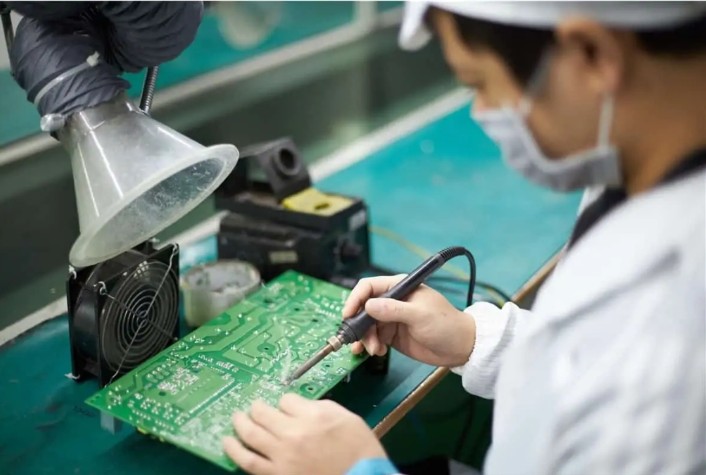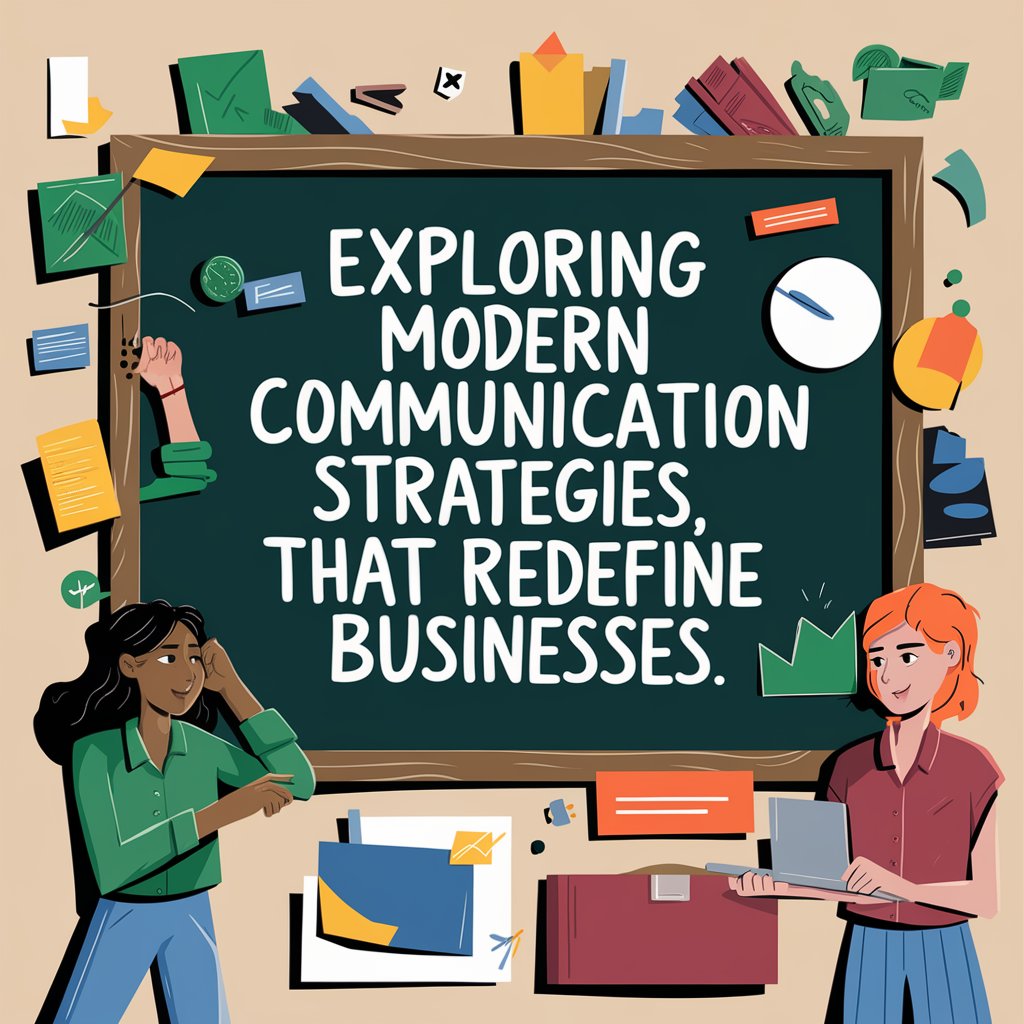As an eligible and registered NDIS provider, what’s the first thing that crosses your mind when you start designing your website? Do you look forward to providing information about your services, boosting your online presence, or getting more click rates through your website?
Whatever your intent, an NDIS web design should have all the important features that help different demographics in Australia. Particularly when you are offering support services to people with varying disabilities, having features that outline accessibility to privacy are crucial.
If you are an NDIS service provider, registered or non-registered, who is in the process of making a valuable website, this blog should help you understand how to build a disability provider website with the help of a professional.
10 Features That Should Not Be a Miss in Your NDIS Service Website
Here are ten essential features that every NDIS provider’s website must have to commit to and serve the disability community.
1. Comprehensive Accessibility Options
Start with making your website accessible to people with physical, cognitive, and mental disabilities.
- Include text-to-speech functions to help users with reading difficulties listen to a text aloud and comprehend your services and next call to action.
- Use high-contrast background colours to make your text stand out and easily readable.
- Use a combination of colour and symbol to indicate the mandatory inputs for colourblind people.
- Make your website keyword accessible for people who cannot use the mouse.
- Use Alternative text in images for people who rely on screen readers.
Implementing these features ensures that your services are inclusive. Follow the Web Content Accessibility Guidelines (WCAG) and consult with an NDIS web design professional to implement all these features effectively.
2. Easy Navigation
The structure of your website should be intuitive, allowing users to find information quickly and efficiently. A well-organised menu, clear headings, and a search function can improve the overall user experience. Remember, the goal is to make information accessible within a few clicks.
3. Clear Service Descriptions
Visitors come to your website looking for specific services that can help improve their quality of life. Use clear and descriptive service information, starting with the title and eligibility criteria, explaining how it works and the possible outcomes.
If your NDIS web design services contain specialised treatment, ensure to highlight this within the title itself. Use simple language with a short call-to-action to guide users to take the next step.
4. Contact Information
Accessibility to contact information is vital. Include multiple ways for visitors to reach you, such as phone numbers, email addresses, and a contact form. Consider adding a live chat feature for real-time support. Ensure this information is easy to find, preferably in the header or footer of every page.
5. FAQ Section
An FAQ (Frequently Asked Questions) section can significantly enhance the user experience on your website. It is a quick reference for common queries regarding NDIS services, eligibility, and processes. An NDIS web design professional with expertise can save visitors time and reduce the workload on your customer service team.
6. Testimonials and Success Stories
Building trust is crucial. Sharing testimonials and success stories from people who have benefited from your services is incredibly powerful. These stories can provide real-life examples of how your services make a difference and what clients can expect.
7. Blog or News Section
A blog or news section can inform your audience about the latest NDIS policies, services, and community events developments. This not only positions your website as a valuable resource but also helps draw more visitors to it.
8. Responsive Design
With the increasing use of smartphones and tablets to access the internet, having a responsive NDIS web design that adapts to any screen size is non-negotiable. This ensures that your website is accessible and user-friendly for different needs.
9. Online Booking or Application Forms
Integrating online booking or application forms directly into your website can streamline the process of accessing your services. It’s a convenient feature that allows clients to take the next step without unnecessary delays.
10. Privacy Policy and Accessibility Statement
Transparency in handling personal information and your commitment to accessibility are essential. Your website should include a privacy policy and an accessibility statement to demonstrate your belief in privacy, security, and inclusiveness.
Final Words
Creating an NDIS web design that uses these ten features is more than complying or ticking boxes; it’s about genuinely understanding and addressing the NDIS community’s needs. Along with the above-mentioned features, look to provide value, gain trust, and resonate with different audiences to mark your presence in the competition truly.
If you are hesitant to start during the initial stages of the website-making process, contact a reliable professional offering web design services for NDIS providers.