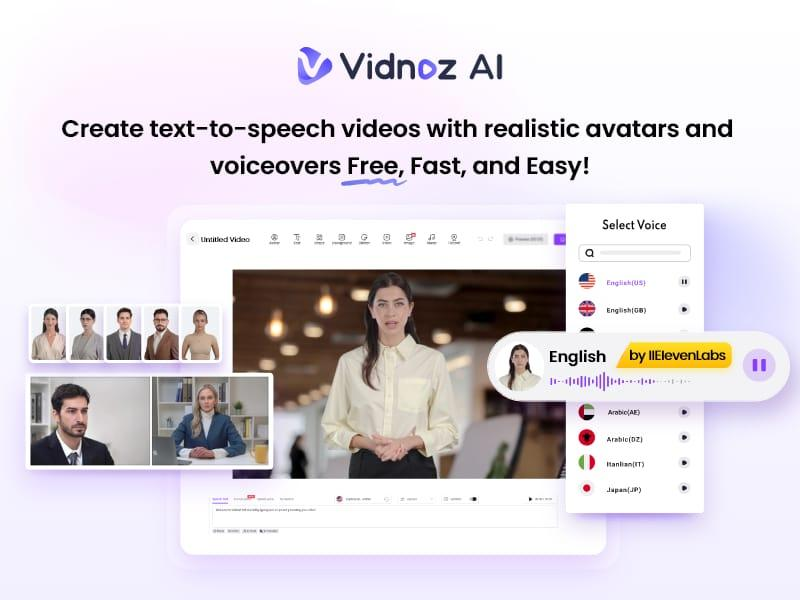Video recording has come a long way since the days when the camera had to be turned on and off by hand. Recently, technology has been a big part of how the business has changed. Now, Artificial Intelligence is making its mark. From generating avatars to voiceovers and instant video scripts, AI tools make video production more accessible than ever. One standout platform leading this transformation is Vidnoz AI.
With its powerful features, Vidnoz allows users, whether marketers, educators, or creators, to produce high-quality videos effortlessly. This guide will provide an overview of this amazing AI tool, helping users easily create high-quality videos —no professional experience required.
Part 1: Everything You Need to Know About Vidnoz AI
If you’re looking for a tool to streamline video production, Vidnoz AI stands out as one of the best options available. This powerful AI video generator empowers content creators, marketers, and businesses to produce high-quality videos effortlessly — no professional assistance is required. A standout feature of this tool is its ISO/IEC 27001 certification, which ensures robust data security, so you can create videos with confidence without worrying about data breaches or privacy issues. Further, Vidnoz AI offers a wide range of advanced AI-powered tools designed to simplify and elevate the video creation process. These include the AI Video Generator, AI Voice Changer, AI Avatar Generator, AI Video Enhancer, and more.
Part 2: Why Vidnoz AI Stands Out in the World of Video Production
Vidnoz AI stands out in the world of video production thanks to its robust features and cutting-edge capabilities. Here are some of the top features and capabilities that make this AI video generator truly amazing:
- Pre-Designed Templates: Vidnoz AI offers 2800+ customizable templates, allowing users to create different types of videos, including how-to guides, tutorials, product demos, and more. All the templates in this program are fully customizable to suit your needs, or you can create your templates from scratch.
- Lifelike Avatars: The program offers over 1500+ realistic avatars, each designed to represent a diverse range of people and styles. These avatars can be fully customized to match your brand or project. Further, each avatar available on this program comes with a “Head Pose and Expression Control” feature.
- High-Quality AI Voices: Voiceovers play a crucial role in video content, and with Vidnoz AI, you can create high-quality voiceovers using 1380+ voices. What sets these voices apart is that they are powered by Elevenlabs, Google, and Microsoft.
- AI Video Wizard: This feature simplifies video creation like never before. With the AI Video Wizard, you can generate videos with just a single prompt—no video editing experience is needed.
- Free and Easy to Use: The tool offers a user-friendly interface that makes video creation accessible to everyone, regardless of technical skill or experience. Plus, it provides a free version, allowing users to explore its powerful features without any cost. The free version allows users to create a 3-minute video daily.
Part 3: Comparing Vidnoz AI with Traditional Video Production Methods
Here is a comparison between Vidnoz AI and the Traditional Video Production Method. This will help you decide which one is better:
| Features | Vidnoz AI | Traditional Method |
| Ease of Use | User-friendly interface with no technical expertise required | Required professional editing skills and post-production |
| Speed | Allows you to create videos within minutes | Takes hours, days, or even weeks |
| Cost | Free version available, Paid plans are affordable | High production cost and expensive equipment. |
| Quality | High-quality with minimal input | Can achieve professional-quality, but requires expert skills. |
| Customization | Offers amazing customization options such as background change and more | Requires editing skills to customize videos according to your needs. |
Part 4: Step-by-Step Guide to Creating Professional Videos with Vidnoz AI
Follow the instructions below to learn how to create professional-looking videos with Vidnoz AI:
Step 1: Choose a Template and Avatar
Open Vidnoz AI in any web browser and log in to your free account. Choose the video template and avatars that best suit your needs.
Step 2: Input Script and Select Voice
Vidnoz AI uses AI text-to-video technology to create videos effortlessly. Enter your video script and select the AI voice. Users can also choose the language for their voice.
Step 3: Customize Video
Now, use the AI Video Editor to customize your video as needed. You can modify elements such as the background, add music, insert text, and much more.
Step 4: Generate AI Video
Finally, click on the “Generate” button to begin the video creation process. Your video will be ready within a few seconds. Click on the “Preview” button to play your video. Users can also download AI videos in popular formats.
Part 5: Final Thought
Vidnoz AI is truly revolutionizing how we create videos by combining the power of artificial intelligence with simplicity, speed, and creativity. Whether you’re a marketer, educator, content creator, or business owner, this tool offers everything you need to produce professional-quality videos without the need for expensive equipment or advanced skills.