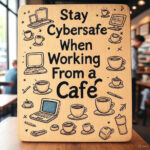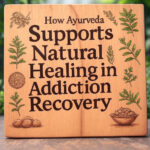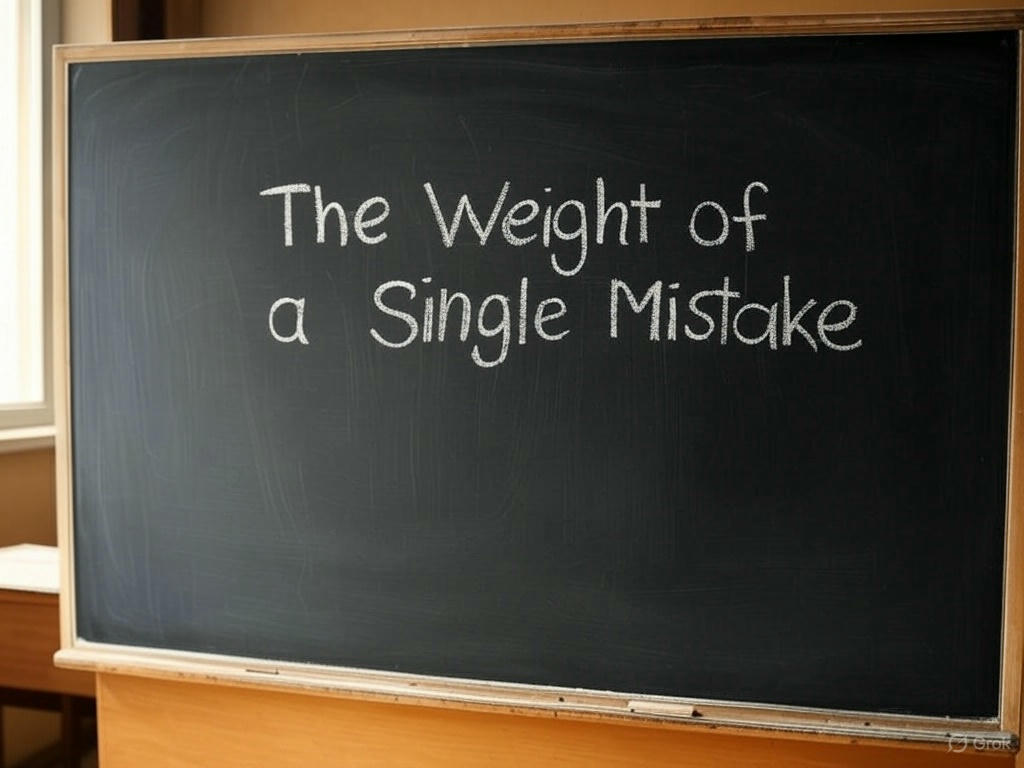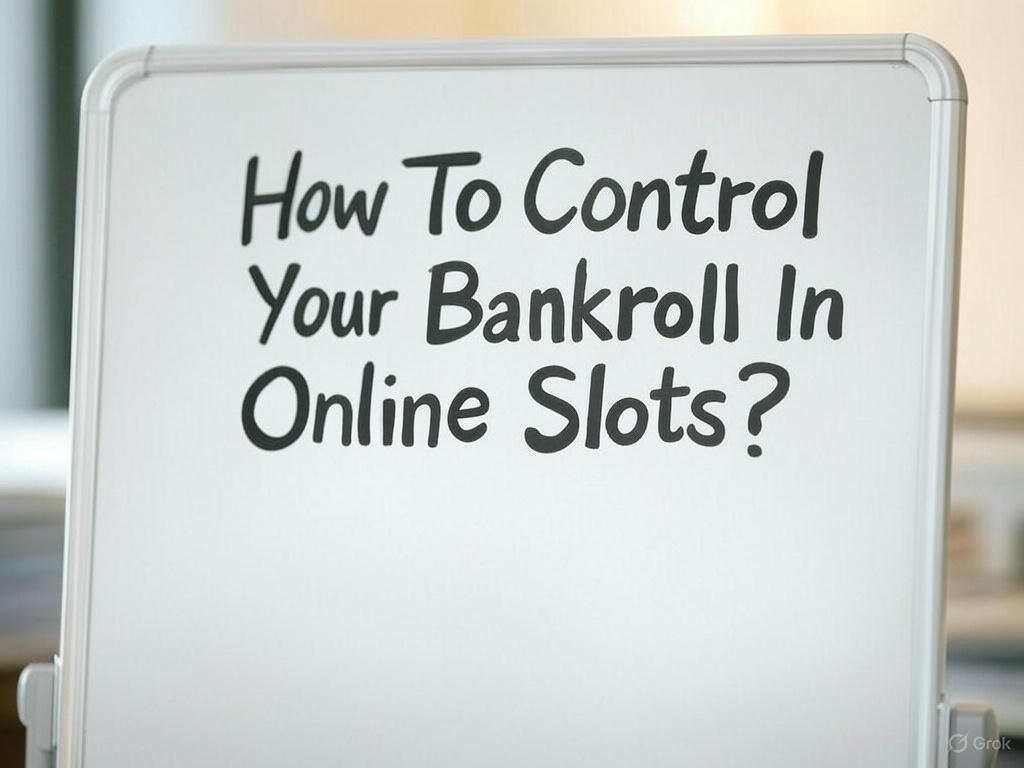Every creator wants more views on YouTube. Whether you’re a beginner building your channel or an experienced content creator aiming for consistent growth, your thumbnail plays a pivotal role in how your video performs. In fact, no matter how good your content is, if your thumbnail doesn’t entice clicks, your video won’t get seen.
Think of the thumbnail as your video’s billboard. It’s the first visual signal viewers see—often even before reading your title. And in a crowded feed, with millions of videos fighting for attention, a thumbnail has less than a second to make an impression.
Yet many creators unknowingly sabotage their videos with weak or poorly designed thumbnails.
In this article, we’ll break down the 10 most common YouTube thumbnail mistakes that are likely hurting your click-through rate (CTR), holding back your growth, and costing you views. We’ll also show you how to fix each one—with practical, actionable tips.
1. Using the Wrong Thumbnail Size
One of the most overlooked issues is simply uploading a thumbnail that doesn’t meet YouTube’s official size requirements. Thumbnails that are too small can look pixelated, blurry, or distorted—especially on larger screens like TVs or desktops. Learn more about YouTube thumbnail size here.
Why it matters:
Even the best-designed thumbnail will fail if it’s blurry or stretched. YouTube displays thumbnails in a range of sizes depending on device, so if your thumbnail doesn’t scale properly, your professional content could end up looking amateurish.
How to fix it:
- Always create thumbnails in 1280 x 720 resolution.
- Use tools like Canva, Photoshop, or Figma to maintain correct proportions.
- Before uploading, preview your thumbnail in both large and small formats to see how it performs across screen sizes.
2. Overloading with Text
Many creators believe that cramming as much text as possible onto a thumbnail will help explain their video better. But in reality, this tactic backfires—especially on mobile devices.
Overloaded thumbnails look cluttered, and small text is often illegible on smartphones, where a large portion of YouTube views come from.
Why it matters:
The thumbnail should spark curiosity, not explain everything. Too much text not only overwhelms the viewer but also competes with the video title, reducing the overall impact.
How to fix it:
- Use 3–5 bold, impactful words max.
- Choose a strong font that’s readable even when scaled down.
- Keep the message short and emotionally driven (e.g. “This Changed Everything” or “You Won’t Believe This”).
3. No Clear Focal Point
Effective thumbnails have one job: capture attention immediately. But many creators fail to establish a clear visual hierarchy or focal point, resulting in a confusing mess of visuals that don’t communicate anything quickly.
Why it matters:
If a viewer can’t instantly understand what your video is about or why they should care, they’ll scroll past it. Confusion kills curiosity.
How to fix it:
- Choose a single, bold image or subject to highlight—usually a close-up face or object.
- Use contrast to separate the subject from the background.
- Blur or desaturate the background to emphasize the focal point.
4. Relying on Auto-Generated Thumbnails
YouTube gives you three auto-generated thumbnail options when you upload a video. These are simply screenshots from the video—often unflattering, irrelevant, or unclear.
Yet surprisingly, many creators still choose to stick with these by default.
Why it matters:
Auto-generated thumbnails rarely reflect the best moment of your video. They’re random, static, and uninspiring.
How to fix it:
- Always upload a custom thumbnail. This gives you full control over the visual message.
- Plan your thumbnail before you film—capture a few key frames or even shoot a thumbnail-specific image.
- Invest time in crafting a thumbnail just like you do your title or video script.
5. Using Misleading or Clickbait Thumbnails
There’s a difference between being attention-grabbing and being misleading. Using thumbnails that promise something your video doesn’t deliver might get you more clicks in the short term—but it damages your trust and retention in the long run.
For example, showing a celebrity in the thumbnail when they’re only briefly mentioned, or implying drama that never actually happens in the video.
Why it matters:
YouTube’s algorithm measures how long viewers watch your content. If they click your video and leave after 15 seconds because they feel tricked, your video will stop being recommended.
How to fix it:
- Align your thumbnail with the actual content of your video.
- Use curiosity hooks (e.g., emotional expressions, half-revealed objects, bold statements) to intrigue—not deceive.
- Be dramatic—but stay honest.
6. Poor Contrast and Lighting
A dull, dark, or visually flat thumbnail won’t stand out—especially against vibrant competitors. Many creators use low-contrast color schemes or underlit photos, making it hard for users to even register what the image shows.
Why it matters:
High contrast helps viewers process the thumbnail quickly. If your design blends into the background of the YouTube homepage, you’re already at a disadvantage.
How to fix it:
- Use high-quality photos or screenshots with good lighting.
- Boost contrast between text and background (light on dark, dark on light).
- Apply drop shadows or outlines to separate key elements.
- Use color grading or filters to make the image pop.
7. Ignoring Mobile Optimization
More than 60% of YouTube traffic comes from mobile devices. That means your thumbnails need to be optimized for small screens, not just desktop.
Tiny text, thin fonts, and subtle visuals may look great on your computer—but they’ll be completely lost on a phone.
Why it matters:
What looks good in full size might be unreadable when scaled down in a mobile app. If viewers can’t recognize your thumbnail content in one glance, you lose the click.
How to fix it:
- Zoom out and view your thumbnail at 10–20% scale during the design process.
- Focus on big, bold visuals with minimal detail.
- Avoid small or thin fonts—choose thick, legible typefaces.
- Run A/B tests on how thumbnails appear across different devices.
8. Lack of Branding Consistency
Each video thumbnail is a chance to build your visual identity. But many creators treat each thumbnail as a standalone design, with no consistency in colors, fonts, or layout.
While this may not directly affect CTR, it prevents you from building long-term brand recognition, especially for returning viewers.
Why it matters:
Consistent branding helps your videos become instantly recognizable in search results and recommendations. When a fan sees your signature style, they’re more likely to click.
How to fix it:
- Create a thumbnail template that includes your brand colors, fonts, and layout style.
- Place your logo in the same corner every time (optional).
- Use consistent visual themes for series or playlists.
- Study how top creators like MrBeast or Marques Brownlee maintain brand visual coherence.
9. Failing to Test Different Versions
A major mistake is uploading one thumbnail and hoping it performs well without testing alternatives. Even experienced creators can’t always predict which design will perform best.
YouTube has started rolling out a built-in A/B testing feature called “Test & Compare,” which lets creators test multiple thumbnails for a single video.
Why it matters:
The difference between a 4% and 6% click-through rate can mean thousands—or even millions—more views over time.
How to fix it:
- Create 2–3 thumbnail versions for important videos.
- Change up the emotion, color, text, or focal point in each one.
- Use YouTube’s testing tool, or track manual changes by switching thumbnails and monitoring CTR in YouTube Studio.
10. Mismatch Between Thumbnail and Title
Your thumbnail and title should work together as a dynamic duo. When they send mixed messages or compete for attention, the viewer gets confused—and confusion kills curiosity.
For example, a title that says “How I Made $10,000 in a Month” with a thumbnail showing someone crying in frustration sends mixed signals.
Why it matters:
The thumbnail’s job is to complement the title, reinforce its promise, and add an emotional or visual layer that encourages the click.
How to fix it:
- Use the thumbnail to visualize the title’s hook (e.g., show the money, show the transformation, show the before/after).
- Create emotional alignment—don’t mix happy thumbnails with sad titles or vice versa.
- Keep the message cohesive and clear.
Treat Your Thumbnail Like a Video Script
If you’re serious about growing your YouTube channel, your thumbnail is not optional. It’s not an afterthought. It’s a strategic tool—arguably as important as your content itself.
Most videos fail not because the content is bad—but because the thumbnail never got people to watch in the first place.
Avoid these 10 mistakes, and you’ll not only increase your click-through rates—you’ll signal to the algorithm that your content is valuable and worth promoting.