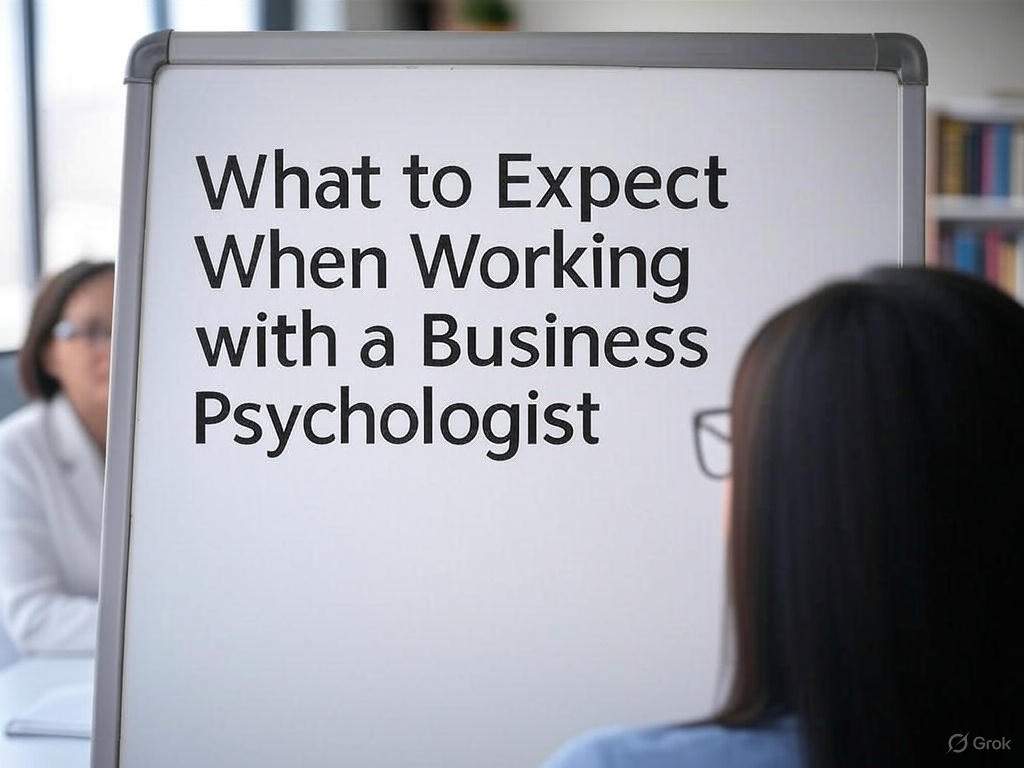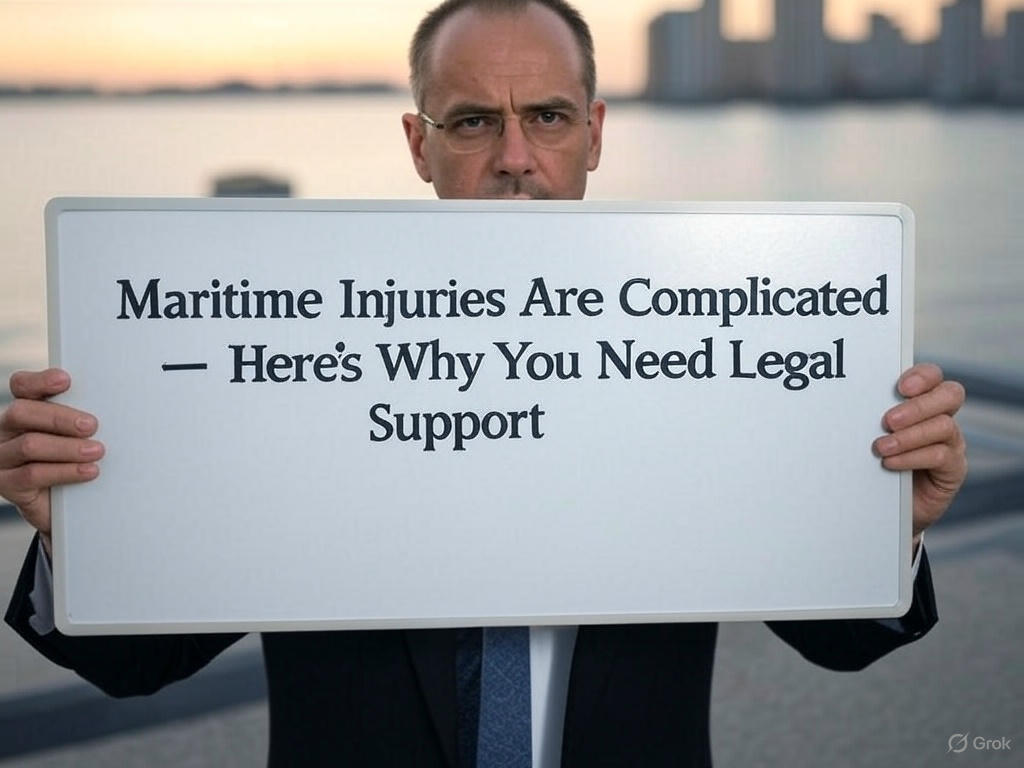PowerPoint has ruled the business world for over three decades. Almost every office worker knows how to create slides, add bullet points, and insert images. But something big is changing. Traditional presentation making is becoming outdated, and AI tools are taking over.
The Traditional PowerPoint Problem
Creating presentations the old way is painful. Anyone who has spent late nights formatting slides knows this struggle. You start with a blank presentation and build everything from scratch. You search for the right template, adjust colors, resize images, and fix alignment issues.
The process is slow and frustrating. A simple 10-slide presentation can take 4-6 hours to create properly. Most of this time goes into design work, not actual content creation. People end up focusing more on making slides look good than on delivering valuable information.
Traditional PowerPoint also has consistency problems. Different people create slides in different ways. One presentation might use blue headers while another uses red. Font sizes vary, image quality differs, and overall design standards change from person to person.
What Makes Manual Presentation Creation Inefficient
The traditional approach has several built-in problems that waste time and resources.
Design Skills Gap: Not everyone is a designer. Most business professionals struggle with color choices, layout decisions, and visual hierarchy. They spend hours trying to make slides look professional, often with poor results.
Template Limitations: Standard PowerPoint templates are overused and boring. Everyone recognizes them immediately. Custom templates require design expertise that most people don’t have.
Content Organization: Deciding what information to include and how to structure it takes significant time. People often include too much text or irrelevant details because they’re not sure what’s important.
Version Control Issues: Multiple people working on the same presentation creates chaos. Different versions get shared via email, changes get lost, and final presentations often contain outdated information.
Platform Compatibility: Presentations created on one device might look different on another. Fonts change, images shift, and carefully designed layouts break when opened on different systems.
How AI Changes the Game
AI presentation tools like Smallppt solve these problems by automating the difficult parts. Instead of starting with blank slides, you start with your ideas and let AI handle the rest.
The AI PowerPoint generator works differently than traditional methods. You enter your topic or upload your content, and the system creates professional slides automatically. The AI understands presentation structure, design principles, and content organization.
This approach eliminates most manual work. No more searching for templates, adjusting fonts, or fighting with alignment. Now, you can create PowerPoints with AI, allowing the tool to handle design decisions based on proven best practices.
Speed Comparison: Manual vs AI
The time difference between traditional and AI presentation creation is dramatic. Manual presentations typically require:
- 2-3 hours for research and content planning
- 3-4 hours for slide creation and design
- 1-2 hours for review and adjustments
- Additional time for feedback incorporation and final revisions
Total time: 8-12 hours for a professional presentation.
AI presentation tools complete the same work in minutes. Upload your content, specify your requirements, and get professional slides almost instantly. The time savings are massive – often 90% or more.
Quality Differences
AI presentations often look much better than ones made by hand, and there’s a good reason why: the AI always follows the best design rules. It consistently uses nice color schemes, clear font sizes, and effective visual layouts.
- Overcoming Common Design Mistakes
On the flip side, traditional presentations often have human inconsistencies. People tend to make design mistakes, like using too many different fonts or creating cluttered slides. Even experienced presenters struggle with getting visual design just right.
- Smart Content Optimization
AI tools also optimize your content automatically. They figure out the main points, create a logical flow from one slide to the next, and make sure each slide has just the right amount of information. With manual presentations, you often end up with too much text or poorly organized information.
Consistency Advantages
- Consistent High Standards: AI makes sure every presentation in your company meets the same high standards. No matter who creates the slides, the final quality stays consistent.
- Builds Stronger Brand Identity: This consistency helps build a much stronger brand. All your company presentations will look professional and follow the same visual rules.
- Professional Image to Clients: Clients and partners will always see polished, coordinated materials, every single time.
- Traditional Methods Fall Short: Traditional methods just can’t achieve this. Differences in skill levels, time pressures, and personal preferences lead to varying quality across presentations.
Content Intelligence
Modern AI tools don’t just format slides – they understand content. Smallppt’s AI Writing feature can help develop presentation content, while the AI Summarizer extracts key points from source materials.
The AI identifies what information is most important and structures it logically. It can turn dense reports into clear, digestible presentations. This content intelligence goes far beyond what manual methods can achieve.
Traditional presentation creation relies entirely on human judgment for content decisions. This often results in information overload or missed key points.
Cost Analysis: AI vs. Manual Presentations
The cost difference between making presentations manually and using AI is huge when you consider the value of time. If a professional’s time is worth $50 an hour, a traditional presentation can cost anywhere from $400 to $600 in labor just to create.
AI tools like Smallppt cost a tiny fraction of that. Even premium subscriptions are cheaper than making just a few presentations by hand. This means you see an immediate and big return on your investment.
Companies also save on design resources. They don’t need to hire graphic designers or buy expensive design software. AI tools give you professional design power at a much lower cost.
Collaboration Benefits
AI presentation platforms make teamwork significantly better. Here’s why:
- Seamless Content Contribution: Multiple people can contribute content without worrying about design consistency. The AI automatically maintains visual standards, no matter who adds information.
- No More Collaboration Headaches: Unlike traditional PowerPoint collaboration, which is often messy with version control problems, formatting conflicts, and inconsistent designs that waste time and cause confusion.
- Intelligent Input Integration: AI tools handle collaboration smarter. They can seamlessly incorporate input from various sources while still keeping a coherent design and structure for the entire presentation.
Customization Capabilities
Modern AI presentation tools offer extensive customization options. You can specify industry requirements, audience preferences, and company branding guidelines. The AI adapts its output accordingly.
Smallppt provides various templates and styles that can be applied instantly. This flexibility exceeds what most people can achieve manually, especially under time pressure.
Traditional customization requires significant design skills and time investment. Most people end up using standard templates because custom design is too difficult.
Real-World Applications
AI presentation tools are quickly becoming popular in various industries, offering clear benefits:
- Diverse Use Cases:
- Sales teams create pitch decks in a snap.
- Consultants generate client presentations efficiently.
- Educators develop course materials faster.
- Key Advantages: The main benefit across all these uses is significant time savings combined with professional quality. This allows people to focus on the content and strategy rather than getting bogged down with formatting and design.
- Boosted Productivity: Companies report huge productivity improvements after switching to AI presentation tools. Teams can complete more projects, respond faster to new opportunities, and consistently maintain higher quality standards.
The Learning Curve
Traditional PowerPoint requires significant learning investment. Mastering design principles, understanding layout options, and developing efficiency takes months or years.
AI presentation tools have minimal learning curves. Most users become productive within hours. The interface is intuitive, and the AI handles complex decisions automatically.
This accessibility democratizes presentation creation. Anyone can produce professional-quality slides regardless of their design experience or technical skills.
Future Considerations
The gap between manual and AI presentation creation will only grow wider. AI tools continue improving through machine learning and user feedback. They become smarter, faster, and more capable over time.
Traditional methods remain static. PowerPoint’s core functionality hasn’t changed significantly in years. While Microsoft adds features, the fundamental approach remains manual and time-consuming.
Companies that adopt AI presentation tools now gain competitive advantages. They can respond faster to opportunities, maintain higher quality standards, and allocate human resources to more strategic activities.
Making the Transition
Switching from manual to AI presentation creation doesn’t happen overnight, but it doesn’t need to be complicated either. Start with simple presentations to understand the capabilities. Use AI tools for routine slide decks while continuing manual methods for special cases.
Most organizations find the transition natural and beneficial. The time savings alone justify the switch, and quality improvements provide additional value.
The key is recognizing that presentation creation is evolving. Manual methods served their purpose, but AI offers a better way forward.
Conclusion
Manual PowerPoint isn’t completely dead yet, but it’s definitely dying. AI presentation tools like Smallppt offer superior speed, quality, and consistency. They eliminate the frustrating parts of presentation creation while delivering professional results.
The choice is becoming clear: spend hours struggling with manual design or get better results in minutes with AI. Forward-thinking professionals and organizations are making the switch because the benefits are too significant to ignore.
Traditional presentation making served us well for decades. But like many manual processes, it’s time to let technology handle the heavy lifting so humans can focus on what really matters – delivering great content and compelling messages.