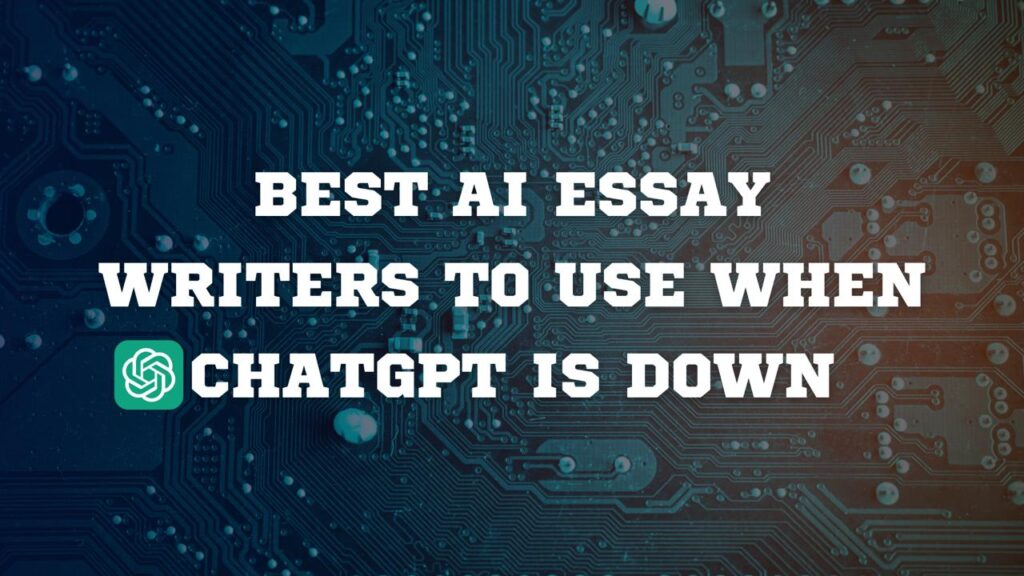In recent years, AI face swapping technology has gone from experimental novelty to an everyday tool for creators, meme makers, and even video editors. Whether you’re looking to swap faces in a video, GIF, or static image, there are now powerful online tools that can do it all — no coding or video editing skills required. In this post, we’ll introduce 5 top-rated AI face swap tools, with a special spotlight on VideoFaceSwap and GIFFaceSwap for their versatility, ease of use, and impressive output quality.
1. VideoFaceSwap – Best Free AI Face Swap Tool for Videos
Video Face Swap is a leading online tool that lets you replace faces in videos with just a few clicks. Designed for both casual users and content creators, it leverages advanced AI to identify and replace faces in real-time, ensuring that the result looks seamless and realistic.
Key Features:
- Upload your own video in formats like MP4 or MOV
- Automatically detects and replaces all faces in the video
- Maintains facial expressions, head movements, and lip sync
- No installation or registration needed
- Fast processing time and easy preview/download options
Why We Recommend It:
VideoFaceSwap stands out for its smooth face integration and simple 3-step process: upload → generate → download. Whether you’re editing a parody video, recreating scenes with different actors, or just having fun, it gives you professional-looking results instantly and for free.
2. GIFFaceSwap – Best for GIF & Meme Face Swapping
GIF Face Swap is a powerful and intuitive AI tool specifically tailored for face swapping in GIFs and animated memes. It also supports image face swapping, making it a versatile choice for both still and moving visuals.
Key Features:
- Upload GIFs or images for instant face replacement
- Supports multiple faces in a single frame
- Preserves motion and expression of the original character
- Real-time preview and quick download options
- Works great for meme creation, reaction images, and social media content
- No sign-up required
Why We Recommend It:
If you’re a meme lover or just want to inject fun into your chats and posts, GIFFaceSwap makes it incredibly easy to put your own face into viral GIFs. It’s fast, accurate, and delivers hilarious results that are ready to share in seconds.
3. FaceMagic – Mobile Face Swap App with Templates
FaceMagic is a mobile-first app designed for users who want to create quick and fun face-swapped videos. With a wide range of built-in video templates, users can easily place their face into famous movie scenes, music videos, or memes.
Key Features:
- Large template library with trending clips
- One-tap face swap using your phone’s camera or gallery
- Supports both iOS and Android
- Direct sharing to social media platforms like TikTok and Instagram
- Some features require in-app purchases
Why We Recommend It:
FaceMagic is perfect for on-the-go creators who want to produce engaging content fast. With minimal effort, you can turn yourself into a superhero, pop star, or internet meme sensation.
4. Reface – Popular AI Face Swap App for Fun & Entertainment
Reface is one of the most downloaded face swap apps globally, thanks to its slick UI and constant stream of fun templates. It allows users to swap faces in videos, images, and GIFs with ease.
Key Features:
- Huge collection of daily-updated content
- Accurate face tracking for GIFs and short videos
- Easy-to-use interface with live preview
- Custom content creation available
- Includes both free and paid plans
Why We Recommend It:
With Reface, you’re never short of inspiration. It’s ideal for users looking to create funny, attention-grabbing content for personal use or social media.
5. DeepSwap – Professional-Level AI Face Replacement Platform
DeepSwap is designed for users who need high-end face replacement, especially for video content. With its advanced AI engine, it delivers sharp, lifelike results suitable for more serious editing needs.
Key Features:
- High-resolution face swapping in long-form videos
- Facial detail preservation and advanced matching
- Commercial-grade quality for creators, editors, and marketers
- Premium features available for watermark-free export
Why We Recommend It:
If you’re looking to go beyond memes and create realistic face replacements in film-style videos, DeepSwap offers a level of precision that professionals appreciate.
Tips & Tricks: How to Get the Best Results with Face Swap Tools
Now that you’ve explored the top 5 AI face swap tools, it’s time to talk about how to use them effectively. While these tools are designed to be user-friendly, following a few expert tips can help you achieve smoother, more realistic, and more satisfying results:
- Use High-Quality Face Images : For the best swap results, always upload clear, front-facing face photos with good lighting. Blurry or angled photos can lead to misalignment or distorted outputs.
- Match Lighting and Angles When Possible : Even advanced AI can struggle when the face and the target video/image have dramatically different lighting or angles. Choosing materials with similar lighting conditions can enhance realism.
- Preview Before Downloading : Most platforms offer a live preview or watermarked output. Take advantage of this to test different face images or videos before finalizing your download.
- Be Mindful of Ethics & Privacy : Face swapping can be fun and creative — but it’s important to use it responsibly. Always respect the privacy and consent of the people whose faces you’re using, especially when sharing content publicly.
By following these simple tips, you can unlock the full potential of AI face swap technology and create content that’s not only fun but also visually impressive.
Conclusion
AI-powered face swap tools have revolutionized how we create content, adding fun, creativity, and even cinematic magic to everyday videos and images. Whether you’re crafting viral memes, editing short films, or just having fun with friends, there’s a tool out there perfectly suited for your needs. Among all options, VideoFaceSwap and GIFFaceSwap stand out for their ease of use, impressive accuracy, and free access.
By combining the right tool with a few smart tips — like using high-quality photos and matching lighting — you can create surprisingly realistic face swaps in just minutes. Ready to give it a try? Explore the tools we’ve covered, experiment with different faces, and unleash your imagination. With AI on your side, face swapping has never been easier or more fun.