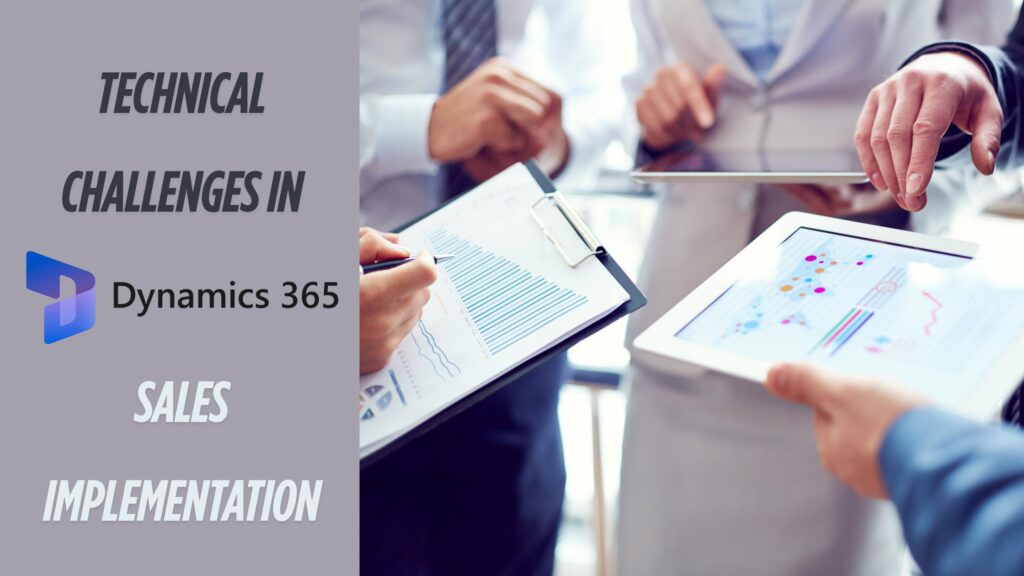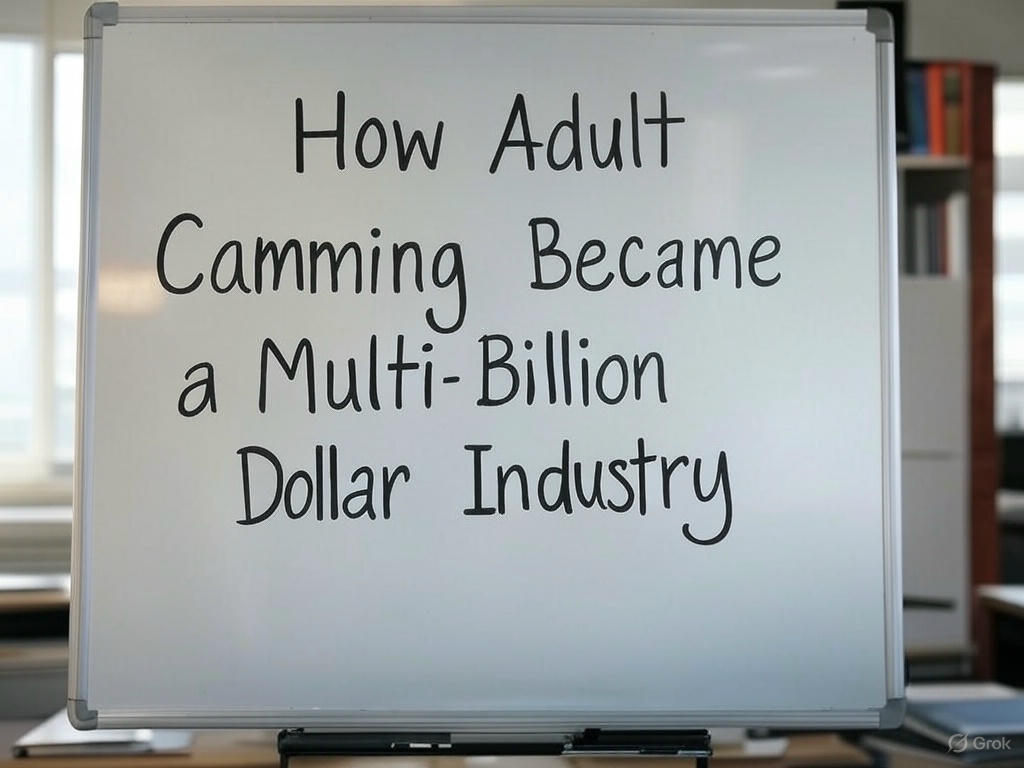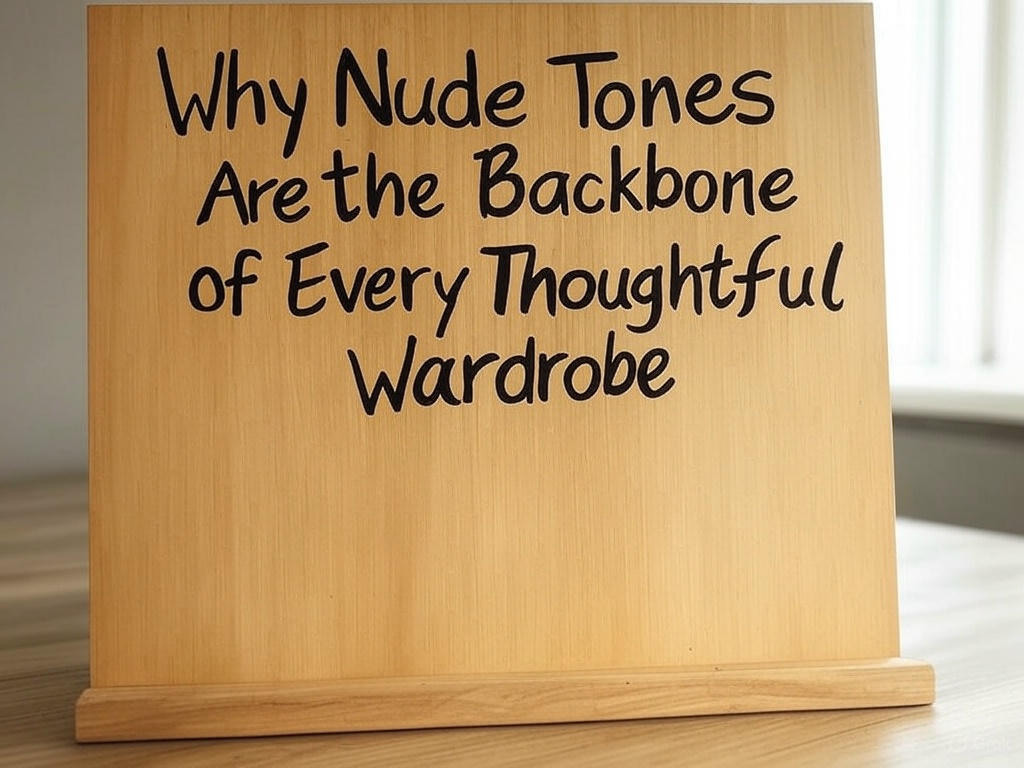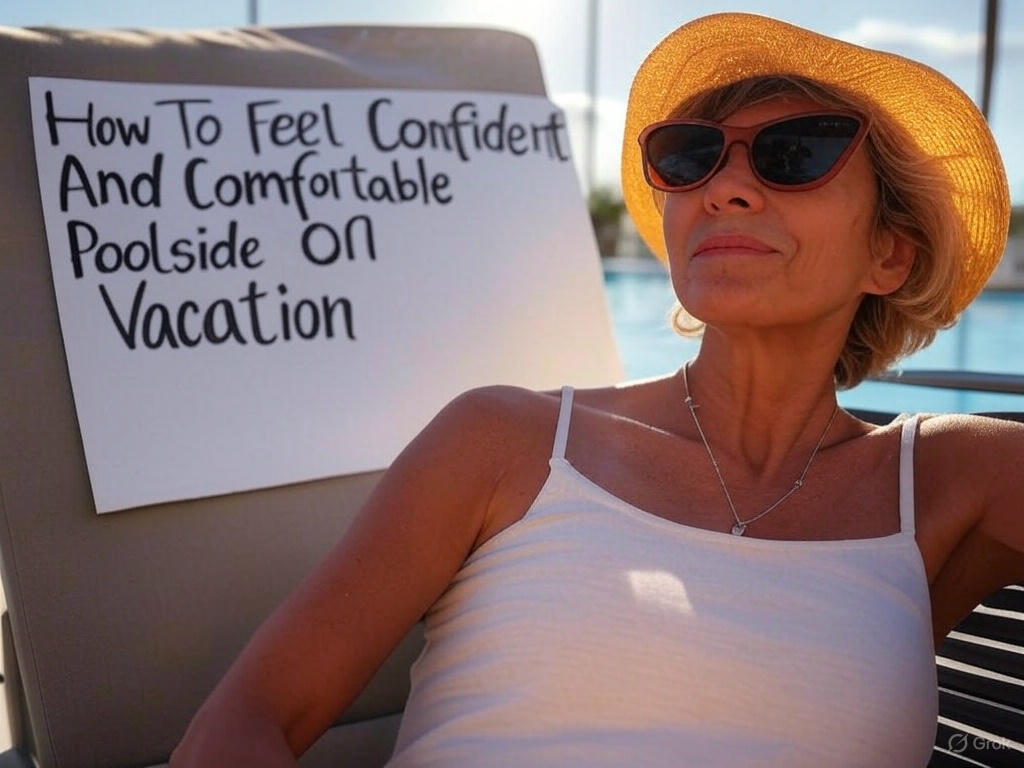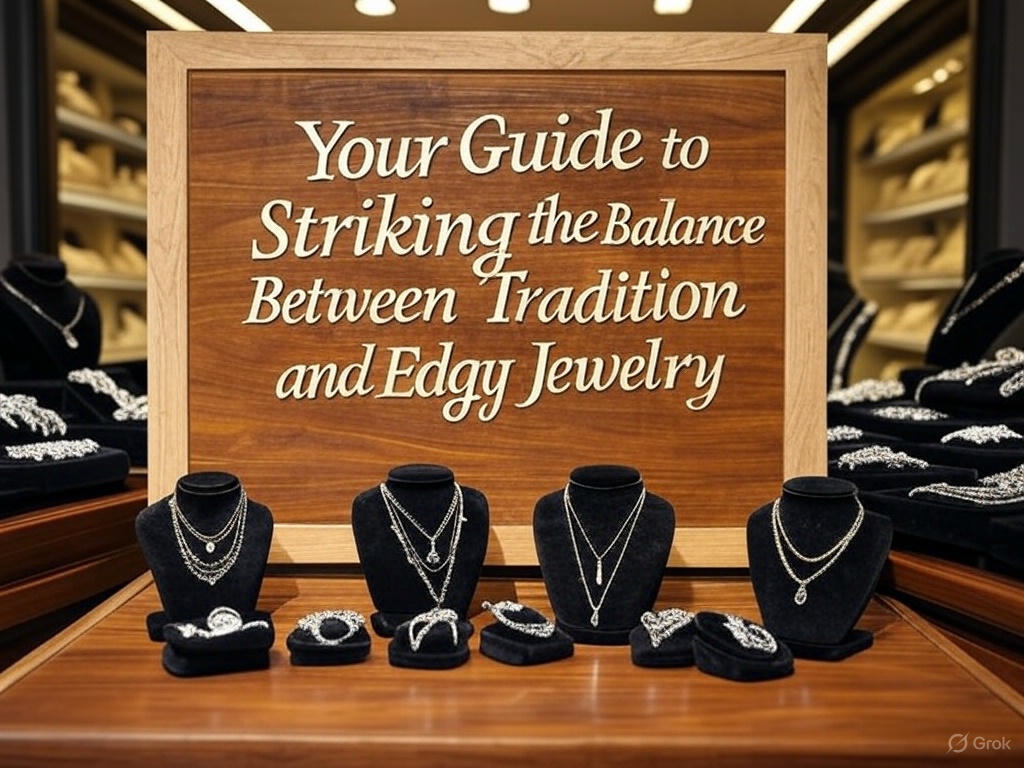CRM implementations are rarely as smooth as the demos suggest. Even with a robust platform like Microsoft Dynamics 365 Sales, technical challenges can derail timelines, strain budgets, and frustrate end-users.
If you’re a technical decision-maker or leading the implementation effort, you’re likely asking:
“What could go wrong and how do we stay ahead of it?”
This blog lays it all out real-world technical hurdles companies face during Dynamics 365 Sales implementation, why they happen, and how to proactively solve them. insight backed by experience.
Why Do Technical Challenges Arise in CRM Implementations?
Let’s get this straight: the platform isn’t the problem. It’s often the approach to implementation that causes friction.
Some of the most common causes include:
- Legacy systems with poor data hygiene that require rework
- Over-customization instead of leveraging out-of-the-box capabilities
- Misaligned expectations between business users and technical teams
- Lack of planning for integrations and post-go-live support
Knowing these pain points upfront helps you build a more resilient implementation roadmap.
What Are the Most Common Technical Issues in Dynamics 365 Sales Projects?
1. Poor Data Quality and Migration Headaches
One of the biggest bottlenecks in any CRM project is data migration, not because it’s difficult, but because it’s often underestimated.
Symptoms:
- Inconsistent formats and field mismatches
- Duplicates and missing records
- “Dirty” data imported directly from spreadsheets
How to Fix It:
- Use Power Query and staging tables for data transformation
- Clean and validate data before importing into Dataverse
- Build a comprehensive field mapping document early in the project
- Test migrations in UAT with rollback plans in place
Data quality isn’t just a technical issue, it affects adoption and trust. If reps don’t trust the data, they won’t use the system.
2. Misconfigured Security Roles and Permissions
Sales organizations often operate with layered teams inside reps, field reps, BDRs, channel partners and when security roles aren’t carefully planned, chaos follows.
Symptoms:
- Sales reps accessing deals from other regions
- Managers unable to view subordinate activity
- Field-level visibility issues
How to Fix It:
- Design a Role-Based Access Matrix during the planning phase
- Use business units and teams effectively to segment access
- Leverage Microsoft’s built-in Security Role Visualizer to review configuration
- Run UAT scenarios across all defined roles
Getting security right is foundational to CRM usability and compliance.
3. Over-Customization of Entities and Forms
Customization is tempting. It makes the system feel like “yours.” But without discipline, it becomes technical debt; slow, brittle, and hard to support.
Symptoms:
- Long form load times
- Hidden business logic that only developers understand
- Excessive custom entities for basic workflows
How to Fix It:
- Prioritize configuration over customization
- Use business rules, calculated fields, and Power Automate wherever possible
- Keep a running log of customizations with clear justification
- Review entity relationships for redundancy
Start with what Dynamics 365 Sales offers out-of-the-box. Customize only when it adds real value.
4. Workflow and Power Automate Errors
Power Automate is powerful, but poorly managed flows can introduce instability or performance issues.
Symptoms:
- Flows breaking during data sync
- Delays in workflow execution
- Hardcoded values causing errors during deployment
How to Fix It:
- Use Environment Variables in flows for reusability
- Add logging and exception handling for debugging
- Avoid hardcoding user IDs or GUIDs
- Use batch processing for high-volume workflows
Automating sales processes is essential but it must be done with version control, testing, and documentation.
5. Integration Failures with ERP, Email, or Other Systems
No CRM exists in a vacuum. Whether you’re connecting to ERP, email, CPQ tools, or marketing platforms, integration complexity is inevitable.
Symptoms:
- Mismatched data types (e.g., date vs string)
- API timeouts or sync failures
- Duplicate records from email tracking
How to Fix It:
- Choose the right integration approach:
- Native connectors (for Outlook, Teams)
- Azure Logic Apps for custom workflows
- Burq iPaaS for robust middleware integration
- Use error queues and retry logic
- Validate all integrations in sandbox first
Integration is where most projects get delayed. Plan for it from day one.
6. Reporting Limitations and Dashboard Gaps
After go-live, stakeholders ask, “Where’s the report?” And if reporting wasn’t prioritized, your team scrambles.
Symptoms:
- Outdated sales dashboards
- Power BI reports missing data from custom fields
- Misalignment between CRM and board-level KPIs
How to Fix It:
- Define reporting requirements during discovery
- Use Dataverse connector in Power BI for near real-time data
- Build role-specific dashboards (Reps, Managers, Executives)
- Align every chart and report with business goals
Reporting isn’t just about pretty visuals—it’s the heartbeat of adoption.
How Do You Prevent These Challenges From Slowing Down Your Project?
Build with Application Lifecycle Management (ALM) in Mind
- Use Solutions to group and version your work
- Maintain separate Dev, UAT, and Production environments
- Automate deployments using Azure DevOps or Power Platform pipelines
Align Business and Technical Teams
- Conduct sprint reviews with both sales leaders and IT
- Define acceptance criteria for each user story
- Document assumptions and edge cases as you go
Choose the Right Licensing Tier
| Feature | Sales Professional | Sales Enterprise |
| Custom Workflows | Limited | Full |
| Embedded AI & Intelligence | No | Yes |
| Forecasting & Goals | No | Yes |
| Custom Plug-ins | No | Yes |
| Advanced Reporting | Limited | Full |
If you don’t need complex automation or AI, Sales Professional can get you to go-live faster. But if scalability and customization matter, Sales Enterprise gives you the flexibility to grow.
How Can a Trusted Partner Help?
We’ve handled the unexpected so you don’t have to. Here’s what sets us apart:
- 100+ successful D365 Sales implementations across industries
- Ready-to-deploy templates for pipelines, dashboards, and workflows
- Deep integration experience with ERP, ecommerce, marketing, and Power BI
- Post-implementation training and support services
Whether you’re migrating from Salesforce or implementing CRM for the first time, our team works with your IT, sales, and finance stakeholders to deliver a system that works from day one.
Final Thoughts: Avoiding Technical Debt from Day One
Every CRM project carries risk. But most technical challenges are predictable and solvable if addressed early.
With Microsoft Dynamics 365 Sales, the platform is rarely the constraint. The challenge lies in planning, integration, customization discipline, and ongoing alignment.
If you want to implement a CRM that supports your sales team, you need a team that knows where the landmines are.