In this digital age, the modern workplace sometimes seems like a messy ecosystem of apps that don’t work together. Teams use a chat software to talk to each other, a project management tool to keep track of their work, a cloud service to store data, and a distinct system to get approvals. This broken-up method, which came about because we needed specialized tools, is the root of a productivity paradox: we have more tools than ever, but we waste a lot of time hopping between them, moving data by hand, and looking for approvals. This is where the idea of a “automation engine” comes in. It’s a smart platform that brings together all of these different services and, most crucially, automates the boring tasks that slow down daily operations.
The gears of the automation engine: five core features of Lark
When we talk about the various project management tools, Lark is the foremost option that comes to our mind because of its versatility and efficiency. The platform’s different parts are built to function together from the ground up, which makes it possible to automate things like never before. That’s why we have rounded up the five main parts that make up this automation engine, with each one helping make the workflow more straightforward and connected.
- Lark Approval: The automated workflow manager
Getting a document signed, a leave request authorized, or an expense report handled is a big problem for a lot of firms. The never-ending cycle of emails, paper forms, and follow-up reminders can take up a lot of time. Lark Approval turns these established workflows into digital ones that run on their own, making them easy. Businesses may make their own approval flows for almost any procedure with its easy-to-use drag-and-drop builder. You may set up automatic triggers, specify the approval hierarchy, and set conditions for each level.
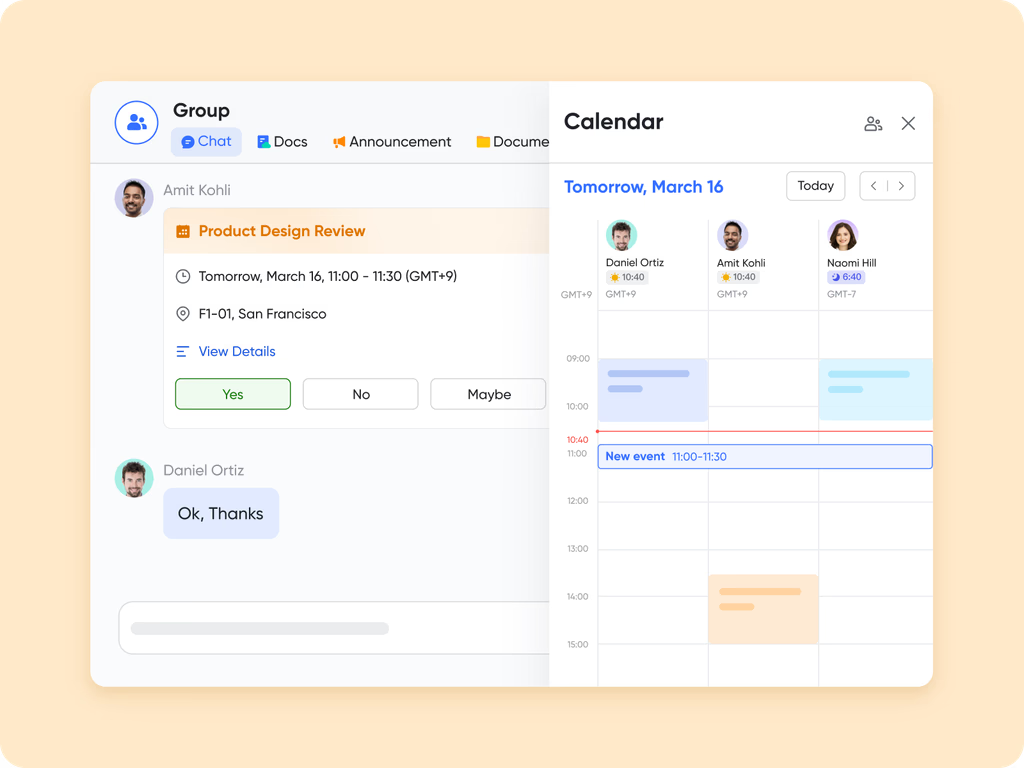
- Lark Base: The automation bedrock
Lark is a no-code platform that enables you to automate business processes and seamlessly manage data, resources, and information. It can be used to handle everything from a content calendar to a customer relationship management (CRM) system. That’s what Lark Base is. It is the data-centric base of Lark, which lets customers build databases and apps that meet the specific demands of their businesses. But its actual power comes from the fact that it can automate tasks. You can produce an automated workflow in Lark Base that executes operations automatically. For example, you could set up a workflow that sends a message to a team channel every time a project task is marked as “completed.” You can also have records automatically updated, get email reminders, or perform other actions when specific data changes. This allows teams to create their own powerful tools and automate complicated data-driven procedures without writing any code.
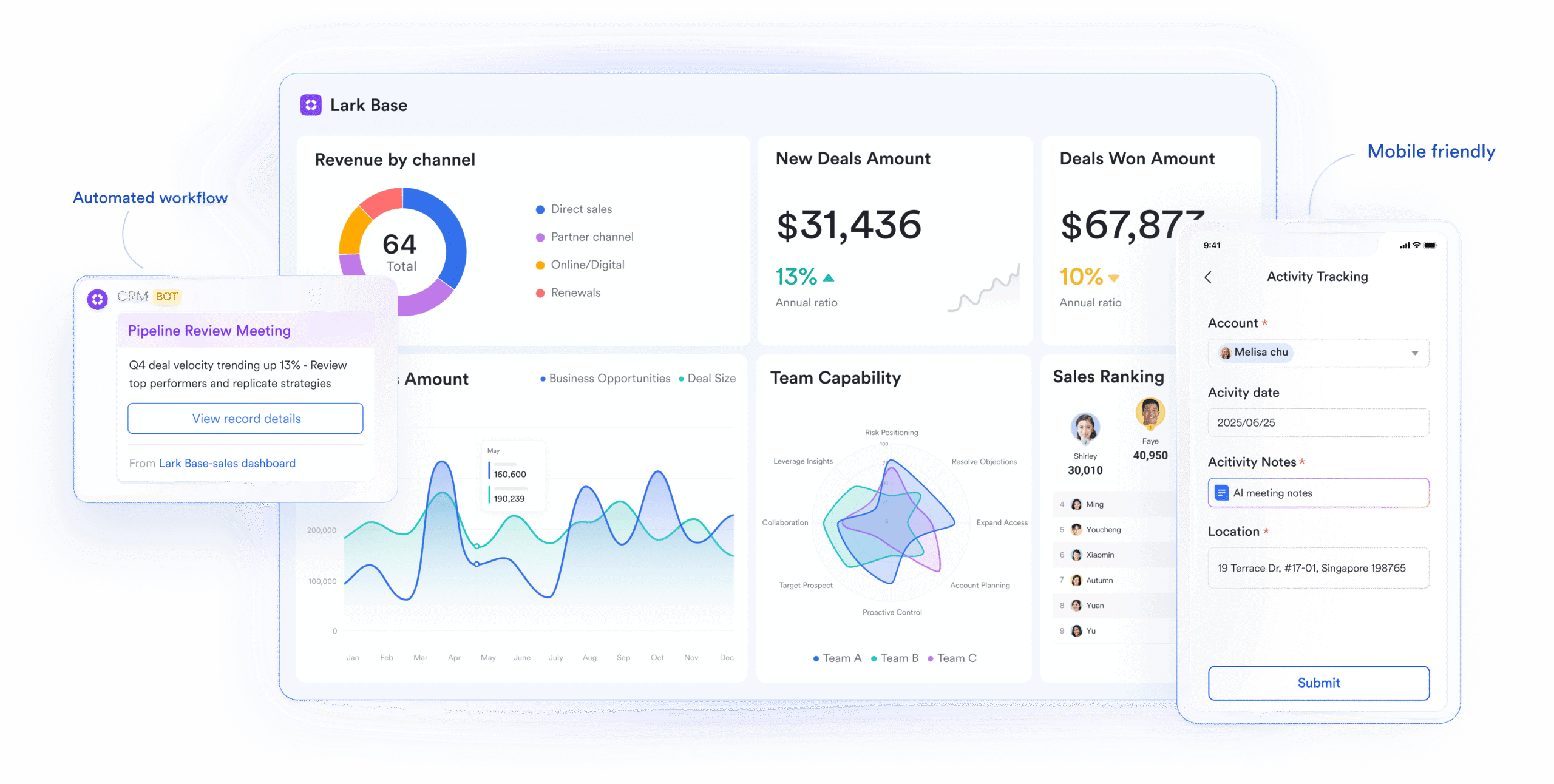
- Lark Messenger: The smart communication hub
Lark Messenger is the main place for communication, and this is where the automation engine sends its output. When a workflow starts in Lark Approval or data changes in Lark Base, the people who need to know get instant messages in their conversation. This eliminates the need for manual status updates and keeps everyone up to date in real time. Messenger also has capabilities that let you automate things. With just one click, you may make a message into a calendar event, a task in Lark, or a poll. This integration makes sure that every chat can directly lead to an action without having to switch contexts or type things out by hand.
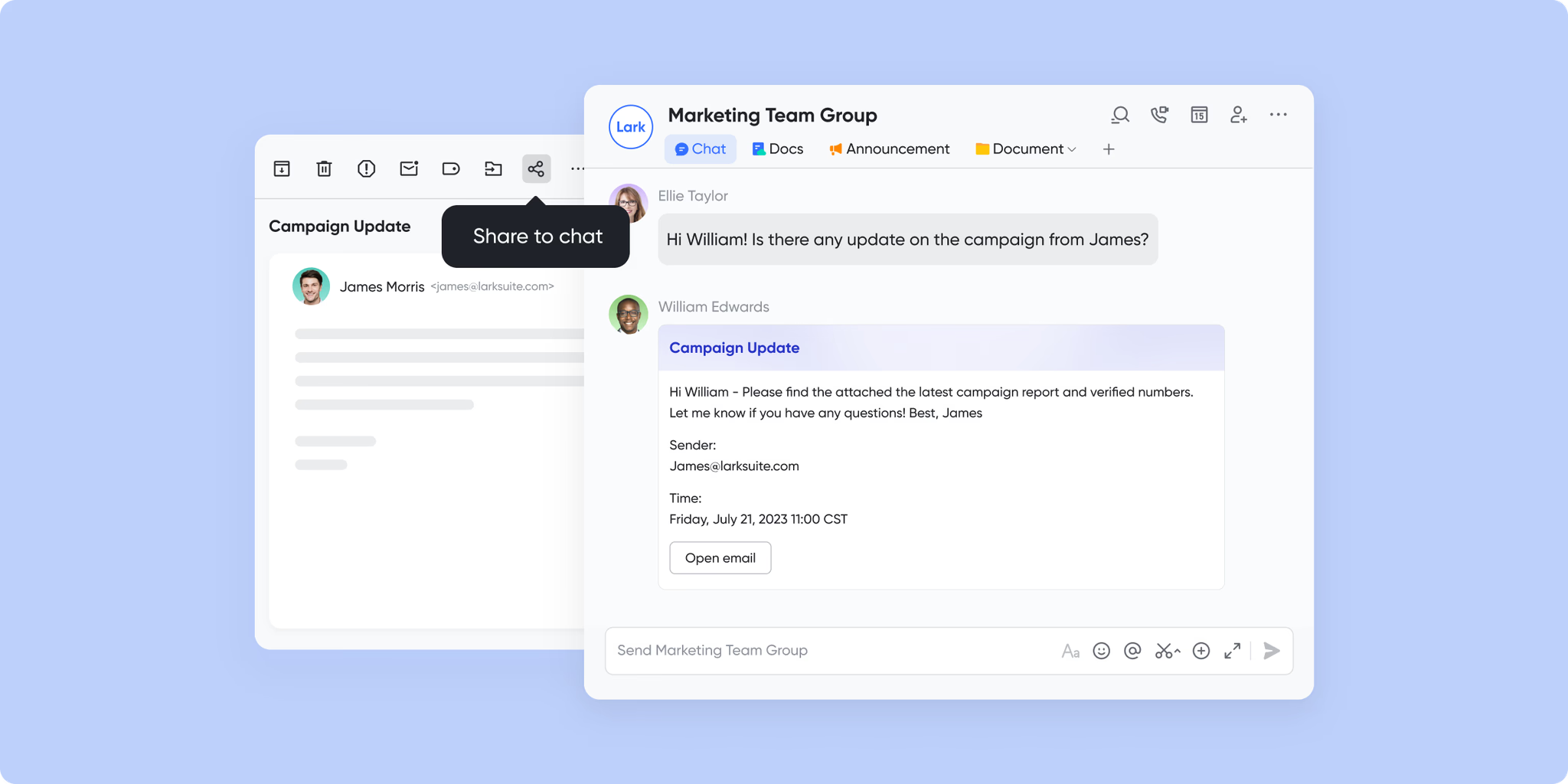
- Lark Docs: The collaborative document engine
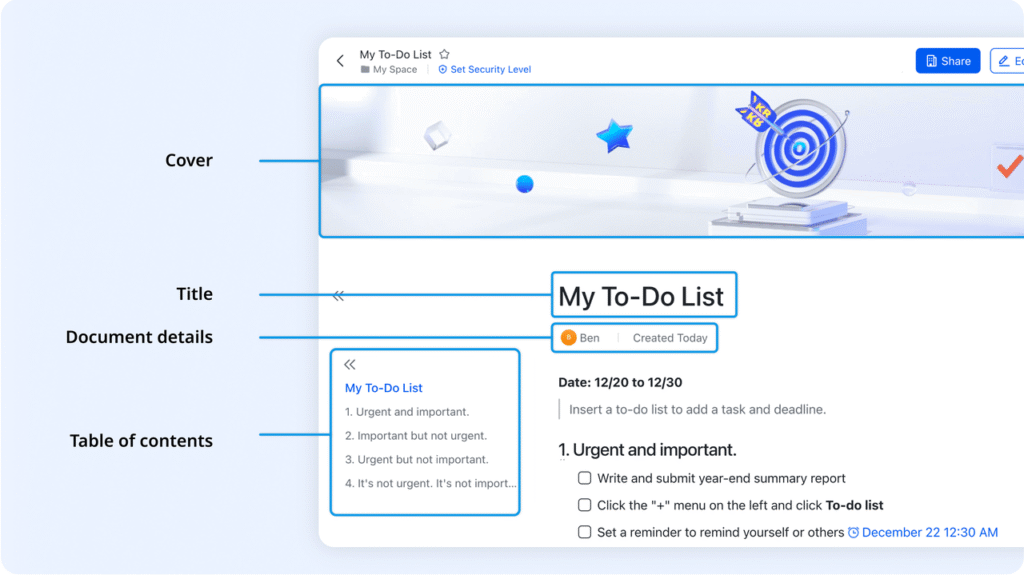
Lark Docs is much more than just a word processor. It is a cloud-based, collaborative document engine that may be used in an automated workflow that includes other parts. You can add interactive features to a Lark Doc, like polls, task lists, and dashboards from Lark Base, making it a live document. You can build up automation so that when something happens in a Lark Doc, like checking a box, it will trigger an action in Lark. For instance, a project brief in a Lark Doc may automatically do tasks and give them to team members. This turns information that doesn’t change into a useful tool that not only keeps track of things but also moves the project ahead.
- Lark Calendar: The time and task orchestrator
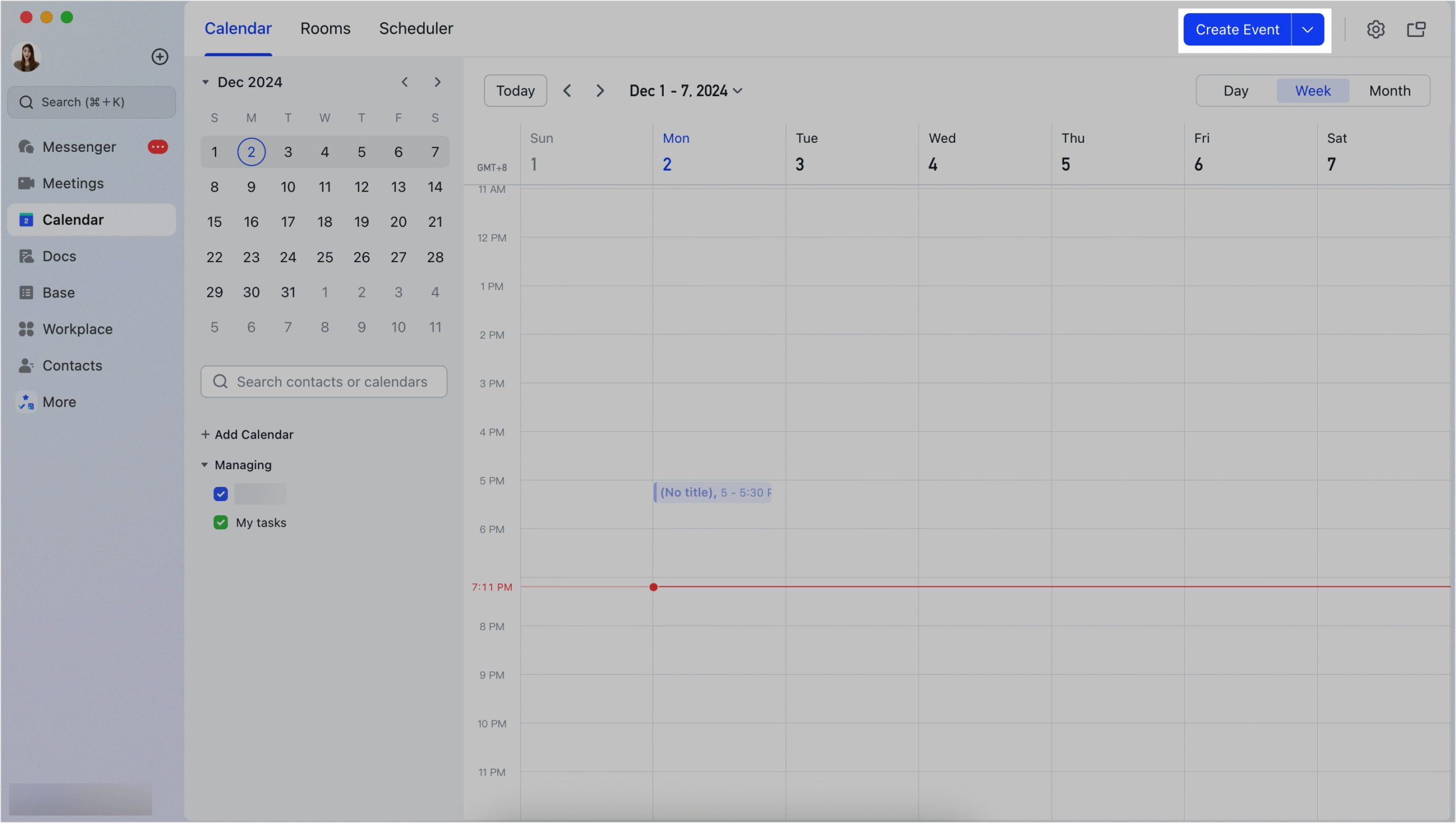
To be efficient, you need to be able to manage your time well. Lark Calendar helps your team keep track of their time and tasks. It makes the often-boring task of setting up meetings easier by showing when people are available in real time and automatically adding video call links. Most importantly, it works perfectly with Lark other features. If you assign a task in Lark Doc or a project in Lark Base, it can immediately make a calendar event with a due date. Technology can send automatic reminders to make sure deadlines are met. This interconnection makes sure that everyone knows what they need to do and can see their schedule clearly, all in the same app.
The cohesive workflow: one app to rule them all
The real genius of Lark, as business process management software, isn’t in any one of these capabilities, but in how they all work together to make an automation engine that can’t be stopped. Think about a full workflow: A member of the team asks for time off through Lark Approval. The system sends it to their boss on its own. The system sends a message to the HR team over Lark Messenger, updates the team’s shared calendar, and logs the leave in a Lark Base database as soon as it is accepted. One app takes care of the whole process, which used to require numerous emails, phone calls, and manual changes.
This level of coherence allows firms to go beyond basic automation and enter a new age of operations that are more efficient. It gets rid of the digital mess, makes it easier for staff to think, and ensures everyone works from the same set of facts. Businesses can reach their maximum potential by using a single app to manage all of their tasks and teams. This lets them focus on growth and new ideas instead of administrative work.




