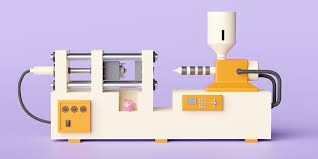The modern professional’s greatest productivity killer isn’t a lack of focus—it’s the relentless, unceasing tide of the inbox. Email, the indispensable tool of business, has evolved into a time sink, an administrative burden that siphons energy and attention away from high-impact, revenue-generating work.
Consider the data: The average office worker receives over 120 emails per day and spends between 5 to 15.5 hours each week just on reading, sorting, and replying. For knowledge workers, this can consume up to 28% of their entire workweek. This isn’t just a few lost minutes; it’s an entire day, or more, spent on what is essentially digital triage.
In this environment of perpetual digital chaos, the rise of AI email organization tools is not a luxury, it’s a mandatory survival strategy. These platforms are fundamentally reshaping how professionals manage their digital communication, transforming the inbox from a source of anxiety into a streamlined command center. Tools like newmail are leading this charge, delivering a quantifiable return on time that frees up professionals to focus on growth, strategy, and leadership.
The Unbearable Weight of the Unsorted Inbox
To appreciate the impact of AI, one must first understand the depth of the email problem. The time spent on email is not just about the act of reading and typing; it’s about the cognitive overhead that comes with it.
- The Interruption Tax: The average worker checks their email every six minutes. Each notification triggers a context switch, which studies show costs up to 90 minutes a day just to recover from. This constant check-and-shift mechanism shatters focus, leading to lower-quality work and increased stress.
- The Prioritization Paradox: Not all emails are created equal, but a standard inbox presents them as such. Urgent client requests are often buried beneath automated marketing updates, CCs, and general notifications. Professionals waste critical minutes performing a manual “email triage” to simply figure out what needs their attention first.
- The Drafting Drag: Replying to emails, especially those that require thoughtful, professional, or complex responses, is time-consuming. From crafting the initial draft to ensuring the right tone, grammar, and clarity, the minutes add up, turning a simple follow-up into a 10-minute task.
- The Follow-Up Failure: Essential tasks, like scheduling a meeting or chasing a late response, are often forgotten because they get lost within an email thread or require tedious manual back-and-forth.
These cumulative frictions explain why thousands of leaders are turning to specialized AI Assistants. By automating the most time-consuming and cognitively demanding aspects of email, AI tools don’t just clear the inbox, they restore a professional’s deep work time.
How AI Reclaims Your Workweek: The Pillars of Automated Organization
AI email organization tools work by injecting intelligence into every stage of the email lifecycle, from the moment a message arrives to the moment a full conversation is resolved. This is accomplished through several core features that directly address the pain points of the traditional inbox.
1. Smart Prioritization and Triage (Saving 3+ Hours/Week)
The most immediate and impactful saving comes from automatic, intelligent prioritization. Tools like newmail don’t rely on simple sender lists or subject line keywords. They use advanced Natural Language Processing (NLP) to understand the intent and urgency of a message based on your personal context, role, and historical response patterns.
- Intelligent Tagging and Ranking: Emails are automatically categorized, for example, “Urgent Client Issue,” “Meeting Request,” “FYI: Newsletter,” or “Needs Follow-up.” The platform learns your priorities, pushing essential communications to the top of a personalized priority view. No more manually hunting for the signal in the noise.
- Daily Briefings for Clarity: Instead of wading through a full inbox, professionals receive a concise daily or morning report summarizing all important information, action items, and schedule updates. This “hit the ground running” approach replaces hours of chaotic scrolling with minutes of focused review.
By automating this initial triage, the professional gains back the bulk of the time previously spent on manually sorting, searching, and sifting.
2. Automated Drafts in Your Voice (Saving 2+ Hours/Week)
Drafting emails is a major time drain, especially when precision and personalization are required. AI transforms this process from manual composition to a simple review-and-send.
- Contextual Response Generation: The AI analyzes the entire email thread, understanding the context, tone, and specific questions asked. It then drafts a complete, high-quality response that requires minimal editing.
- Voice and Style Mimicry: Crucially, these tools learn the professional’s unique communication style, their vocabulary, level of formality, and typical sign-offs. The resulting drafts don’t sound like a generic robot; they sound like you, allowing for personalized attention at scale. This capability is key to maintaining strong professional relationships without the time investment.
- Qualification and Conversion: For professionals in sales or leadership, the AI can draft replies specifically aimed at qualifying a lead, answering common product questions, or proposing next steps, effectively acting as a digital assistant that accelerates the sales cycle.
3. Simplified Scheduling and Follow-Up Automation (Saving 1+ Hour/Week)
The back-and-forth of scheduling meetings is notorious for wasting time and causing friction. AI tools integrate directly with the calendar to eliminate this administrative overhead.
- One-Click Scheduling: Instead of proposing multiple times, the AI suggests the best meeting slots, manages time zone conversions, and sends the invitation, all from within the email client. newmail can automatically detect a scheduling intent and handle the entire process.
- Never Miss a Follow-Up: Actionable insights are automatically extracted from emails and added to a linked, trackable to-do list. Furthermore, the AI can automatically trigger reminders or draft a gentle follow-up email if a key contact hasn’t replied by a certain deadline.
Beyond Time Savings: The Strategic Edge
The benefits of AI email organization extend far beyond simply saving time. They fundamentally change a professional’s relationship with their work, providing a strategic advantage in a competitive landscape.
- Improved Decision-Making: With only priority emails in view, attention is concentrated on crucial information. This reduces the risk of overlooking an urgent request or missing a critical deadline, leading to faster, more informed decisions.
- Reduced Stress and Cognitive Load: By offloading administrative tasks and bringing clarity to the inbox, AI dramatically lowers the stress associated with email overload. This shift allows professionals to dedicate their mental energy to creative problem-solving and strategic planning.
- Consistent Professionalism: AI-assisted drafting and proofreading ensure that all communications are polished, grammatically correct, and maintain a consistent, professional tone, protecting the professional’s brand and improving client relations.
The typical professional dedicating over 10 hours a week to email can conservatively expect AI organization to cut that time in half. That’s five or more hours of high-value, deep work time recovered every week, the equivalent of an extra half-day of productive focus.
The Future is a Focused Inbox
The days of treating the inbox as a dumping ground for digital clutter are ending. Modern leaders understand that administrative tasks are bottlenecks that must be automated for growth.
Choosing a platform that delivers powerful, context-aware AI directly within familiar interfaces like Gmail or Apple Mail, as newmail does, ensures zero learning curve and immediate adoption. It’s not about adopting new software; it’s about upgrading your existing workflow with intelligent assistance.
For any professional committed to shifting from chaos to clarity, moving from constant distraction to focused growth, and multiplying their impact, leveraging AI email organization tools is the definitive next step. It is the silent, essential assistant that allows leaders to stop managing their inboxes and start leading their businesses.