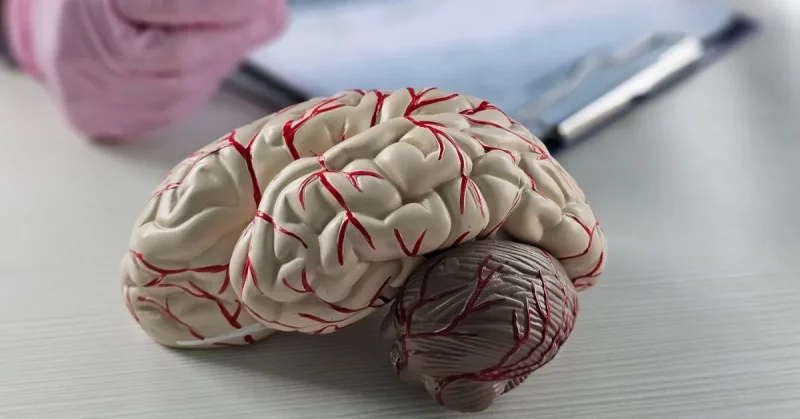Power banks have become essential accessories for modern life. But while they’re incredibly convenient, many people don’t know how to safely use them, or misunderstand key practices — which can lead to overheating, reduced lifespan, or even failure. In this guide, we’ll walk you through how to properly use and store your power bank, how to charge devices with it safely, and answer common user questions circulating on social platforms.
Understanding the Basics: How a Power Bank Works
Before diving into dos and don’ts, it helps to understand what a power bank phone charger is and how it functions.
Core concept: A power bank is basically a portable battery plus circuitry to regulate voltage and provide current to your device. You charge the power bank itself (its input side), then draw power from it (its output side).
USB-C vs USB-A: A modern usb c power bank offers better efficiency, bidirectional charging, and higher power delivery compared to older USB-A models. Many newer phones, tablets, and even laptops support USB-C, so choosing a usb c power bank is wise for long-term compatibility.
Fast charging protocols: A fast charging power bank supports standards such as USB Power Delivery (PD), PPS, Quick Charge, etc. This allows your device to draw higher voltage/current safely, so it charges more quickly.
Efficiency loss: There is always some energy lost during conversion (heat, internal resistance). Thus, a nominal 10,000 mAh bank may yield only 6,000–7,000 mAh in practice.
Capacity vs output: Just because a unit has high mAh doesn’t mean it can output large wattages. When shopping, look for both capacity and wattage output.
How to Charge Your Devices Correctly
Now that you know how a power bank works, here’s how to use it safely to juice up your phone or other gadgets.
Use certified cables & adapters
Use a high-quality, certified cable (5A, E-Marker rated for high wattage) to ensure safe current flow. Cheap or damaged cables can overheat or fail.
Match power output
It’s generally fine to use a 100 W power bank to charge a device that only accepts 18 W — the device will normally draw only the current and voltage it needs. However, to actually get the expected charging behavior you must ensure the power bank, the specific output port, and the cable all support the charging protocol and voltage/current range your device requires (for example USB-PD, QC, PPS).
Avoid “charge while using” when possible
If you use your device heavily while charging (gaming, streaming, camera), heat builds up. High temperature is a stressor on battery life.
Avoid deep discharges
Don’t let your phone drop to zero before charging. Try to recharge when it hits ~20–30%. Repeated deep discharges strain battery chemistry both in the phone and power bank.
Charging the Power Bank Itself — Best Practices
The safest way to use a power bank also depends on how you recharge it.
Use correct input specifications
If your power bank supports 20 W or higher input via USB-C, use an adapter that meets those specs. Avoid plugging into weak USB ports (like on old laptops) for large banks.
Don’t leave it plugged in forever
Once it’s fully charged, unplug. Keeping it connected for days risks heat buildup or subtle stress on the battery.
Avoid charging in hot or humid areas
Never charge inside a car under direct sun, next to heaters, or in damp places. High temp speeds up degradation.
Periodic cycling
If you store your power bank for long periods (weeks to months), discharge it to ~30–50%, then recharge every 2–3 months to maintain battery health.
Don’t charge while too cold
Below ~5°C, battery chemistry is less effective. Wait until temperature is moderate before charging.
Proper Storage and Maintenance
A lot of damage happens not during use, but while stored.
Store at moderate charge level
When keeping power banks in storage (weeks or months), maintain around 40–60% charge. Storing at 0% or 100% is bad for battery health.
Ideal environment
Keep in a dry, cool, ventilated area — not in a hot car, not under direct sunlight, not in sealed bags with no airflow.
Avoid mechanical stress
Don’t stack heavy objects on top of it, avoid bending or crushing, protect ports from dust or debris.
Don’t expose to extreme temps
Avoid storing in places like attics or garages where temps can exceed 50 °C or drop below freezing.
Red Flags: When to Stop Using Your Power Bank
Knowing warning signs is crucial. If you see any of these, stop using the power bank immediately.
- Bulging or swelling
- Overheating (surface too hot to touch)
- Strange noises, crackling
- Leakage or unusual smell
- LED indicators acting erratically
- Burn marks or melted ports
If these appear, do not try to open or repair yourself. Dispose or recycle it through proper e-waste channels, and contact the manufacturer if under warranty.
Spotlight: INIU P50-E1 — A Compact Yet Powerful Example
Among the many options on the market, one model that stands out is the INIU P50‑E1 — a compact, high-performance pick that illustrates many of the best practices above.
The INIU P50-E1 is a 10,000 mAh power bank with up to 45 W output, supporting PD and PPS protocols — making it a serious contender for people wanting both portability and speed.
Its dimensions are just 3.3*2.0*1.0 in and its weight is approximately 160 g (5.6 oz), meaning it fits comfortably in many pockets and bags. Because of its tiny footprint, many refer to it as one of the smallest power bank models in its class.
It also comes with a detachable USB-C lanyard cable, a real-time capacity display, and intelligent protection mechanisms (overheat, over-current, short circuit).
Because of its output capabilities, it can support many smartphones’ fast charging protocols. Still, for most users seeking a usb c power bank and fast charging power bank functionality in compact form, the INIU P50-E1 strikes a strong balance.
Conclusion
A good power bank isn’t just about capacity — it’s about safety, reliability, and smart usage. By following the practices outlined above — using certified cables, matching output, controlling temperature, avoiding stress on the battery, and storing it wisely — you’ll not only protect your devices but also extend the life of your power bank.
When picking a power bank, look for trusted certifications, real user reviews, and a balance of capacity + output. Models like the INIU P50-E1 show that it’s possible to get a compact smallest power bank with fast charging capabilities that still meets safety and performance expectations.