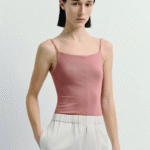Instagram’s native analytics give you basic metrics, but they’re frustratingly limited. You can see impressions and reach, but understanding who actually engages versus who just scrolls past requires digging deeper than Instagram’s built-in tools allow.
iPhone users face an additional challenge: most third-party analytics apps require handing over your Instagram login credentials. This creates a massive security risk. One compromised app and your entire account could be hijacked, banned, or used to spam your followers without your knowledge.
The Instagram stories analytics gap is particularly painful. You know 500 people viewed your story, but which 500? Who skipped forward immediately versus who watched the whole thing? Instagram’s native insights barely scratch the surface. Let’s explore analytics apps that actually help iPhone users make data-driven decisions without compromising account security.
Why Instagram’s Native Analytics Fall Short
Instagram insights show you surface-level data like total impressions and profile visits, but they don’t reveal follower behavior patterns that actually matter for growth. You can’t easily identify which followers never engage, who unfollowed you recently, or which content types attract your most valuable audience members.
The 14-day limit on detailed stories data means you lose historical context quickly. If you want to compare this month’s performance to last month, you’re manually screenshotting metrics or keeping spreadsheets. That’s ridiculous in 2025 when automation exists.
Business and creator accounts get more insights than personal accounts, but even those feel designed to push you toward paid advertising rather than organic growth optimization. Instagram wants you spending money on ads, not mastering organic reach through smart analytics.
Third-party tools promise to fill these gaps, but many operate in ethically questionable ways. They scrape data aggressively, violate Instagram’s terms of service, or worse, sell your login credentials to data brokers. iPhone users deserve better options that prioritize security alongside functionality.
The Security Risks of Login-Based Analytics Apps
Apps that ask for your Instagram username and password are essentially asking for the keys to your digital kingdom. Once they have login access, they can post on your behalf, message your followers, change your settings, or even lock you out of your own account.
Instagram actively monitors for suspicious login patterns. When a third-party app accesses your account from multiple IP addresses or performs actions at inhuman speeds, Instagram’s security systems trigger. You might get a temporary action block, or in serious cases, a permanent ban.
Many analytics apps use your credentials to automate actions like following, unfollowing, or liking posts to inflate their “growth” features. These automated actions violate Instagram’s terms of service explicitly. When Instagram catches them (and they will), your account pays the price, not the app developer’s.
The safest analytics apps work with publicly available data only. UnfollowGram’s instagram follower viewer analyzes follower patterns and engagement metrics without ever requiring your password. This approach eliminates security risks while still providing the insights you actually need to grow strategically.
What iPhone Users Actually Need from Analytics
Understanding who doesn’t follow back on Instagram helps you maintain a healthy following ratio without wasting time on accounts that don’t reciprocate. This matters for credibility, especially for smaller accounts trying to establish authority in their niche.
Engagement tracking reveals which followers consistently interact versus those who followed once and disappeared. Focus your content on attracting more of the former and worry less about the latter. Quality followers who engage beat quantity followers who ghost.
Stories performance metrics beyond basic view counts show you which content keeps people watching versus what makes them swipe away immediately. This data shapes your content strategy more effectively than guessing based on total views alone.
The Follower Tracker app for iPhone provides these insights in a clean, intuitive interface designed specifically for iOS. You can track follower changes, identify engagement patterns, and optimize your posting strategy all from one app.
Instagram Stories Analytics That Actually Matter
View count is the most basic metric, but it’s almost meaningless alone. You need to know how many viewers made it through your entire story sequence versus how many exited after the first frame. High views with high exit rates signal boring content that fails to hook people.
Taps forward indicate people are skipping through your story quickly. A few taps are normal as people navigate, but if most viewers skip everything, your content isn’t engaging enough to hold attention. Slow down, add value, or increase visual interest.
Story replies are gold because they represent active engagement, not passive consumption. Someone who replies to your story is far more invested than someone who just views it. Track which story types generate the most replies and create more of that content.
Link clicks (for accounts with 10k+ followers or verified status) directly measure conversion intent. If you’re driving traffic to your website through stories, this metric tells you exactly which story content motivates action versus which just entertains.
Understanding Key Metrics for Instagram Growth
Engagement rate matters infinitely more than follower count. Calculate it by dividing total engagements (likes, comments, saves, shares) by follower count, then multiply by 100. Anything above 3% is solid. Above 5% is excellent. Below 1% indicates serious problems with your content or follower quality.
Profile visits show how effectively your content drives curiosity. When someone views your profile after seeing your post or story, they’re considering whether to follow you. A high profile visit rate with low follower conversion suggests your profile needs optimization.
Reach versus impressions reveals whether the same people see your content multiple times or if you’re reaching new audiences. Impressions significantly higher than reach means strong engagement from existing followers. Similar numbers suggest you’re breaking into new audiences through explore pages or hashtags.
Content saves indicate high-value content people want to reference later. Instagram’s algorithm heavily weights saves because they signal quality. Posts that get saved often get distributed more widely through recommendations.
How to Track Who Doesn’t Follow You Back Safely
Manual checking is tedious but safest. Go to your following list and tap each profile to see if they follow you back. This works for small accounts but becomes impossible once you follow hundreds of people. You need automation that doesn’t compromise security.
Many iPhone users search for “how to see who doesn’t follow you back on Instagram” and download the first app they find. This often leads to sketchy services that harvest data or get accounts banned. Vet any app carefully before granting access.
UnfollowGram solves this by analyzing publicly available follower data without requiring login access. You can check who doesn’t follow me back on Instagram without app installations that require your password. This approach prioritizes security while delivering the insights you need.
Regular follower audits help maintain account health. Remove inactive accounts, obvious bots, and accounts that don’t align with your niche anymore. This improves your engagement rate by cleaning up your follower base.
Comparing Free vs Paid Analytics Tools
Free tools typically limit data access to recent metrics only. You might see the last 7 days of follower changes but nothing historical. For casual users, this suffices. For serious growth strategists, the lack of historical data makes trend analysis impossible.
Paid tools offer deeper insights, longer data retention, and usually better interfaces. Expect to pay $5-20 monthly for quality analytics apps. This investment pays for itself if you’re monetizing your Instagram through sponsorships, product sales, or service bookings.
Some apps use a freemium model with basic features free and advanced features behind a paywall. Test the free version first to ensure the app’s interface and approach work for you before committing to a subscription.
Watch for apps that seem free but make money by selling your data or requiring actions that violate Instagram’s terms. If an app is “free” with no clear business model, question how they’re making money. Usually it’s through your data or engagement manipulation.
Instagram Stories Performance Tracking
The number of times someone views your story matters less than the order viewers appear. Instagram shows engaged followers at the top of your viewer list. These are people who regularly interact with your content, making them your VIP audience.
Completion rate reveals what percentage of viewers watch your entire story sequence. If you post 10 story frames and most people bail after 3, your content loses engagement quickly. Shorten your stories or make each frame more compelling.
Interactive elements like polls, questions, and quizzes boost engagement metrics and provide valuable audience insights. Someone who votes in your poll is more invested than someone who just views passively. Plus, Instagram’s algorithm rewards accounts that generate interactions.
Story exits (when people leave your story to view the next account’s story) indicate content that fails to maintain interest. If your exit rate spikes on specific frames, that content type isn’t resonating. Test different approaches and monitor how exit rates change.
Making Data-Driven Instagram Decisions
Review your analytics weekly, not daily. Daily fluctuations are normal and chasing them creates anxiety without improving results. Weekly patterns reveal genuine trends worth adjusting for.
Compare your own performance over time rather than comparing yourself to other accounts. Every audience is different. What works for a competitor might flop for you because your followers have different preferences and behaviors.
Test one variable at a time when optimizing. Change your posting time while keeping content type consistent. Then change content type while keeping posting time consistent. This isolates what actually impacts your metrics versus random variation.
Use insights to inform content strategy, not dictate it completely. Analytics show what worked in the past, but creative risks drive breakthrough growth. Balance data-driven decisions with experimental content that pushes boundaries.
Advanced Analytics for Serious Growth
Follower demographics reveal whether you’re attracting your target audience. If you’re a fitness coach targeting women 25-35 but your followers are mostly men 45-55, something’s wrong with your content or positioning.
Audience location data helps you optimize posting times for when most followers are awake. If 70% of your audience lives in one time zone, schedule posts for their peak activity hours even if that’s 3am where you live.
Content type performance comparison shows whether reels, carousels, or single images work best for your specific audience. Some accounts thrive with reels. Others see better engagement from educational carousels. Test everything and let data guide your format choices.
Hashtag performance tracking reveals which tags drive discovery versus which waste character count in your captions. Instagram’s native insights show impressions from hashtags, but third-party tools often provide more granular hashtag analytics.
Protecting Your Account While Using Analytics
Never share your Instagram password with any third-party service, period. Legitimate analytics apps work with publicly available data or use official Instagram API access that doesn’t require your login credentials.
Enable two-factor authentication on your Instagram account. This adds security even if someone gets your password. They still can’t access your account without your authentication code.
Review which apps have access to your Instagram regularly. Go to Settings > Security > Apps and Websites and revoke access for any services you don’t actively use. Orphaned app permissions create security vulnerabilities.
If you must use a login-based tool, create a temporary password just for that service. Change your Instagram password immediately after revoking that app’s access. This limits potential damage if the service gets hacked.
The Future of Instagram Analytics
Instagram continues limiting third-party API access, making it harder for analytics apps to function without requiring direct login. This push toward Instagram’s native tools frustrates users who need deeper insights but also improves security by reducing sketchy app usage.
AI-powered analytics are emerging that predict optimal posting times, suggest content topics, and forecast engagement based on historical patterns. These tools will become standard features in premium analytics apps over the next few years.
Privacy regulations like GDPR and evolving data protection laws impact what analytics tools can legally track and store. Expect more transparency about data usage and stricter limitations on what apps can do with your information.
The trend moves toward apps that provide insights without requiring invasive access. UnfollowGram exemplifies this approach, offering valuable follower analytics and engagement tracking while respecting user security and privacy. This model will likely become the industry standard as users demand better data protection.