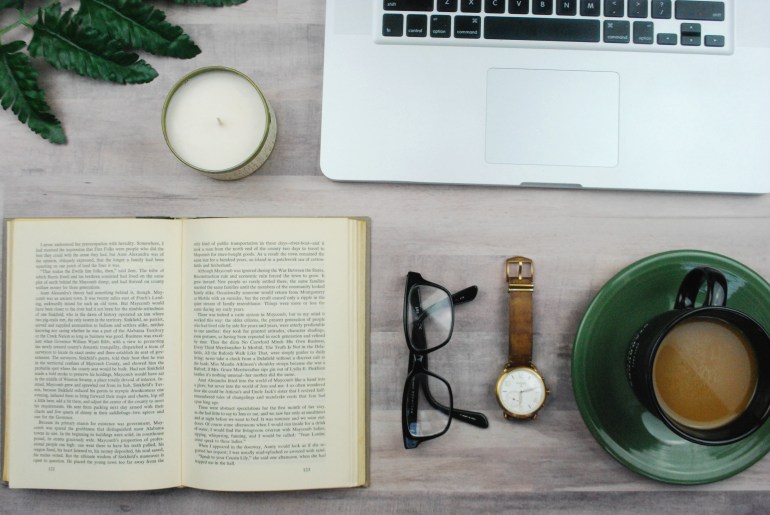With Artificial Intelligence now directing the fight, cybersecurity’s battle-hardened veterans are facing off against criminal masterminds in an unprecedented struggle for online supremacy. Digital thieves beware: AI patrols the online perimeter, armed with lightning-fast reflexes and an eagle eye for detail. Now, the door is open for cybercriminals to conjure up menacing assault strategies, theirmalice amplified by weaponized software. Cybersecurity is torn between embracing AI as a trusted partner and fearing it as a powerful threat – a split that’s both fascinating and unsettling.
The Power of AI in Defense
Imagine a sprawling digital infrastructure under constant siege. Cyberattacks are relentless and ever-evolving, with nearly 2,200 cyberattacks happening daily worldwide—approximately one every 39 seconds. AI steps in as the defender’s sharpest weapon. Machine learning algorithms, capable of processing millions of data points in real time, analyze patterns to detect anomalies indicative of potential threats.
The introduction of AI does not eliminate the need for more traditional security methods, such as 2FA or Bitlocker encryption. If you need BitLocker explained, read the dedicated thread at VeePN. But keep in mind that this level of security means that Bitlocker recovery will be quite a difficult task. It is better to provide access recovery measures in advance.
Consider intrusion detection systems (IDS) enhanced by AI. These systems learn from past incidents, adapting to recognize new attack vectors almost instantly. Phishing detection is another area where AI excels; with the rise of spear-phishing attacks targeting high-level executives, AI identifies subtle cues in emails—language, sender behavior, or even metadata—to thwart malicious attempts.
Moreover, AI significantly reduces response times. Traditional methods of analyzing breaches often take weeks. In contrast, AI-driven solutions can identify, contain, and mitigate threats within minutes. As a result, the average cost of a data breach, which hovered around $4.45 million in 2023, is mitigated significantly by faster response times enabled by AI.
The Risks AI Brings
However, every coin has two sides. It’s a double-edged sword: the same AI attributes that protect us can be exploited to launch powerful attacks. With AI on their side, hackers are crafting malware that’s surprisingly hard to detect. For instance, AI-generated polymorphic malware can alter its code to slip past traditional defenses, making it exceedingly difficult to detect.
Social engineers just got a whole lot sneakier, thanks to the deceitful power of AI-driven deepfakes. Imagine getting a call from your bank manager, asking for your password to “secure” your account. But what if it’s not really your bank manager on the line? Crooks are expertly creating fake audio and video to trick people into divulging sensitive info. For example, a deepfake scam in 2020 fooled a UK-based company into transferring $243,000 to cybercriminals , believing they were speaking with their CEO.
The trend we’re seeing with AI-powered botnets is positively chilling. Imagine an army of hijacked devices working in tandem, wielding machine learning to launch blindingly fast DDoS attacks that strike with precision and fury. The good news is that if you install iPhone VPN app, you can protect yourself from such targeted attacks. As botnets confront defenses, they constantly fine-tune their tactics to take advantage of vulnerabilities they’ve uncovered in real time.
The Ethical Dilemma
In the rush to develop AI-powered cybersecurity tools, have we paused to consider the moral implications? Autonomous systems, driven by AI, may unintentionally cause harm. For instance, an AI model trained to block malicious IPs could erroneously block legitimate users, disrupting businesses and services.
Moreover, there is the issue of bias. If training data for AI models is incomplete or skewed, the resulting systems could overlook critical threats or disproportionately target specific entities. AI bias in cybersecurity is a stealthy menace that quietly erodes its reliability.
The arms race between attackers and defenders also intensifies. As one side adopts AI, the other escalates its use of the same technology. A quiet battle brews in the shadows of the digital realm, casting a shadow of doubt over the long-term viability of AI-powered security systems. It’s natural to wonder, with advanced tools at our disposal, who gets to make the big decisions? As we move forward, protecting them from potential threats becomes our top priority – but how do we actually do that?

Balancing the Scale
Navigating the double-edged nature of AI in cybersecurity requires a balanced approach. AI research investment needs a two-pronged approach: sharpening our defenses while simultaneously guessing the worst-case scenarios. Think of AI regulation like a complex puzzle; governments, organizations, and tech innovators each hold a crucial piece – together, they can create a cohesive picture that safeguards our future.
For example, companies must integrate explainable AI (XAI) into their cybersecurity strategies. Thanks to XAI, humans can peek under the hood of AI-driven choices, demystifying the process and fostering a deeper understanding. Errors and unwanted outcomes become much less likely when you take this path.
Industry lines blur when AI-driven threat-sharing platforms take center stage, allowing companies to trade intel and attack threats head-on. Cybercriminals think they’re a step ahead, but when organizations share threat data, the tables turn. Microsoft’s Security Intelligence Report noted that 65% of organizations using threat-sharing platforms reported improved detection and mitigation capabilities.
The Future of AI in Cybersecurity
Cybersecurity’s partnership with AI has officially begun, and it’s already clear that the road to success will be bumpy, fascinating, and unpredictable all at once. The computing revolution is getting a turbocharge – with quantum computing on the cusp of mainstream adoption, AI systems will soon be flooded with fresh challenges and opportunities. Beefing up encryption might leave us vulnerable to even sneakier AI-driven hacks.
Staying ahead of the cybersecurity curve demands that pros constantly level up their skills. An AI-driven future doesn’t mean human expertise becomes obsolete; rather, it evolves. Cybersecurity teams equipped with AI tools can amplify their capabilities, but vigilance and critical oversight remain paramount.
Conclusion
As AI transforms cybersecurity, we’re faced with an exciting dichotomy: remarkable capabilities on one hand, and potential downsides on the other. The constant cat-and-mouse game between defenders and attackers just got a whole lot more intense, as both sides leverage AI to gain the upper hand. Walking the tightrope between AI’s strengths and weaknesses is the crucial task at hand.
We’re past the point of wondering if AI has a place in cybersecurity – now it’s about harnessing its power effectively. With care and consideration, AI can become a guardian that protects rather than harms. As the saying goes, “The sword that protects must never be allowed to cut the hand that wields it.”