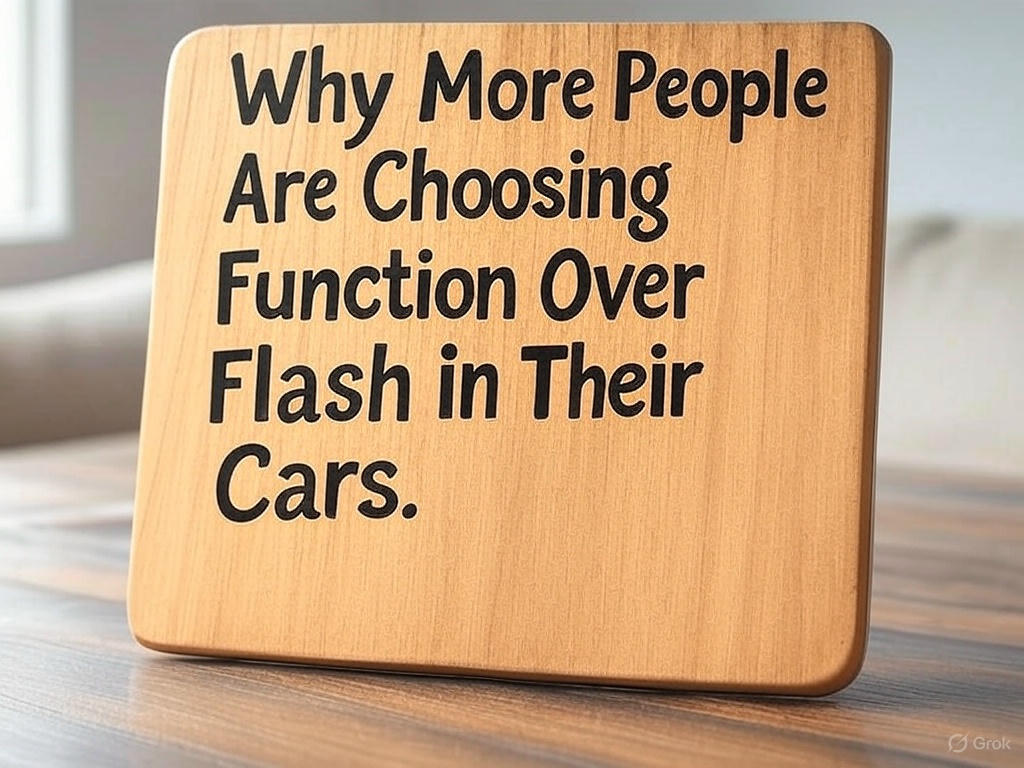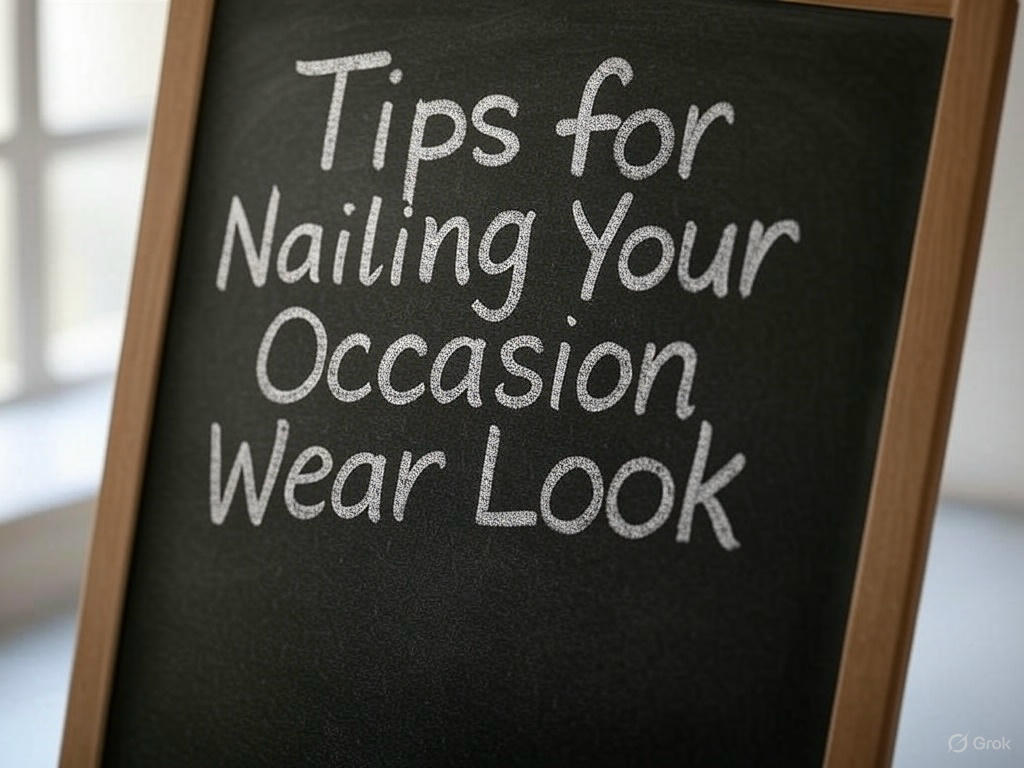Digital signage is a great way to improve communication and keep employees engaged at work. To get the most out of your digital signage, you need to use it effectively. This article will give you important tips to help you make the best use of your digital signage and get great results.
1. Define Your Objectives
Start by figuring out what you want to accomplish with your digital signage. This could be making internal communication better or sharing important updates. Knowing your goals helps you decide what kind of content to create and how to design your displays. Having clear objectives ensures that your digital signage is used effectively and meets your needs.
2. Choose the Right Display
Select displays that are the right size and shape for your space to ensure it fits well and looks good. Consider high-resolution screens that are best for showing detailed images and text, making it great for presentations or detailed information.
On the other hand, bright displays are important if your space has a lot of light, as it makes sure the content remains visible and easy to read. By choosing the right displays, you ensure that your digital signage looks professional and is effective in communicating your message.
3. Create Engaging Content
Just like with any form of communication, content is crucial for making digital signage work well. To capture and hold attention, use clear, high-quality images and videos. Keep the text short and easy to read so viewers can quickly understand the message.
Make sure your content is relevant to your audience, whether it’s sharing company news, updating on upcoming events, or offering motivational quotes. Engaging content keeps your viewers interested and ensures that your digital signage effectively conveys the information you want to share.
4. Update Content Regularly
Unlike static displays that can quickly become outdated, frequent updates keep your digital signage fresh and engaging. By scheduling regular content updates, you ensure that your display always reflects current events or important announcements. This helps prevent the information from becoming stale and keeps viewers interested and informed.
Regular updates also make sure that your content stays relevant to your audience, which can lead to better engagement and more effective communication. Keeping your digital signage current is crucial for maintaining its impact and ensuring that it continues to serve its purpose effectively.
5. Use Data Driven Insights
Since digital signage for offices often comes with analytics tools, you can use the tools to see how well your content is working. Utilizing the tools track how many viewers are viewing your signs and how viewers interact with it. By looking at this data, you can find out what’s working well and what isn’t.
Plus, this helps you adjust your content and strategy to make your messages more effective. Regularly checking the insights allows you to continuously improve your digital signage, ensuring that it remains engaging and relevant for your audience.
6. Ensure Easy Navigation
You should design your digital signage layout with user experience as a priority. Arrange the content in a clear, logical order and make it visually attractive. This means putting important information in easy-to-find places and using a layout that guides viewers smoothly through the content.
By doing so, you help viewers quickly understand and absorb the information without confusion or frustration. A well-organized and appealing layout ensures that your messages are effectively communicated and that the signage is engaging for customers who see it.
7. Integrate with Other Systems
Take note that integrating your digital signage with other workplace systems, like HR or event management platforms, brings several benefits. It allows for automatic updates, so you don’t have to manually change the content every time there’s a new announcement or event.
This synchronization makes communication smoother and saves time by reducing the need for manual updates. By linking the systems, you ensure that your digital signage always displays the most current information, which keeps your viewers informed and helps maintain an organized and efficient workplace.
8. Plan for Maintenance
Don’t forget that regular maintenance is important for keeping your digital signage working well. Checking for technical issues and cleaning screens are important tasks to prevent problems and ensure your displays always look the best. Routine maintenance helps avoid malfunctions, keeps the content looking sharp, and ensures that your digital signage continues to perform effectively.
9. Train Your Team
With proper training, your team will be able to effectively use and manage the digital signage system. It’s important to provide clear instructions on how to create engaging content and troubleshoot any issues that may possibly arise.
When your team knows how to handle the tasks, then it can keep the digital signage running efficiently and ensure it delivers the best results. This not only helps in keeping the content fresh and relevant but also maximizes the overall impact of your signage, making it a valuable tool for communication.
10. Gather Feedback
Most importantly, ask employees and viewers for opinions on your digital signage. This helps you understand how well your signage is working and if it’s meeting the needs. Use the feedback to make changes and improve the content.
Adjusting your messages and visuals based on the suggestions ensures that the information is relevant and engaging. Regularly gathering and acting on feedback helps you keep your digital signage effective and aligned with what your audience wants and needs.
Optimize Digital Signage for a Dynamic Workplace!
Following the tips helps you make the most of your digital signage, improving how you communicate with your team and keeping employees engaged. By choosing the right displays, creating interesting content, and updating it regularly, you make sure that your messages are clear and effective.
Using data to guide your decisions and integrating your signage with other systems keeps everything running smoothly. Training your team and gathering feedback ensures that your signage meets the viewer’s needs. With optimized digital signage, you not only share important information but also inspire and bring your team closer, creating a lively and connected workplace.