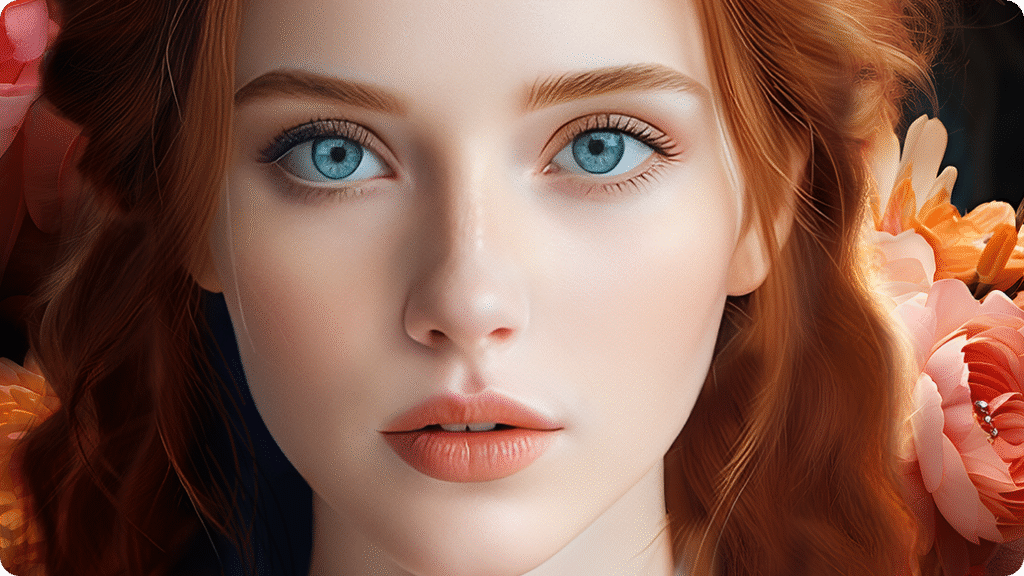With increasing digital media, there is growing demand for high-quality images. AI-driven 4K photo enhancers revolutionize the quality of photos, allowing consumers to fix old pictures and quickly improve new ones. This software allows for crisp and clean detailed images, whether commercial or personal. In 2025, technologies of photo enhancing based on AI have revolutionized the management of image quality and offered improved results than ever. In this article, we will discuss the contribution of AI in enhancing image quality and why 4K Photo Enhancer is necessary for your photography requirements.
Part 1: Why You Need a 4K Photo Enhancer
With the proliferation of high-resolution (UHD) screens and the emergence of social media websites that expect high-quality material, image improvement needs have never been greater. Everywhere, the requirement for clear and clear photos is increasing, from social media influencers to online retailers.
Following are the usual situations that 4K photo upgraders can address:
- Old Photo Restoration: Most people have low resolution, blurred and old photos. AI-powered 4K photo enhancers bring out the details of such photos and play them into sharper and more colorful pictures.
- E-commerce Product Shots: In online shops, product photos should be as sharp as possible. 4K photo enhancer ups the detail, color and texture to sell more.
- Landscape Photography: Resolution at high levels is essential to ensure the sharpness of nature details. 4K photo enhancer aids you in completing these photos even more aesthetically.
Part 2: What Causes Low-Res or Blurry Photos?
Low resolution or blurred photos are infuriating, particularly when clear and clear photos are necessary. The following are the frequent causes of photo quality loss:
- Smartphone Camera Limitations in Low Light: It is challenging for most smartphone cameras to take good quality photos in low light. This produces grainy and blurred images.
- Cropping and Digital Zoom Artifacts: Cropping photos or digital zoom decreases photo quality. The more you zoom, the less the resolution, the pixelated and blurred pictures.
- Scanning Old Prints Without Proper Resolution: Scanning old hardcopy photographs at low resolution yields poor quality digital images. Even if the original photo is of poor quality, the quality of the original photo cannot be enhanced if the scan is of poor quality.
With the understanding of these causes, you realize the necessity of using 4K photo enhancer to alleviate these issues.
Part 3: How AI-Powered Enhancement Works
AI-powered photo enhancements enhance photo quality based on deep learning models. The models are trained on massive datasets to identify the pattern of the photos and fill the missing details. This is how it works:
- Deep Learning Models for Super-Resolution: Deep learning models are utilized by AI-based tools to enhance the resolution of an image while improving or keeping quality intact. The process is referred to as “super resolution.” Clarify the image by inserting pixels and tightening details.
- Detail Reconstruction vs. Simple Upscaling: Simple upscale photo to 4K merely elongates the pixels, which tends to blur the image. In contrast, tools based on AI reconstruct details and render images sharper and more natural.
- Noise Reduction and Edge Sharpening Algorithms: AI eliminates image noise (grainy sensation) and smoothen out edges of objects. This refines the photos so that they appear clearer and more defined.
Using AI, the photo improver is capable of enhancing the image quality even if the original image is low-resolution or fuzzy.
Part 4: Top Methods to Enhance Your Photos in 2025
As the technology races ahead rapidly, there are various ways to enhance photography. Here are some of the best ways for 2025:
Method 1: Built-In Solutions in Creative Software
Creative editing software like Adobe Photoshop and Lightroom come with AI-powered features that photo enhancement software resolution.
- Adobe Photoshop’s “Super Resolution” Feature: This tool enhances image resolution without compromising on detail and clarity. It is an excellent tool for professional photographers who want to enlarge their images for publishing and web purposes.
- Lightroom AI Enhance: Lightroom has AI-enhancement tools incorporated to sharpen, enhance colors and details. It is not always feasible, though, to deliver the same standard using dedicated 4K photo enhancement tools.
Method 2: Online AI Enhancement Services
Quick and simple photo correction can be availed through various online services. These services have the ability to enhance image quality with minimal clicks. Keep in mind that:
- Quick Fixes vs. Subscription Costs: Web software offers a quick solution, but you might need to subscribe for full functionality. Consider the price that is best for you.
- Privacy Considerations for Sensitive Images: If you’re posting private or sensitive images, ensure there is a good privacy policy in place on the platform. Some web services store images or use them as part of AI photo enhancer model training.
Method 3: Recommended Tool – 4DDiG Photo Enhancer
4DDiG Photo Enhancer is among the best desktop solutions for users requiring high control over the photo improvement process and appreciating high-quality results. Advanced AI technology is applied in this software to enhance resolution while preserving details and colors. Both professional and regular users can use it with easy-to-use features like real-time preview, strength adjustment, and batch processing up to 100 photos simultaneously.
Why 4DDiG Photo Enhancer?
- State-of-the-Art AI Engine: Trained in millions of images, 4DDiG Photo Enhancer adopts a powerful AI engine to enhance your photos with high quality.
- Batch Processing Up to 100 Photos at Once: This tool can process multiple images simultaneously, saving time when enhancing many photos.
- Adjustable Enhancement Strength and Real-Time Preview: You can adjust the strength of the improvement to your preference and preview the effect prior to applying the improvement.
- Supports RAW, JPEG, PNG with Color Profile Retention: Supports standard formats like RAW files, JPEG, PNG, etc.
Step-by-step guide:
Step 1: Launch the 4DDiG File Repair tool and go to the left sidebar. Click on “AI Enhancer”, then select “Photo Enhancer” from the options.
Step 2: Click “Add Photos” to select blurry, low-resolution, or poor-quality images from your computer. Alternatively, you can drag and drop them directly into the program window.
Step 3: After uploading, choose “Face Model” under the AI Models section. Then, under the AI Enhance tab, select “Soften” and pick your desired output resolution. Click “Enhance” to begin processing.
Step 4: The software will now build the selected Face Model, retouch the photo, and remove blemishes automatically. Please wait while the enhancement completes.
Step 5: Use the zoom and view tools to check the enhanced photo. If you’re satisfied with the result, click “Save” to export your retouched image.
Part 5: Best Practices for Future-Proof Photos
Adopt these top best practices to have top-quality images in the future:
- Always Shoot in RAW When Possible: RAW files have more information and can be enhanced and edited without losing quality.
- Maintain Original Masters; Use Copies for Enhancement: Maintain the original file as a master. Enhance and work on copies to prevent loss of original quality.
- Keep Your AI Models and GPU Drivers Updated: Maintain AI models and graphics drivers current for optimal functionality of photo enhancement. This allows for maximum results with the newest technology.
Part 6: Frequently Asked Questions
Answers to common questions regarding photo enhancement:
Can AI Enhancement Introduce Artifacts?
AI models are built to reduce artifacts, but artifacts may be seen in extremely rare occasions, particularly in detail. Make sure to check the outcome before committing to the change.
How Long Does Batch Processing Take?
Processing time for batches varies by the number of photos and the sophistication of enhancement. For instance, 100 high-resolution images may take minutes to an hour.
Is My Private Photo Data Safe on Desktop vs. Cloud?
With desktop tools like 4DDiG Photo Enhancer, photos are processed by local machines, making them safer for private photos than uploaded to the cloud.
Conclusion
Overall, AI-enhanced 4K photo enhancers are revolutionizing image quality enhancement in 2025. They offer dramatic enhancements in detail, sharpness and clearness, for instance, reviving old photos, enhancing product photography, or enhancing landscape photos. Thanks to AI software such as 4DDiG Photo Enhancer, you can easily transform low-resolution and blurry images into high-quality, 4K photo enhancer within minutes. Enjoy real 4K clarity – Download 4DDiG Photo Enhancer today and resize your photos in seconds!