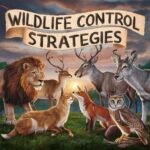The shift to remote work has brought numerous advantages, such as increased flexibility and reduced commuting time. However, it has also introduced significant cybersecurity challenges, particularly when it comes to securing home office networks. Without adequate security measures in place, home networks become attractive targets for cybercriminals, who can exploit vulnerabilities to gain unauthorized access to sensitive personal and professional data. This can lead to a range of devastating consequences, including identity theft, financial loss, and the exposure of confidential business information.
Beyond the immediate risks of data breaches, an insecure home office network is also susceptible to malware and ransomware attacks. These threats can corrupt data, disrupt personal and professional activities, and potentially result in financial extortion. Additionally, without proper security configurations, home networks can be misused for malicious activities, extending the risk to any connected corporate resources. Ensuring a secure home office network is thus paramount for protecting sensitive information and maintaining the integrity of both personal and professional operations.
Dangers of Not Having a Secure Home Office Network
A home office network without adequate security measures poses significant risks to both personal and professional data. One of the primary dangers is the increased vulnerability to cyberattacks. Cybercriminals can exploit unsecured home networks to gain access to sensitive information, such as personal identification details, financial data, and confidential business information. This can lead to identity theft, financial loss, and exposure of sensitive business information, which can have severe implications for individuals and organizations alike.
The lack of a secure home office network also makes devices more susceptible to malware and ransomware attacks. Without proper security measures, such as firewalls, antivirus software, and secure configurations, home networks can be easily infiltrated by malicious software. This can result in data corruption, loss of important files, and in the case of ransomware, the need to pay a ransom to regain access to data. The impact of such attacks can be devastating, disrupting personal and professional activities and causing significant financial and operational damage.
Furthermore, an insecure home office network can lead to unauthorized access and misuse of network resources. Cybercriminals can hijack bandwidth, use connected devices for malicious activities, and gain access to other devices on the network. This not only compromises the security of the home office network but also extends the risk to any corporate resources accessed from home. Ensuring a secure home office network with strong passwords, encrypted connections, and regular security updates is essential to protect against these dangers and maintain the integrity and security of both personal and professional data.
1. Secure Your Wi-Fi Network
Take these steps to secure your Wi-Fi network.
Use Strong Encryption
One of the most important steps you can take is to secure your Wi-Fi network with strong encryption. The most common and recommended encryption standard is WPA3. If your router does not support WPA3, WPA2 is an acceptable alternative. Avoid using outdated encryption methods such as WEP, which are easily compromised.
Change Default Settings
Many routers come with default settings that include standard usernames and passwords, which can be easily guessed or found online. Change the default login credentials and ensure your network’s name (SSID) does not reveal personal information that can be linked to you or your location.
Create a Guest Network
Set up a separate guest network for visitors. This prevents unauthorized access to your main network and protects your devices from potential threats brought in by guests’ devices. Ensure the guest network has a strong password and limited access to critical resources.
2. Implement Strong Passwords and Two-Factor Authentication
Passwords are extremely important and they can be guessed easier than you think.
Use Complex Passwords
Strong, unique passwords are a cornerstone of network security. Ensure all devices, accounts, and the router itself have complex passwords that include a mix of letters, numbers, and special characters. Avoid using easily guessable passwords like “password123” or “admin”.
Enable Two-Factor Authentication (2FA)
Whenever possible, enable two-factor authentication (2FA) for your accounts and devices. 2FA adds an extra layer of security by requiring a second form of verification (such as a code sent to your phone) in addition to your password. This significantly reduces the risk of unauthorized access even if your password is compromised.
3. Regularly Update Firmware and Software
There’s a reason why companies keep updating their software and firmware. It’s mostly because of security.
Keep Your Router Firmware Up to Date
Router manufacturers periodically release firmware updates to address security vulnerabilities and improve performance. Check for firmware updates regularly and apply them to keep your router secure. Most modern routers offer an option to enable automatic updates, which can ensure you always have the latest protections.
Update Software and Devices
Ensure that all devices connected to your network, including computers, smartphones, and IoT devices, are running the latest software versions. Regular updates often include security patches that protect against known vulnerabilities.
4. Use a VPN for Enhanced Privacy
Virtual Private Networks (VPNs) have gained popularity due to their ability to provide secure and private internet connections, especially in an era where data privacy concerns and cyber threats are prevalent. A VPN encrypts a user’s internet traffic and routes it through a secure server, masking their IP address and making their online activities difficult to trace. This encryption ensures that sensitive information, such as personal data and financial transactions, is protected from hackers and eavesdroppers.
The rise of remote work has significantly contributed to the increased use of VPNs. As more employees access corporate networks from home or public Wi-Fi, the risk of cyberattacks and data breaches rises. VPNs provide a secure connection to company resources, ensuring that data transmitted between remote workers and the organization’s network remains encrypted and secure. This is crucial for maintaining the integrity and confidentiality of sensitive business information.
Additionally, VPNs offer benefits in bypassing geo-restrictions and accessing content that may be restricted based on location. This is particularly valuable for individuals who travel frequently or reside in regions with internet censorship. By connecting to servers in different countries, users can access services and content as if they were located in the server’s region. This versatility, combined with the enhanced security and privacy features, makes VPNs an attractive tool for both personal and professional use.
5. Monitor Your Network and Devices
Monitoring who uses connects to your network and managing mobile devices is an essential step to keeping it secure.
Set Up Network Monitoring Tools
Monitoring your network can help you detect unusual activity and potential security threats. Many routers come with built-in monitoring tools that allow you to see connected devices, bandwidth usage, and access logs. Familiarize yourself with these tools and check them regularly.
Install Security Software
Use reputable security software to protect your devices from malware, viruses, and other cyber threats. Ensure your antivirus and anti-malware programs are always up to date and perform regular scans to detect and remove any malicious software.
Conduct Regular Security Audits
Periodically conduct a thorough security audit of your home network. This includes checking for open ports, ensuring that only authorized devices are connected, and verifying that all security settings are properly configured. You can use online tools and resources to perform these audits and identify potential vulnerabilities.
Conclusion
Securing your home office network is essential in today’s remote work environment. By following these top five tips and remote work security practices—securing your Wi-Fi network, implementing strong passwords and two-factor authentication, regularly updating firmware and software, using a VPN, and monitoring your network and devices—you can significantly reduce the risk of cyber threats and protect your sensitive information. As cyber threats continue to evolve, staying vigilant and proactive about your network security will help keep your home office safe.