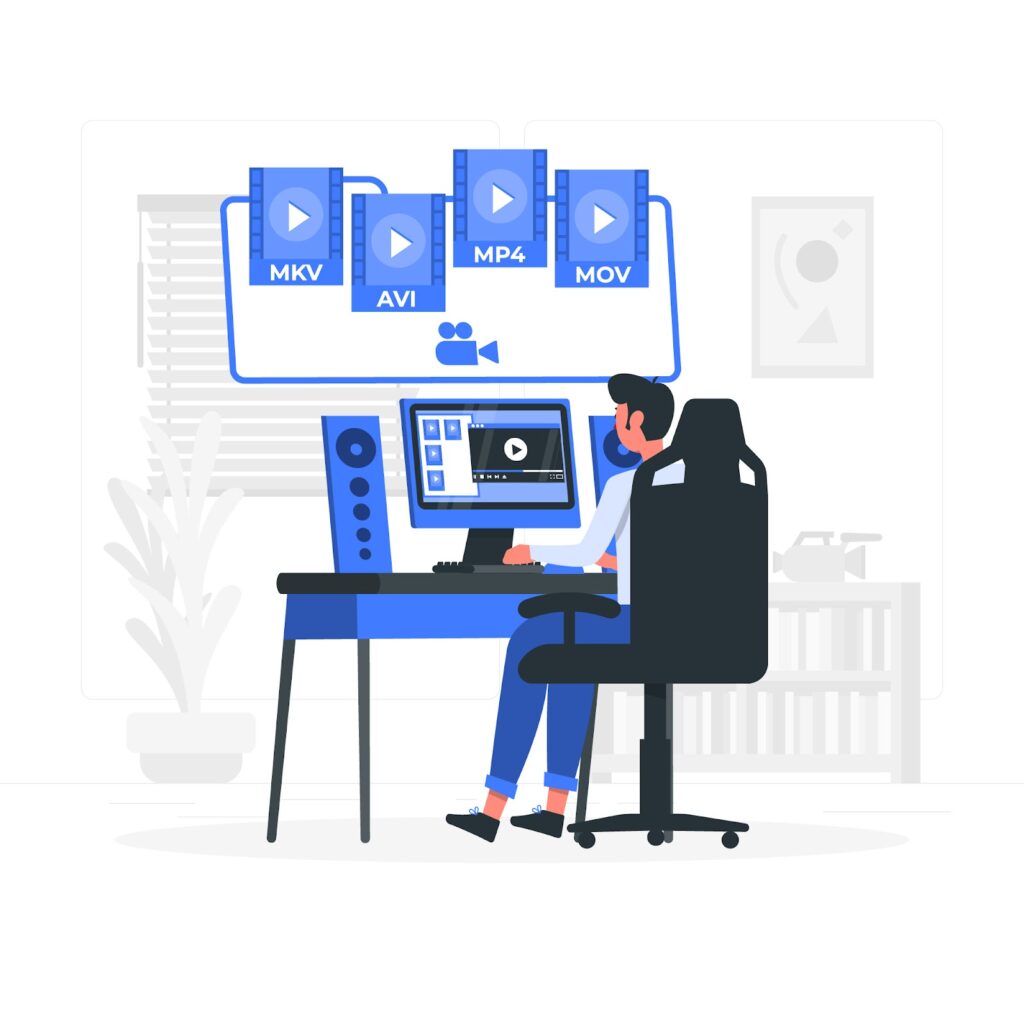In today’s digital era, video content has become an integral part of our daily lives. Whether you’re a professional videographer, a content creator, or simply someone who enjoys capturing memories on camera, you’ve likely encountered the need to convert video files at some point. With many video formats available, having a reliable video converter is essential to ensure compatibility across various devices and platforms. This beginner’s guide aims to assist you in navigating the world of video converters and selecting the right tool for your needs.
Understanding Video Formats
Before delving into the selection process, it’s crucial to understand the different video formats you might encounter:
- MP4: A widely used video format compatible with most devices and platforms.
- AVI: Commonly used for storing high-quality video and audio.
- MKV: Known for its ability to store multiple video, audio, and subtitle tracks.
- MOV: Developed by Apple, often used for QuickTime videos.
- WMV: A proprietary format developed by Microsoft that is commonly used for Windows Media Player.
These are just a few examples, and many other formats exist. Each format comes with its own set of advantages and disadvantages in terms of quality, file size, and compatibility. Therefore, having a versatile video converter that supports multiple formats can be highly beneficial.
Key Features to Consider
When choosing a video converter, several key features should be considered to make sure it meets your specific requirements:
Format Support
A video converter that supports a various range of formats can be invaluable. Look for a tool capable of handling popular formats like MP4, AVI, MKV, MOV, and WMV, as well as less common formats if needed.
Conversion Speed
The speed at which a video converter can process files can vary significantly depending on the software and your computer’s hardware. If you frequently convert large video files, opting for a converter with faster conversion speeds can save you valuable time.
Ease of Use
For beginners, a user-friendly interface is essential. Look for a video converter with an intuitive design and straightforward controls that make the conversion process simple and hassle-free.
Quality Output
The quality of the converted video is paramount. Choose a converter that maintains high-quality output, ensuring your videos look crisp and clear after conversion.
Additional Features
Some video converters offer additional features such as video editing tools, batch conversion, and support for 4K resolution. Consider your specific requirements and whether these extra features would be beneficial to you.
Advanced Features to Consider
Beyond the basic features, there are some advanced functionalities that can enhance your video conversion experience:
Batch Conversion
Batch conversion allows you to convert multiple video files simultaneously, saving you a significant amount of time and effort. A video converter with batch conversion capabilities can be a game-changer if you frequently work with multiple files or need to convert entire video libraries.
Video Editing Tools
Some video converters come equipped with built-in video editing tools that allow you to trim, crop, rotate, and add effects to your videos. While these features may only be essential for some, they can be useful for making minor adjustments or enhancements to your videos before converting them.
Customization Options
Having the ability to customize output settings such as resolution, bitrate, frame rate, and codec can give you more control over the quality and file size of your converted videos. Look for a video converter that offers a range of customization options to tailor the output to your specific needs.
Preset Profiles
Preset profiles are pre-configured settings designed for specific devices or platforms, such as smartphones, tablets, gaming consoles, or social media platforms. Using a preset profile can simplify the conversion process by automatically selecting the optimal settings for your chosen device or platform.
Compatibility and Support
Before making a final decision, consider the video converter’s compatibility and support options. Make sure that the software is compatible with your operating system (Windows, macOS, Linux, etc.) and receives regular updates to address any bugs or issues.
Additionally, check the availability of customer support, including user guides, tutorials, and responsive customer service channels. Having access to reliable support can be invaluable, especially if you encounter any technical problems or have questions about using the software.
Conclusion
Choosing the right video converter is a crucial step in effectively managing your video content. By considering factors like format support, conversion speed, ease of use, quality output, additional features, and compatibility, you can make an informed decision that meets your specific needs.
Whether you’re a beginner looking for a straightforward tool or an advanced user in need of powerful customization options, there’s a video converter out there that’s perfect for you. Take the time to research and compare different options, read user reviews, and test out a few tools to find the one that best suits your requirements.
With the right video converter at your disposal, you’ll be able to easily convert, edit, and share your video content, ensuring it looks great and plays smoothly across all your devices and platforms. Happy converting!