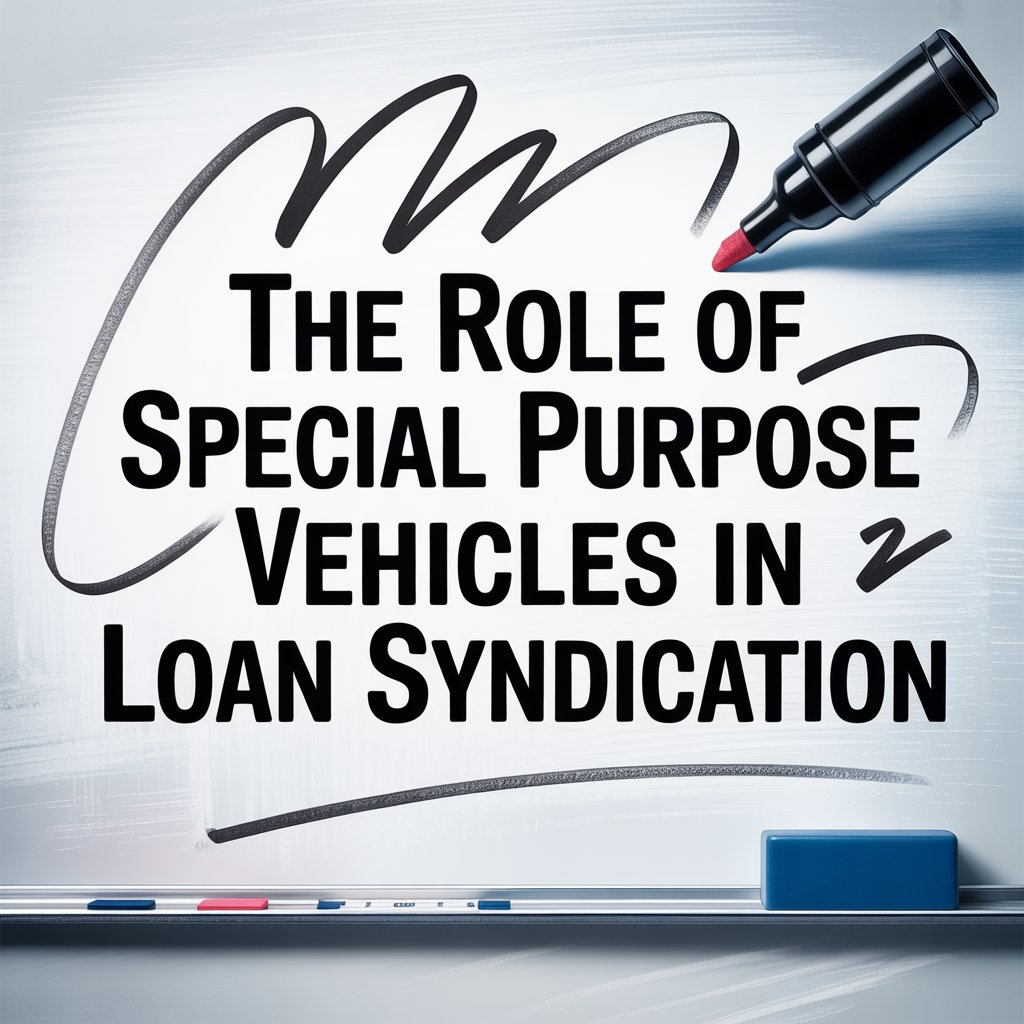In the past, all business was done over the phone. Imagine the disappointment that modern brokers must feel when they choose to join the industry based on what they’ve seen on The Wolf of Wall Street, only to learn that there’s not a single phone device in an office.
So, why are all these businesses abandoning the use of phones?
The simplest explanation is to say that you’re using an internet connection to emulate conventional phone use. It’s like a call on Viber, but it is far more sophisticated and optimized for business use. It may even have specialized hardware that you can use.
- What is VoIP?
The simplest way to explain the term would be to say that it’s a phone that’s connected to your switch or router instead of a phone line, and, as such, it delivers your name over the internet. For this to work, you need special IP phones, which look like conventional phones but operate on a completely different principle (not on the user end). When connected to a network, these VoIP phones become parts of a VoIP system.
- What are the advantages of VoIP phone systems?
The conventional phone relies on the phone company’s infrastructure, which is problematic for a number of reasons. First of all, this infrastructure is already decades long. You see, one of the reasons cable internet is more reliable than DSL (not faster, just the reason why it’s more reliable) is because the infrastructure is newer. Cable companies have installed their cables decades after phone companies did. This is why fiber internet is even quicker.
Now, phone lines operate on an outdated pricing model, with many extra fees and basic maintenance fees even if you don’t use them. Moreover, your phone bill depends on your phone use, whereas with VoIP, you’ll just pay a flat fee for the system and a flat fee for the monthly use of your internet package.
This means that cost control is simpler and that the more you use it, the more money you save.
Keep in mind that more and more of your workforce are Gen Z-ers, which means that they’re not that familiar with the (conventional) phone use, to begin with. VoIP, on the other hand, is incredibly beginner and user-friendly.
- What do you need to set up VoIP?
VoIP uses less internet than you think. You need roughly 100 kbps for each concurrent call, which is almost negligible when you consider the modern internet speeds. Just keep in mind that there will be a lot of people using VoIP simultaneously (which is still not a problem) while also conducting other internet-heavy tasks.
In other words, while you’re trying to conduct all these voice calls, you’ll have other people in the office streaming, making video calls, etc. You need to handle all of that.
Another thing you need is the proper VoIP hardware. Technically, you could get by with just a headphone and a microphone (provided that you have a softphone application), but getting VoIP-enabled hardware like handsets, IP phones, and VoIP headsets will improve the performance by quite a margin.
So, what is a softphone? It’s a virtual software phone that you can use to emulate proper specialized VoIP hardware with your own audio input/output hardware. The thing is, this is the simplest way to use VoIP, which is why the majority of enterprises are actually using it.
In other words, one of the strongest selling points of VoIP is the fact that hardware is optional.
- How do you review the features that you’re getting?
When looking for a hosted VoIP, you need to have criteria by which you choose the provider you’re getting.
So, what are you actually looking for?
What are some of the features that these hosts may be able to provide you with?
First of all, you need to look for the advanced call routing capabilities. This way, all the calls will be directed efficiently to the right person or department. Remember, this is not just about communication, it’s also about marketing and branding.
Another thing you want is the auto-attendant and interactive voice response. This is the so-called IRV, and it can provide you with superior analytics, which is a feature that will help you improve your VoIP use and service in general.
Ideally, you’ll be able to integrate your VoIP with a CRM platform. This way, you will be able to boost your telemarketing efforts, as well as work on your overall customer relations.
Finally, you need to take into consideration the importance of cybersecurity. Every time you use online communication, you better hope that there’s encryption (ideally double) present.
- How to get the system ready?
As we’ve already said, you need to start by making sure you have enough internet. So, make a list of your employees and pretend that they’re all working at the same time. What is each of them working on, and how much internet does it take? Do you have 100 kbps for everyone who needs to use VoIP at the same time?
All you have to do is run a simple speed test to check if you have enough.
Next, you need to choose between getting VoIP hardware or not. If you do, you have to place an order as soon as possible. You can get your softphone apps today, but getting VoIP desk phones will take time, and they’ll have to be prepared and installed by professionals.
Most importantly, you have to test the system. Test it for audio quality, latency, and connection stability. All three of these things are something that you can do pretty early.
One last tip: if you have the option, always use an ethernet cable over Wi-Fi. It gives you a more stable connection.
Wrap up
Ultimately, your communication methods are the key to your ability to do business in 2024. You shouldn’t underestimate how much work gets done online, and you shouldn’t downplay the amount of work that gets done via a phone. In order to combine both of these concepts, you have to start using VoIP.