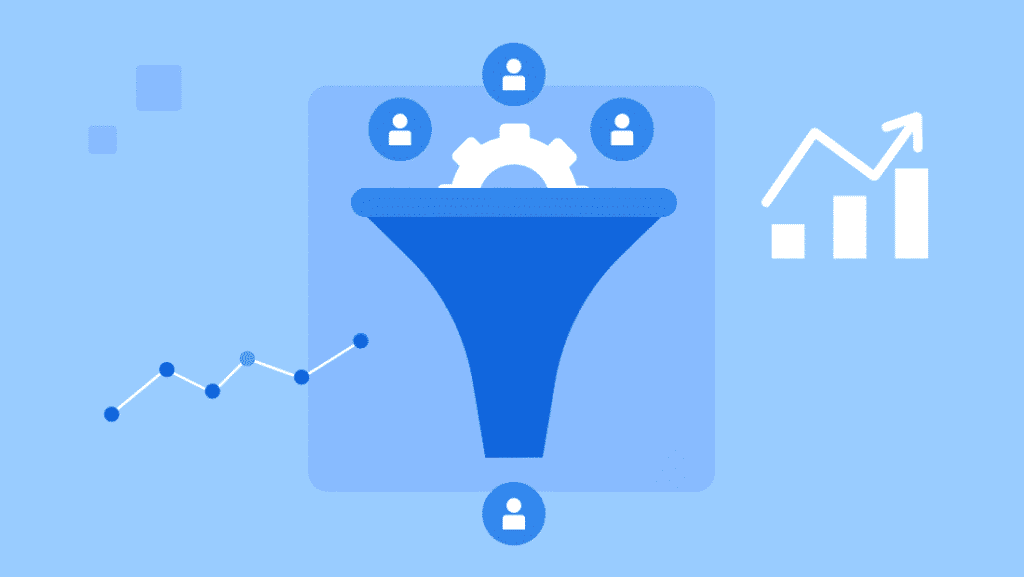In a digital world filled with endless choices, grabbing attention and converting visitors isn’t just about catchy ads or low prices—it’s about the experience you offer. Conversion Rate Optimization (CRO) and User Experience (UX) go hand-in-hand in creating websites that don’t just attract users but convert them.
Let’s dive deep into how UX can power up your CRO efforts and explore battle-tested tactics that drive real, measurable results.
What is CRO and UX?
Before we dive into tactics, let’s clear the air.
- CRO (Conversion Rate Optimization): The process of increasing the percentage of website visitors who take a desired action—like making a purchase, signing up for a newsletter, or requesting a demo.
- UX (User Experience): How users feel when interacting with your website, app, or digital product. It’s all about ease, accessibility, and satisfaction.
Understanding the Basics
What is Conversion Rate Optimization?
CRO is the art and science of turning passive browsers into active customers. It’s about analyzing behavior, removing friction, and nudging users gently down the funnel.
What is User Experience?
UX covers every touchpoint a visitor has on your site. From how fast your page loads to how intuitive your menu feels—it all adds up.
The Link Between UX and CRO
Think of UX as the bridge that helps visitors reach your conversion goal. A better UX means fewer drop-offs, more trust, and ultimately, more conversions.
Why UX Matters in CRO
The Psychology of User Behavior
People make snap judgments. If your site feels clunky or confusing, they’ll bounce in seconds. A smooth UX reassures visitors they’re in the right place.
First Impressions Count
You’ve got less than 10 seconds to impress. Clean design, intuitive layout, and fast loading times all scream professionalism.
Design Drives Decision-Making
Color contrast, font choices, button size—these aren’t just aesthetics. They guide attention, inspire action, and reduce hesitation.
Proven CRO Tactics Using UX
1. Clear and Compelling CTAs
Your Call-To-Action buttons should stand out like a beacon. Use action verbs, contrasting colors, and place them where users naturally look.
2. Streamlined Navigation
Don’t make users hunt for info. A clean, logical menu can make the difference between a bounce and a conversion.
3. Mobile-First Design
Over 60% of users visit from mobile. Responsive design isn’t optional—it’s critical.
4. Improve Website Speed
If your site takes more than 3 seconds to load, say goodbye to half your visitors. Compress images, use caching, and minimize scripts.
5. Smart Use of White Space
Let your content breathe. White space improves readability and helps users focus on key elements.
6. Simplify Forms
Only ask for what you need. The shorter and more intuitive the form, the higher the completion rate.
7. Personalization and Dynamic Content
Use visitor data to show relevant content, offers, and messages. It’s like walking into a store that knows your name.
8. Optimize the Checkout Process
Cut the steps, eliminate distractions, and offer multiple payment options. Cart abandonment drops when UX improves.
Tools and Techniques to Analyze UX for CRO
Heatmaps and Scroll Maps
Visualize where users click, move, and stop scrolling. Tools like Hotjar and Crazy Egg make this easy.
Session Recordings
Watch real user interactions to spot pain points you wouldn’t catch through analytics alone.
A/B Testing
Test different headlines, layouts, or button colors to see what converts best.
Surveys and Feedback Tools
Ask users directly what’s working and what’s not.
Analytics Tracking
Use tools like Google Analytics to track bounce rate, time on site, and conversion paths.
Collaborating with Experts
Sometimes, the best move is calling in the pros.
When to Hire a CRO Agency
If you’re struggling to move the needle or lack in-house expertise, a specialized CRO agency can bring strategy, tools, and results-driven execution.
What to Expect from Professional CRO Services
From UX audits and funnel analysis to heatmap reviews and A/B testing, full-suite CRO services offer a data-backed approach to improvement.
Common Mistakes to Avoid
1. Ignoring Mobile UX
You might be perfect on desktop—but if mobile users struggle, you’re leaving money on the table.
2. Overloading Pages
Clutter kills. A busy interface confuses users and increases drop-offs.
3. Prioritizing Looks Over Function
Fancy animations are fun—until they slow your site down or distract from the goal.
4. Not Testing Continuously
CRO isn’t a one-and-done game. Continuous testing ensures you evolve with your users.
The Future of CRO and UX
AI and Hyper-Personalization
From smart recommendations to real-time content changes, AI is reshaping UX and CRO.
Voice and Gesture Interfaces
As users interact via voice and motion, designing for new input methods becomes crucial.
Ethical UX Design
Dark patterns might boost short-term numbers—but transparency and trust win in the long run.
Conclusion
When it comes to improving conversions, UX isn’t just a supporting actor—it’s the star of the show. By focusing on user needs, simplifying journeys, and removing friction, you turn casual visitors into loyal customers.
So if you want to see real growth, start with experience. Because a happy user is a converting user.
FAQs
1. What is the main goal of CRO?
To increase the percentage of visitors who complete a desired action, such as purchasing or signing up.
2. Can UX improvements alone boost conversions?
Absolutely. A better UX reduces friction, builds trust, and encourages users to act.
3. How long does it take to see results from CRO?
It varies. Some changes yield results in days, while others take weeks of testing.
4. Is CRO only for e-commerce sites?
Not at all. SaaS platforms, blogs, service providers—all can benefit from CRO.
5. What’s the cost of hiring a CRO agency?
Costs vary based on scope, but many agencies offer tailored plans to fit your budget and goals.