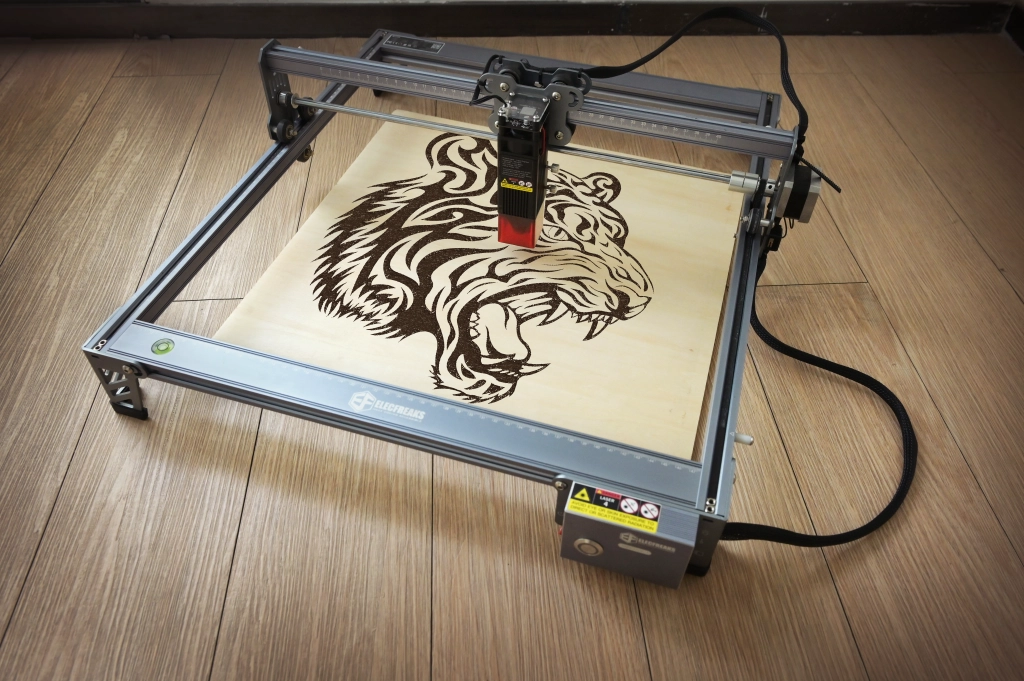As someone who’s spent countless hours tinkering, building, and, yes, engraving, I understand the thrill of a new tool. The Creality Falcon laser engraver has been generating a lot of buzz in the maker community, promising powerful performance at an accessible price point. But does it truly deliver, or is it just another flash in the pan?
In this comprehensive, real-world review, I’m cutting through the marketing hype to give you the honest truth about the Creality Falcon. We’ll cover everything from unboxing to advanced performance, helping you decide if this machine deserves a spot in your workshop.
Introduction: Diving Deep into the Creality Falcon
The Creality Falcon isn’t just another laser engraver; it’s Creality’s robust entry into an increasingly popular market dominated by hobbyists and small businesses. Known for their 3D printers, Creality now aims to dominate laser engraving too. My goal here is simple: to provide an unbiased, comprehensive evaluation. You’re likely considering this for your next creative venture, and you deserve a review that leaves no stone unturned.
First Impressions: Unboxing & What’s Inside
Pulling the Creality Falcon out of its box was a solid start. The packaging is robust, securing all components well. Inside, you’ll find the laser module, frame components, power supply, safety glasses, and all necessary tools. My initial impression of the parts? They feel sturdy, well-machined, and suggest a machine built for stability, not just budget. It’s a good sign when you first handle the components; they don’t feel cheap.
Assembly Process: Getting Falcon Ready
Getting the Falcon “ready to fly” was surprisingly straightforward. If you’ve assembled IKEA furniture or a 3D printer before, this will feel familiar. The instructions are clear, and all parts fit precisely. I clocked my assembly time at around 15-20 minutes – minimal fuss, maximum efficiency. A smooth assembly means you’re up and running, and creating, faster.
Key Specifications & Design Assessment
The Creality Falcon boasts impressive specs. Available in 5W, 10W, and even 20W versions, it caters to different needs and budgets. The work area is generous, and the precision on paper is excellent. The frame itself is aluminum alloy, providing a stable platform crucial for consistent engraving. It looks professional, and more importantly, it feels stable under operation, minimizing vibrations that can ruin a detailed etch.
Real-World Performance: Engraving & Cutting
This is where the rubber meets the road. I put the Creality Falcon through its paces across a range of materials.
Engraving Quality Across Materials
Wood (plywood, MDF, solid wood): The Falcon excelled here. Details were crisp, and depth control was impressive. Fine lines on plywood were sharp, and images on solid wood showed excellent grayscale fidelity with minimal burn marks around the edges – a testament to its focused beam.
Leather: Achieved consistently clean and deep engravings. The machine handles intricate designs on leather with ease, creating a satisfying, permanent mark.
Acrylic: On black acrylic, the etch was stark and consistent. Clear acrylic also etched well, producing a frosted effect. This versatility is key for diverse projects.
Paper/Cardboard: Fine lines and intricate patterns were no issue. The speed allows for quick work on lighter materials without excessive burning.
Other Materials (slate, anodized metal): Impressive results on slate, creating beautifully contrasting white engravings. On anodized aluminum, the laser cleanly removes the anodized layer, revealing the silver metal beneath.
Cutting Performance & Depth
For a diode laser, the cutting performance is robust. The 10W model (which I primarily tested) cleanly cuts through 3-4mm plywood in 1-2 passes, and 5-6mm in 2-3 passes. Cardboard and thinner acrylics are no match. The cuts are generally clean, though you’ll always see some charring on wood – that’s just physics with laser cutting. The key takeaway: it cuts surprisingly well for its power class.
Speed and Precision Testing
The Falcon is fast. For engraving, it zips through designs without sacrificing detail. I found its repeatability excellent; if you need to engrave the same design multiple times, you can trust it to be consistent. Precision is a strong suit, delivering accurate and fine details even on smaller, intricate pieces.
Software & Interface: Crucial Experience
A powerful engraver is only as good as its software.
Creality Laser Software
Creality’s own software is surprisingly user-friendly. For beginners, it’s an excellent starting point, offering intuitive controls for basic engraving and cutting tasks. It gets you up and running quickly, which is a huge plus for those new to laser engraving.
LightBurn Compatibility & Integration
For more advanced users, the Creality Falcon works seamlessly with LightBurn, the industry-standard laser software. This compatibility unlocks a world of advanced features, precise control, and complex design capabilities. Integration was a breeze, making it a powerful tool for both novices and experienced makers. The learning curve for LightBurn is steeper, but it’s worth the investment.
Safety Features: Protect Your Workspace
Safety is paramount with any laser. The Creality Falcon includes essential features:
Eye Protection: It comes with safety goggles, but investing in high-quality, certified laser safety glasses is always recommended.
Emergency Stop Button: Crucial for immediate shutdown in case of an issue. It’s prominently placed and easily accessible.
Limit Switches: These prevent the laser head from crashing into the frame, protecting the machine.
Ventilation: While not enclosed, the open frame demands proper ventilation. I strongly recommend using it in a well-ventilated area or investing in an enclosure with fume extraction.
User Experience: Daily Use & Maintenance
Operating the Falcon day-to-day is generally pleasant. The noise levels are moderate, mainly from the cooling fan, which is typical for a laser module. Focusing the laser is straightforward, thanks to a built-in focal gauge, making setup quick. Routine cleaning involves wiping down the lens and ensuring the rails are clear – simple maintenance that keeps it running optimally. Overall, the machine feels reliable and durable for regular use.
The Good, The Bad, & The Verdict: Pros & Cons
Let’s lay it out simply:
Pros of the Creality Falcon
Excellent Engraving Quality: Consistently sharp and detailed results across various materials.
Solid Build Quality: Sturdy aluminum alloy frame provides stability and durability.
Ease of Assembly: Quick and straightforward setup gets you creating faster.
LightBurn Compatibility: Seamless integration with industry-standard software for advanced control.
User-Friendly Software: Creality Laser software is great for beginners.
Competitive Pricing: Offers strong performance for its price point.
Safety Features: Includes essential features like an emergency stop and limit switches.
Cons of the Creality Falcon
Open Frame Design: Requires good ventilation and external safety measures (enclosure recommended).
Noise Level: Fan noise can be noticeable during extended operations.
No Built-in Air Assist: While not standard on all diode lasers, adding an external air assist greatly improves cutting performance and reduces charring. (This is an upgrade worth considering).
Limited Cutting Depth (for diode): While good for a diode, don’t expect it to rival CO2 lasers for thick material cutting.
Value & Competitive Landscape
Priced competitively, the Creality Falcon offers significant value. It holds its own against contenders like Ortur, Atomstack, and XTool, often outperforming or matching them on key metrics at a similar or better price. This isn’t just a beginner’s machine; it’s robust enough for hobbyists and even small home-based businesses looking to add custom engraving or cutting to their product lines. For beginners, it offers a great balance of ease of use and capability.
Final Verdict: Is the Creality Falcon the Right Laser Engraver for You?
So, after all the tests, engravings, and cuts, is the Creality Falcon worth your hard-earned cash? Absolutely, for the right user.
If you’re a hobbyist looking to step up your game, a beginner wanting a reliable entry into laser engraving, or a small business owner needing a cost-effective workhorse for custom projects, the Creality Falcon is an excellent investment. Its strong build, impressive performance, and LightBurn compatibility make it a versatile and powerful tool.
Just remember to account for proper ventilation and consider an air assist for optimal cutting. With those considerations in mind, the Creality Falcon flies high, delivering impressive results that punch well above its weight class. It’s a solid, dependable choice that you won’t regret adding to your creative arsenal.