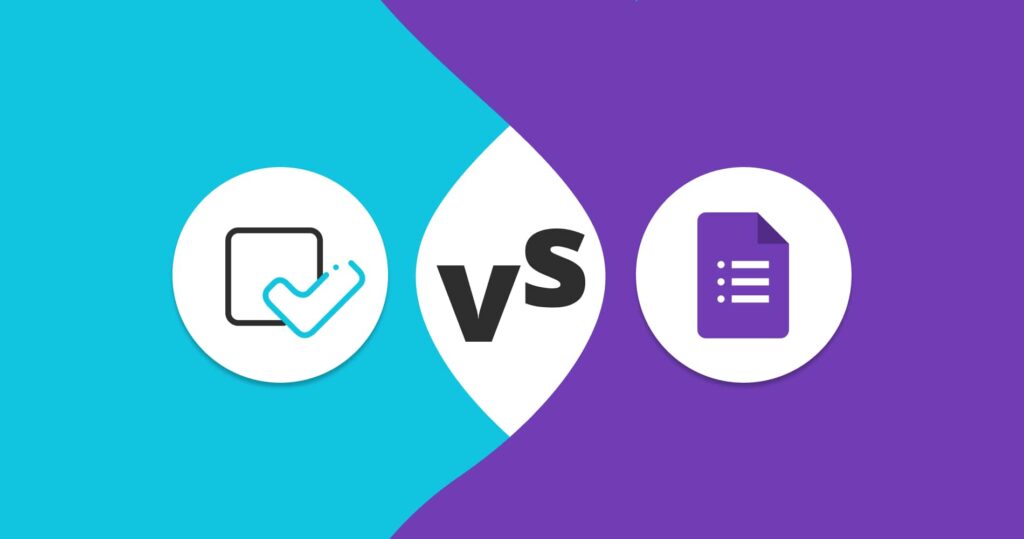In this digital era, forms have become an essential part for gathering important information efficiently. Whether it’s about collecting feedback from users, registrations, or any other type of data, tools like Vedmarg custom forms and Google Forms offer convenient solutions. However, there are key differences between these two, especially when it comes to school management, where specific features tailored to educational institutions can make a huge difference.
1. Purpose & Customization: Google Forms is a versatile tool designed for general data collection purposes. It is highly customizable but lacks industry-specific features. It doesn’t cater to the unique needs of schools.
On the other hand, Vedmarg Custom Forms, A module of the Vedmarg School management ERP software is specifically built for the education sector. Schools, colleges, and coaching centers can create forms tailored to their specific needs, such as admission forms, attendance forms, and feedback forms. These forms can be customized to include specific fields relevant to school operations, and they integrate seamlessly.
2. Integration with School Management System: One of the major differences lies in how each tool integrates with school operations. Google Forms is a standalone tool. While it can collect data, the user must manually export and integrate it into other systems for analysis. This creates an additional layer of work for schools.
Vedmarg Custom Forms are integrated within the school ERP system. This means data collected from forms is automatically fed into the school’s management system. For example, when a student fills out an admission form, the data is instantly available in the system, making administrative tasks more streamlined and efficient.
3. Advanced Reporting & Analytics: Google Forms does offer some reporting and analysis features, but they are limited to basic charts and tables. For advanced reporting, users need to export data into other software, such as Google Sheets or Excel sheets.
Vedmarg Custom Forms go a step further by providing detailed reporting and analytics capabilities directly within the system.
4. Data Security & Privacy: Schools deal with sensitive data, making security a top priority. Google Forms are generally secure but not specifically tailored for schools.
Vedmarg Custom Forms, being part of the Vedmarg ERP, offer enhanced security designed specifically for educational institutions.
Conclusion: While both Vedmarg Custom Forms and Google Forms are excellent tools for data collection, Vedmarg Custom Forms are clearly designed to meet the specific needs of schools. From seamless integration with school management systems to enhanced customization, reporting, and security, Vedmarg’s ERP is better suited for educational institutions looking to streamline their operations.