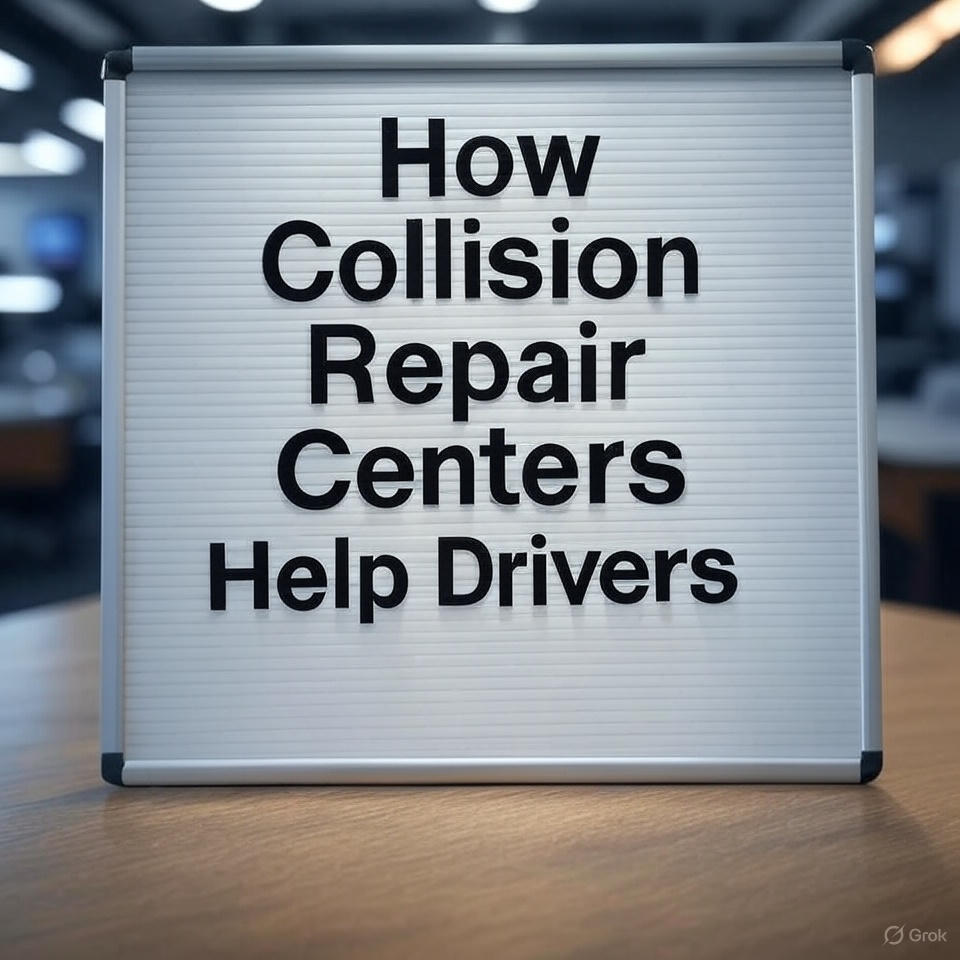Many mobile phone users have lost their data at least once, which is a frustrating situation. In such a scenario, the affected party can no longer access their photos, videos, documents, and other crucial files.
All hope is not lost when dealing with mobile phone data loss, as there are several ways to recover the data. The extent of data recovery will depend on several factors, most importantly, the tool used.
You can use several tools to retrieve lost files, and you should go for the most efficient one for the best results. Regarding the best, we introduce you to DroidKit, a practical recovery tool for Android. Stick on as we look at how this software works and why it is the ultimate data recovery partner.
How to Recover Lost Android Data with DroidKit
A key selling appeal of DroidKit is its ease of use. You don’t have to be a tech guru to recover your lost files with this tool. The following are steps to employ for Android data recovery with DroidKit.
Step 1: Download the Tool
Visit iMobie DroidKit’s website to download the software. It is compatible with various operating systems, such as multiple versions of Windows, macOS, and Android, hinting at its versatility. You can go for the free or premium plans when downloading, with the latter being the most preferable due to the various resources you can access.
Step 2: Launch the Software
After installation, launch it and select an ideal recovery mode. Under the recovery modes, you can opt for Quick Recovery for simple data loss, and it takes minutes to retrieve your lost files. Deep Recovery mode will scan your internal storage, SIM card, or SD card to find your data.
Step 3: Connect Your Device and Recover Files
Connect your Android device via a USB cable and preview your lost data. You can choose to recover all data or select the files you want to get back.
Among the items that you can salvage with DroidKit include photos, WhatsApp messages, contacts, videos, and more, up to 13 different types of files.
Besides your phone, you can also use the tool to redeem lost files from your Google account, such as backups, a crashed phone, and a formatted SD card. It works with several Android phone models, a show of its vast adaptability.
Other Things DroidKit Can Do
While primarily an Android data recovery software, DroidKit can accomplish several other things. It is like a Swiss knife with kits like a screen unlocker for removing screen locks, FRP bypass, data extractor, a system fix, data manager, and system cleaner.
It can fix several Android operating system troubles without the need for rooting the device. It provides customized solutions for black screen, crashing apps, frozen screen, and many others.
Bid Goodbye to Android Issues with DroidKit
Android phone troubles like lost data, crashing systems, and screen freezing should not interfere with your daily activities with DroidKit by your side. You can use this tool to recover different kinds of data from numerous sources, like your phone, Google account, and formatted SD cards.
Get the tool and buy into the premium plans for an excellent experience.