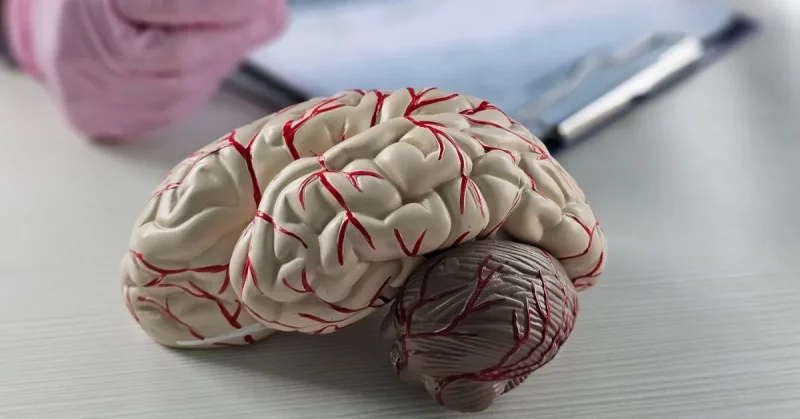In our daily digital interactions, we constantly switch between dynamic web content and static, portable documents. Have you ever read a perfectly formatted article online and wished you could save it for later, with all its images and layout intact? Or perhaps you’ve needed to generate a professional invoice or report from your web application that users can easily download and share?
This is where the magic of converting HTML to PDF comes in. For C# developers, achieving high-quality conversions requires careful attention to several key aspects, as HTML’s dynamic nature often clashes with PDF’s static, layout-centric structure. Let’s explore the essential factors to prioritize and seek reliable .NET tools to streamline this process.
Fidelity and Layout Accuracy
The primary challenge in HTML-to-PDF conversion lies in maintaining consistent visual fidelity across different rendering engines. This goes beyond only having the right text; it involves the precise rendering of:
- CSS Styles: Support for modern CSS3 properties, including Flexbox and Grid layouts, is essential for maintaining the intended design.
- Images and Media: The converter must correctly handle images, SVGs, and other assets, whether they are hosted remotely or embedded directly.
- Fonts: To ensure text appears correctly, the tool should embed web fonts, handle fallback fonts, or special characters gracefully.
A robust solution parses and renders the HTML with a high degree of accuracy, treating it not just as markup, but as a designed page to be faithfully reproduced.
JavaScript Execution and Dynamic Content
Modern web applications heavily rely on JavaScript for content rendering and interaction. A basic HTTP request to fetch HTML might only retrieve an empty shell page if the actual content is populated by client-side scripts.
Therefore, it’s crucial to use a converter that incorporates a full rendering engine. This engine can execute JavaScript, wait for AJAX calls to complete, and capture the page in its final, fully-rendered state before converting it to PDF. This capability is the difference between a blank page and a complete, data-rich document.
Page Configuration and Control
A professional PDF document needs proper pagination and structure to avoid awkward splits or unpolished formatting. Key configuration options include:
- Page Size and Orientation: Easy switching between A4, Letter, Landscape, Portrait, etc.
- Margins: Setting custom margins to control the document’s framing.
- Headers and Footers: The ability to add dynamic content like page numbers, document titles, or dates to every page.
A developer-friendly library provides an intuitive API for applying these settings, often through a dedicated class for page setup, making the code clean and maintainable.
Security and Performance
For enterprise applications, security and performance are two paramount requirements. Security necessitates features such as password protection, permission controls to restrict printing or copying, and digital signatures for document authenticity. Performance demands fast, efficient conversion and superior memory management to handle high volumes or complex documents in server-side environments without creating bottlenecks.
Cross-Platform Compatibility
With .NET’s strong presence on Windows, Linux, and macOS, a reliable HTML-to-PDF solution must deliver consistent results across all operating systems. This consistency is critical for containerized applications, cloud deployments, and CI/CD pipelines, ensuring that the PDF generated on a developer’s Windows machine is identical to the one produced on a production Linux server.
Choosing the Right .NET Tool
When evaluating tools for this task in the .NET ecosystem, developers often look for a solution that balances power with simplicity. While several libraries exist, they can vary significantly in their approach to the challenges above.
Some solutions act as basic wrappers around other engines, which can lead to inconsistencies. Others offer a more integrated and controlled conversion process. For instance, the Spire.PDF library provides a dedicated HtmlConverter class that allows developers to set loading options (like timeouts for AJAX) and conversion settings (like page size) in a single, coherent workflow. This design minimizes unexpected behavior and makes the process of converting complex HTML to PDF both achievable and maintainable.
Wrapping Up
The ability to seamlessly convert HTML to PDF is a crucial feature in the modern developer’s toolkit. By prioritizing fidelity, JavaScript execution, precise page control, security, and cross-platform compatibility, C# developers can confidently choose a library that turns a complex challenge into a simple, reliable process. The right tool doesn’t just generate PDFs from HTML; it bridges the dynamic web and the formatted page, empowering applications to deliver professional, portable documents every time.