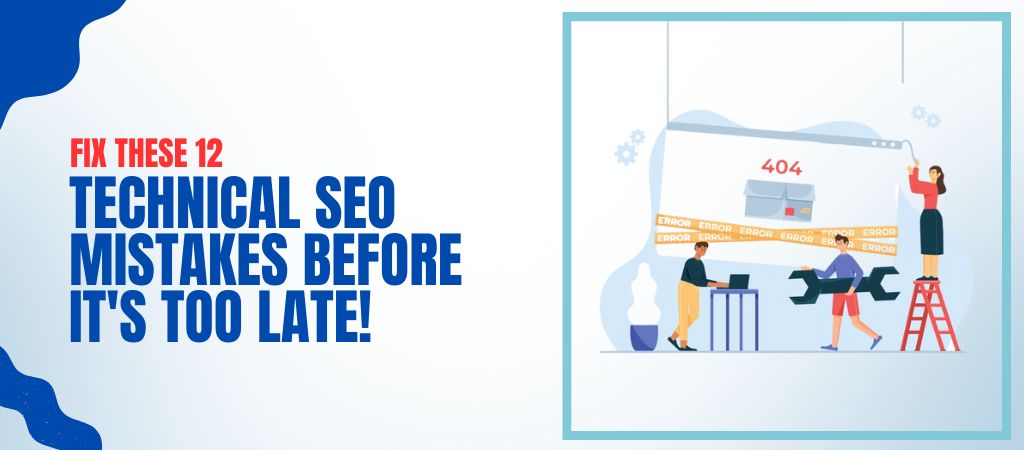
You’ve nailed your keywords. Your content reads like a dream. But traffic? Barely moving.
Here’s the truth: even the best content can vanish into the search engine void if your technical SEO is broken.
Over 95% of websites have critical technical SEO issues—things like crawl errors, broken links, and messy redirects. Small problems that go unnoticed. Until your rankings tank.
And when Google can’t crawl or index your site properly? You’re not just missing out on clicks—you’re throwing away potential revenue.
That’s the scary part. The good news? These issues are totally fixable.
In this blog, we’re breaking down 12 technical SEO mistakes that could be hurting your site right now. Some are obvious. Others? You probably haven’t even checked.
Fix them before it’s too late.
12 Critical SEO Errors You Must Fix Now!
Section 1: Crawlability & Indexation Issues
1. Not Using a Proper Robots.txt File
Your robots.txt file tells search engines where they can and can’t go on your website. It’s like a map with do-not-enter signs. Without it, search bots might crawl the wrong pages—or worse, skip the right ones.
One misplaced line in this file can accidentally block important content from appearing in search results. It’s more common than you’d think. We’ve seen entire blogs or product pages get deindexed due to one bad directive.
Check it. Test it. Don’t assume it’s set up correctly just because it exists.
2. Missing or Incorrect XML Sitemap
Your XML sitemap is a cheat sheet for search engines. It highlights the pages you want indexed. A missing or outdated sitemap? That’s like inviting Google over and forgetting to give them your address.
If your sitemap is filled with redirects, broken links, or duplicate pages, it sends confusing signals. Keep it clean. Include only relevant, live URLs that you actually want indexed.
Bonus: Submit your sitemap in Google Search Console to keep Google in the loop.
3. Pages Blocked by Noindex Tags
A noindex tag tells search engines not to index a page. It’s useful for thank-you pages, login screens, or duplicate content. But using it carelessly? That’s asking Google to ignore important pages.
We’ve seen product pages, blogs, and even homepage sections blocked by mistake. These are ranking opportunities you’re leaving on the table.
Run a site crawl and audit all pages with noindex tags. This is also where smart on page SEO services come in—they help ensure technical elements like these aren’t costing you visibility.
Section 2: Site Performance Mistakes
4. Slow Page Load Times
Speed isn’t a luxury—it’s a ranking factor.
Google’s Core Web Vitals now reward fast-loading, smooth-performing websites. A delay of just one second can reduce conversions by up to 20%. That’s how quickly people bounce.
Heavy image files, bloated code, too many third-party scripts, or a poor hosting setup can all slow your site down. Start with a site speed audit. Tools like PageSpeed Insights or GTmetrix can pinpoint what’s dragging you down.
Fix the lag. Or risk being buried in the SERPs.
5. Not Using HTTPS (SSL Certificate)
Still running on HTTP? That’s a red flag.
Google has used HTTPS as a ranking signal since 2014. Sites without it get labeled “Not Secure” in browsers. That kills trust. Visitors leave before they even read your headline.
An SSL certificate encrypts data and protects users. It also builds credibility with search engines. If you’ve moved to HTTPS but didn’t set up redirects properly, you could be splitting your ranking signals between HTTP and HTTPS versions.
A technical SEO expert can help migrate your site the right way—preserving SEO value while boosting trust and security.
6. Poor Mobile Optimization
Over 60% of all searches now happen on mobile in the United States. If your site isn’t mobile-friendly, you’re instantly cutting your audience in half.
Mobile-first indexing means Google evaluates your site based on its mobile version. Not the desktop one. If your mobile layout is clunky, unresponsive, or missing content—it’s hurting your rankings.
Test your site using Google’s Mobile-Friendly Test. Fix tap targets, optimize fonts, and streamline navigation. Users shouldn’t have to pinch and zoom just to read your blog.
Section 3: Structural & On-Site Errors
7. Broken Links & 404 Errors
Every broken link is a dead end—for users and search engines.
When bots hit a 404, they waste crawl budget. When users hit one, they bounce. Too many? Your site starts to look neglected. That’s bad for rankings and even worse for trust.
Use tools like Screaming Frog or Ahrefs to scan your site. Fix internal links. Redirect outdated pages. Replace external links that no longer work.
Clean navigation = better SEO and happier users.
8. Duplicate Content
Search engines don’t like seeing the same content in multiple places. It confuses them. They can’t always tell which version to index—or rank.
It happens more often than you think. URL parameters, category pages, printer-friendly versions, or mixing HTTP and HTTPS can all cause duplication.
Set canonical tags. Stick to one preferred URL structure. Keep your content unique and easy to identify.
9. Poor URL Structure
A clean URL is easy to read—for users and search engines.
But when your URLs look like this: example.com/page?id=982&ref=track123&session=xyz, you’re losing clarity and keyword value.
Short, descriptive, hyphen-separated URLs work best. They help with indexing, improve click-through rates, and look more trustworthy. Include relevant keywords without stuffing.
If your site is packed with messy URLs, it’s worth looking into technical SEO services. Cleaning up your URL structure now can prevent bigger headaches later.
Section 4: Metadata & Internal Linking Issues
10. Missing or Duplicate Title Tags & Meta Descriptions
Title tags and meta descriptions are the first things people see on search results. They’re also key signals for Google.
Duplicate tags confuse search engines. Missing ones leave your pages overlooked. Every page should have its own unique title and meta description—clear, concise, and keyword-relevant.
Use tools like Screaming Frog, Semrush, or Rank Math to audit your site’s metadata. Keep them under recommended character limits and make them compelling.
For large eCommerce stores, especially those built on WordPress, WooCommerce SEO services can help automate and optimize these elements across hundreds of pages.
11. Orphan Pages (No Internal Links Pointing to Them)
If a page has no internal links, it’s almost invisible to search engines.
Google’s bots navigate through internal links. No links = no crawl path. That means no indexing and no rankings, even if the content is top-notch.
Audit your site with tools like Ahrefs or Sitebulb to find orphan pages. Then, link to them from relevant blog posts, category pages, or navigation menus.
Every important page should be just a few clicks away from your homepage.
12. Mismanaged Redirects (302 Instead of 301, Redirect Chains)
Redirects are essential, but only when done right.
A 301 redirect tells search engines a page has permanently moved. A 302, on the other hand, suggests it’s temporary. Using the wrong one can split link equity and weaken rankings.
Redirect chains—where one redirect leads to another, and another—slow down load times and confuse crawlers. Worse, they frustrate users.
Clean redirects = better UX and stronger SEO. Stick to 301s for permanent changes and avoid unnecessary chains.
Bonus: How to Run a Quick Technical SEO Audit?
Feeling overwhelmed? You’re not alone.
Spotting technical SEO issues is one thing. Fixing them starts with knowing exactly what’s broken. That’s where a simple audit comes in.
You don’t need to be a developer. You just need the right tools and a bit of time.
· Start With the Basics
Begin with Google Search Console. It’s free and packed with insights straight from Google.
Look for:
- Indexing issues (Pages excluded or not indexed)
- Mobile usability problems
- Core Web Vitals data
- Crawl stats (How often bots are hitting your site)
This alone can uncover a lot.
· Scan Your Site Like a Bot
Next, fire up Screaming Frog SEO Spider (there’s a free version).
Run a crawl to identify:
- Broken links and 404 errors
- Duplicate or missing metadata
- Redirect chains or loops
- Canonical tag problems
- Orphan pages
It shows your website the way a search engine sees it—and reveals issues hiding behind the scenes.
· Test Site Speed and Performance
Use PageSpeed Insights or Lighthouse to get a breakdown of how fast your pages load.
You’ll get scores for desktop and mobile along with suggestions to improve:
- Image compression
- Render-blocking scripts
- Server response times
- CLS, LCP, and FID (Core Web Vitals)
Even small speed improvements can boost rankings and conversions.
· Go Deeper with All-in-One SEO Tools
Tools like Ahrefs, Semrush, or Sitebulb offer full technical site audits. They combine crawl data, performance reports, security checks, and internal linking maps all in one.
If you’re managing a large site, these tools save time—and catch things others miss.
· Make It a Routine
Don’t wait for rankings to drop. Set a reminder to run a full technical SEO audit every few months.
And if you’re running an online store or a content-heavy site, bringing in a professional doesn’t hurt. An SEO expert can uncover deep-rooted issues that DIY audits might miss and help you prioritize what to fix first.
Investing in technical health = long-term SEO wins.
Conclusion: Don’t Let Technical SEO Hold You Back
Great content and solid backlinks can only take you so far. If your site is hiding behind crawl errors, slow speeds, or broken redirects, your rankings will hit a wall—fast.
The good news? You now know what to look for. These 12 technical SEO mistakes are common, but they’re also fixable. Start with a site audit. Take it one step at a time. Even small improvements can lead to better visibility, stronger performance, and a smoother user experience.
And if you’d rather not do it alone? That’s where we come in.
At Icecube Digital, we specialize in helping businesses clean up their SEO foundation. From fixing crawl issues to optimizing site structure and speed, our team ensures your website performs as great as it looks. Need help with technical clean-ups or a full SEO strategy? Let’s talk.
Your site deserves better visibility. Let’s make sure nothing stands in the way.

