Now, making something viral and relevant doesn’t mean going out and hiring a camera crew or renting a professional studio. With apps such as CapCut App’s AI video maker, converting an idea into a high-quality, shareable video is a matter of minutes. You might be an entrepreneur highlighting a product, a creator explaining your ideas, or a brand establishing a presence. AI makes the whole process faster, smarter, and much more accessible. Let’s step through the way creators employ AI to script, edit, and distribute attention-grabbing videos, step by step.
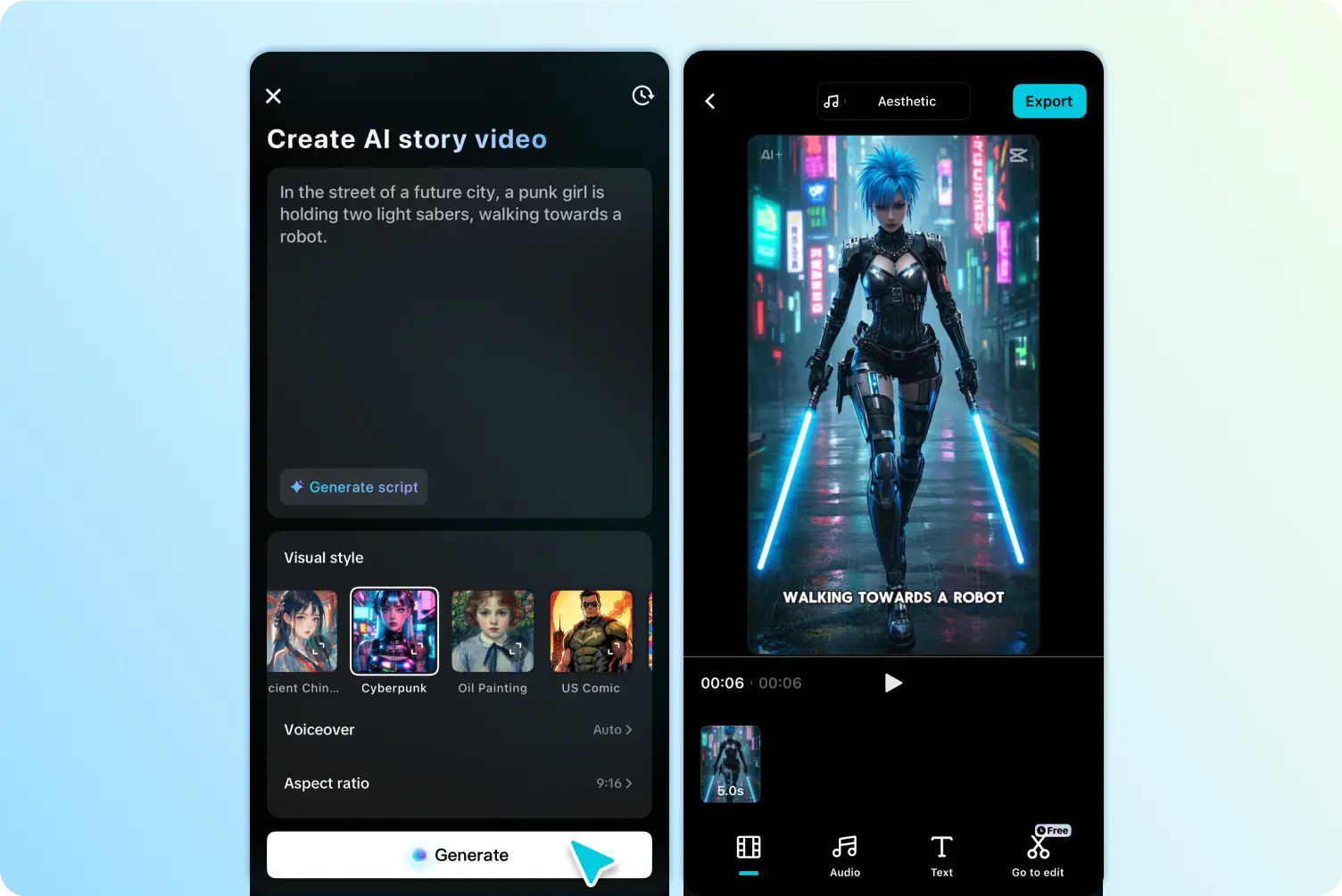
Ideas turned into impact: AI template variations
All great videos begin with an idea. But scripting a video that is short, compelling, and platform-friendly (like TikTok or Instagram Reels) used to require time and experience. Now, with tools from CapCut such as AI lab, the same process takes seconds. You input the subject, tone, and audience, and the AI writes out a full video script. It has a powerful hook at the start, maintains the pace fast throughout, and throws in a call-to-action at the end. The outcome? A ready-to-record script tailored to your objectives and personality. You don’t need to brainstorm catchy lines or worry about structure, AI handles it. This means more time for creativity and testing different versions, less time stuck in writer’s block. Here’s how:
Step 1: Open CapCut and select a template
Start by launching the CapCut App. Tap the AI Lab button on the bottom bar to access the AI story maker. You’ll find viral-ready templates such as Create story video, Create with AI avatar, and Create video with scripts. Choose one that matches your content idea.
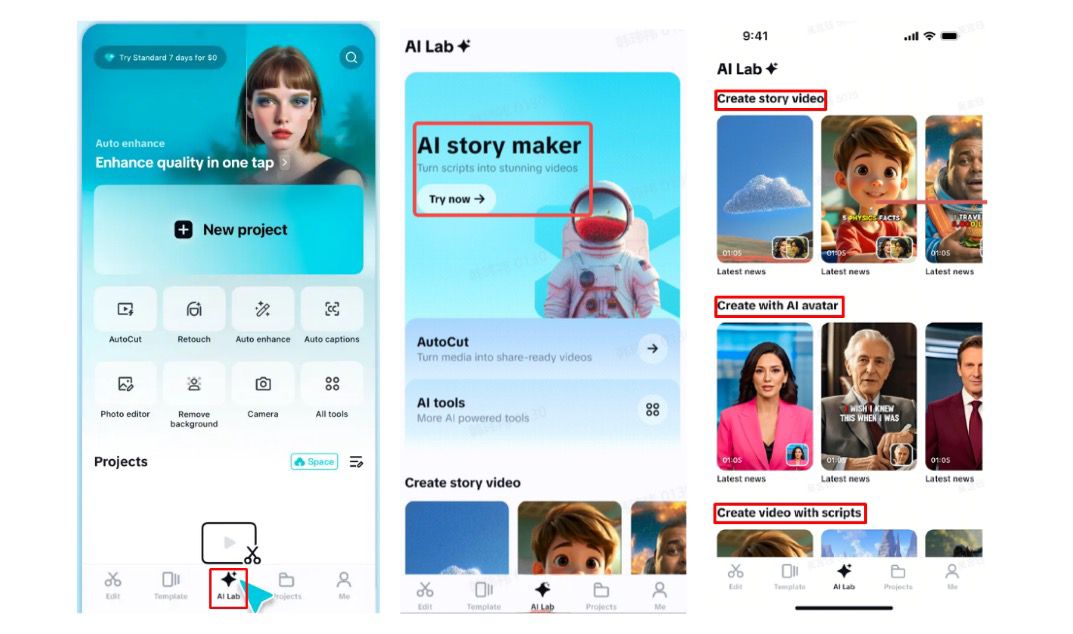
Step 2: Build and style your video
Tap Try AI workflow to begin. Type your content idea in the creating a video story about field. Then choose a fitting image style, options include Realistic film, Cartoon 3D, and Anime. Tap Generate and watch your viral video come to life.
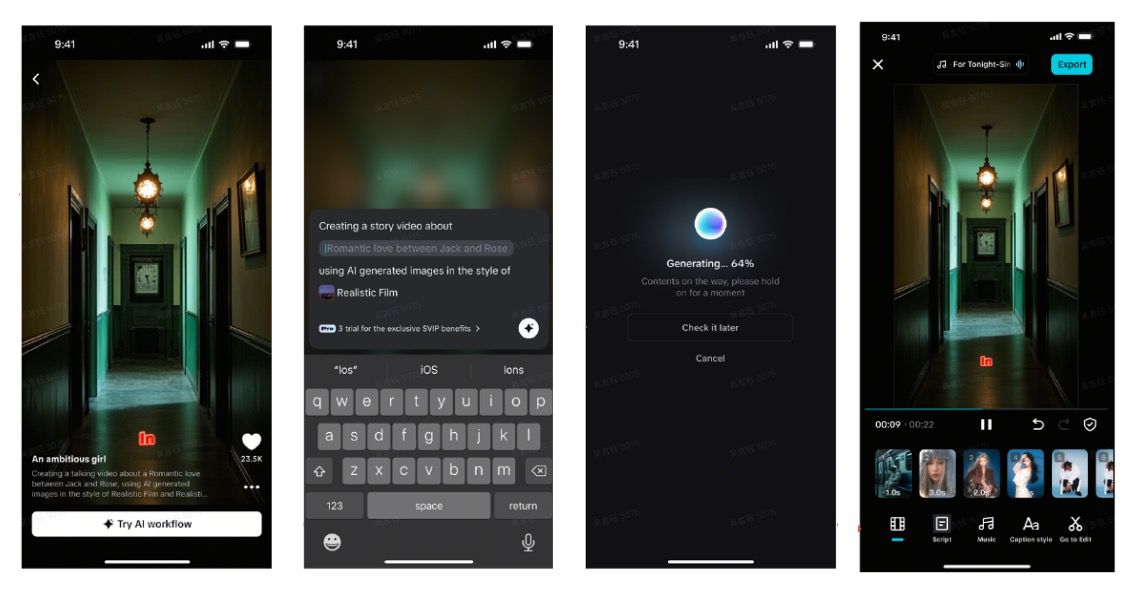
Once it’s made, enhance it with audio via the Music tab. Use the Caption style tab to tweak fonts, apply effects, or animate your text. To add more polish, tap Go to Edit and use CapCut’s advanced tools, filters, transitions, stickers, and more.
Step 3: Export and go viral
When everything’s perfect, tap Export in the top-right corner. The video saves to your device and is now ready for posting on TikTok, YouTube Shorts, or Instagram Reels for potential viral success.
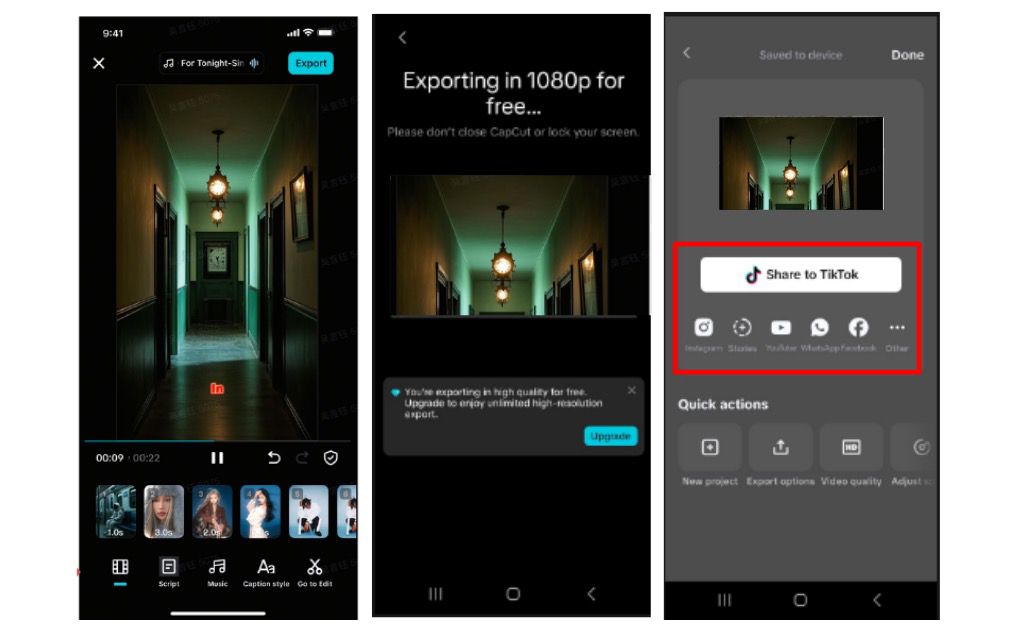
Let the cuts make themselves: editing with AI
Once the script is in place and footage is either recorded or selected from a stock library, editing begins. But traditional editing can be time-consuming and technical, especially when working with multiple clips or transitions. AI tools remove that complexity. Smart editing systems in tools like CapCut scan your video and automatically trim unnecessary parts, align transitions with the beat of the music, and match visuals to your script.
If your script references a product feature, the AI may zoom in on that part. If there is a mood change, the background music shifts. The AI editor takes care of it all while keeping a professional appearance. And what if you don’t have your own footage? Don’t worry about it. You can utilize AI-recommended clips based on your script keywords. With this kind of flexibility, beginners and pros alike can create quality videos at will.
Adding a voice that fits the message
You once used to record a voiceover by setting up a microphone, speaking in your natural voice, and re-recording until it was perfect. Today, you can employ an artificial intelligence-produced voice to read your script, effort and time saved. AI voiceovers are available in numerous tones and languages and are crafted to suit the feeling and vibe of your content. From a strong narrator for a product demonstration to a soothing, soft tone for a personal anecdote, just the right tone is only a click away.
After the voiceover is inserted, the AI automatically synchronizes it with your audio and visuals. This process took hours to do it manually before. Now, it’s done automatically. You now have a professional-sounding narration seamlessly embedded into your video timeline.
Clear words, wider reach: auto captions with CapCut
Captions are critical to accessibility and engagement. A lot of viewers watch videos silently or in areas with ambient noise, so accurate, clear captions ensure your message gets through. CapCut makes this very easy with its integrated AI caption generator, which operates in only three easy steps.
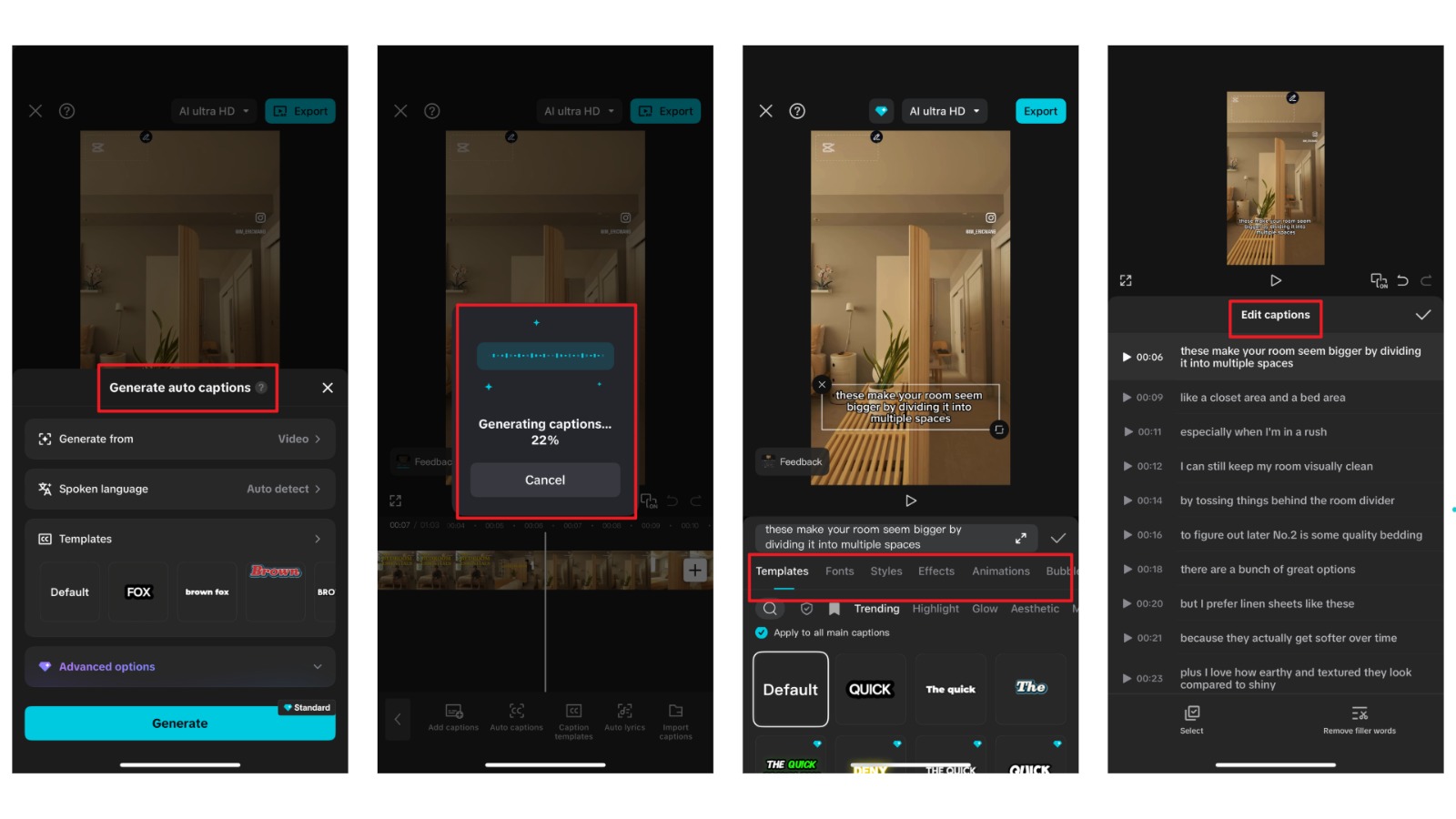
Test, refine, and make once more
The greatest benefit of working with AI video-making is the velocity with which you can test new ideas. You don’t have to spend the whole weekend editing one version anymore. You can make three or four versions of a video with a different script, visuals, or length, and determine which of them works best.
This power to experiment enables creators to learn more about their viewers, shape their message, and continually upgrade their videos. AI makes this process not only quick but quantifiable. Every time you experiment with something new, you create knowledge and momentum. Whether you’re launching a small business, building a personal brand, or simply experimenting with creative concepts, these tools keep you adaptable and advance rapidly within a rapidly changing digital environment.
Ready to go viral? thanks to CapCut
You don’t have to have a huge budget or a production team in order to create high-quality videos anymore. With the likes of CapCut, the whole process, from scriptwriting to captioning, is now possible from one place using the capabilities of AI.
Whether you’re new to content creation or already have a following, these tools put more of your creative output in your hands. You can create more content, experiment with more ideas, and scale faster, all without having to be an expert at every technical aspect. Get started with CapCut today and see just how easy and mighty AI video making can be. With one tool, you can write, edit, caption, and share, bringing your ideas to life and reaching people.



