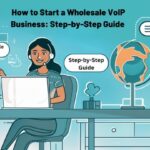The Google Camera application, known as GCam, is highly esteemed for its superior image processing capabilities, traditionally exclusive to Google’s Pixel smartphones. With the advent of GCam APKs developed by third-party enthusiasts, users of various Android devices can now access this powerful photography tool. GCam APK enhances standard mobile photography, allowing users to explore everything from basic shots to sophisticated photography techniques. This article offers a comprehensive guide to mastering both fundamental and advanced features of GCam APK, helping you elevate your photography from simple snapshots to artistic achievements.
Understanding the Basics of GCam APK
GCam’s main allure lies in its suite of features that significantly improve image quality. Key features include:
HDR+ Enhanced: Offers better detail in shadows and highlights.
Night Sight: Ideal for capturing clear photos in low light without a flash.
Portrait Mode: Adds an artistic blur (bokeh) to the background while keeping the subject sharp.
Astrophotography: Allows for capturing the night sky with remarkable clarity.
Video Stabilization: Produces smoother video footage by compensating for camera shake.
Getting Started with Basic Shots
Familiarize with the Interface: Before diving into advanced techniques, spend time understanding the layout and settings of GCam. Knowing where different modes and settings are located can speed up your shooting process.
Experiment with HDR+ Enhanced: This mode is your go-to for most daytime shots. It automatically adjusts the exposure and color of your photos, ensuring that you capture as much detail as possible in both bright and dark areas.
Mastering Night Sight: For low-light photography, Night Sight can be transformative. It extends exposure time to let in more light, reducing noise and brightening the image. A steady hand or a tripod can enhance the sharpness of images taken with this mode.
Advancing to More Complex Techniques
As you become more comfortable with the basic functionalities of GCam, start experimenting with more complex photography techniques:
Dynamic Range Control: Learn to manually adjust exposure for scenes with challenging lighting. GCam’s advanced HDR control can help you manage scenes with high contrast, balancing light and dark areas effectively.
Portrait Creativity: Beyond human subjects, use Portrait Mode to isolate and emphasize other subjects, such as pets or interesting objects. Experiment with the distance from your subject and the background to vary the strength of the bokeh effect. Always GCam APK Download from a trusted source and enjoy Portrait Mode free feature.
Utilize Astrophotography: To capture the stars, find a dark location and secure your phone on a tripod. The astrophotography mode takes longer exposures to capture more light, which can result in stunning photos of the night sky.
Experiment with Motion Photos: This feature is excellent for capturing brief moments in time while still obtaining a static image. It’s particularly useful for dynamic scenes where you want to preserve the context of the movement.
Tips for Advanced GCam Users
Custom Configurations: Look for custom configurations available online that can fine-tune the GCam settings to better suit your device and enhance image quality.
Manual Settings: As you grow more adept, start adjusting settings such as ISO, shutter speed, and focus manually to gain more control over your photographic results, particularly in challenging environments.
Video Capabilities: Don’t neglect GCam’s video capabilities. The stabilization feature is excellent for handheld video shooting, creating a smoother, more professional-looking result.
Conclusion
GCam APK transforms your device’s capabilities, providing tools that range from user-friendly automatic settings to complex manual controls. Whether you are taking spontaneous shots or carefully crafted compositions, GCam can enhance the quality of your photos and videos significantly. By mastering both the basic and advanced features of GCam, you can take full advantage of this powerful application, pushing the boundaries of mobile photography.