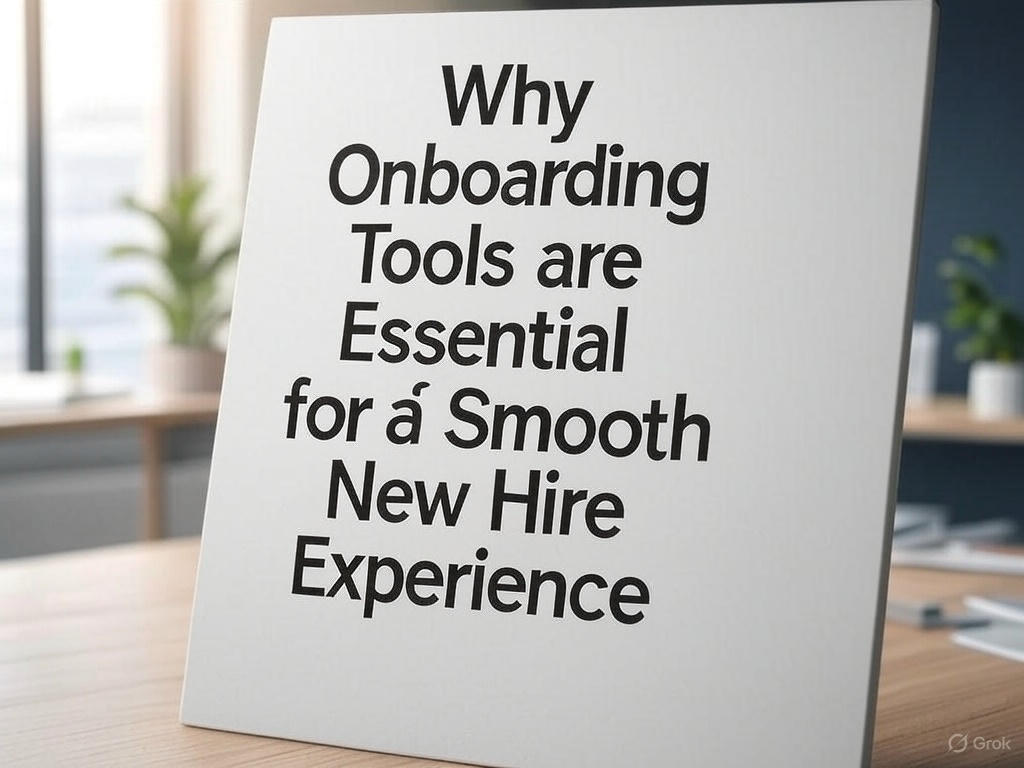E-commerce has evolved far beyond simply launching a store and waiting for customers. Today, brands rely on a growing ecosystem of apps to manage everything from marketing automation and customer support to order tracking and analytics. But as stores scale, so does the complexity of setting them up and keeping them consistent.
That’s why app listing automation is quickly becoming a game-changer.
Instead of manually installing the same set of apps across multiple stores or repeating configuration steps for every new launch, businesses are now turning to automation to save time, reduce errors, and stay ahead of the curve. In a world where agility matters more than ever, automating the app stack isn’t just efficient, it’s strategic.
In this blog, we’ll explore how app listing automation is revolutionizing e-commerce operations and how platforms like StarApps are helping brands streamline setup at scale.
What Is App Listing Automation?
At its core, app listing automation refers to the process of automatically installing, configuring, and managing the apps used in an e-commerce store. Rather than manually browsing the app store, selecting tools one by one, setting preferences, and repeating the process across multiple stores or environments, automation streamlines all of these steps into a few clicks or code triggers.
App listing automation can be achieved through:
- Custom scripts or templates using APIs (like Shopify’s Admin API)
- Automation platforms like StarApps, Zapier, Alloy, or Mechanic
- Native tools such as Shopify CLI or Shopify Flow
- DevOps-style deployments, where app stacks are included in larger store setup pipelines
This automation is particularly valuable for Shopify merchants, headless commerce users, and digital agencies managing multiple stores, because apps play a central role in enabling key business functions such as:
- Marketing & CRO – Installing email platforms like Klaviyo, pop-up tools like Privy, or upsell apps like ReConvert.
- Order Management & Fulfillment – Integrating with shipping apps like ShipStation or warehousing tools.
- Store Design – Setting up review apps, size charts, and product filter tools to enhance UX.
- Customer Support – Configuring live chat systems, help desk integrations, or ticketing tools like Gorgias.
- Analytics & Reporting – Plugging in analytics platforms, heatmaps, or A/B testing tools.
Imagine launching 20 new Shopify stores for a regional rollout. Without automation, your team would spend days manually setting up the same app stack across each store, adjusting preferences, and testing configurations. With app listing automation, this process can be reduced to minutes with all apps installed, permissions granted, and settings pre-configured based on pre-defined templates or workflows.
This isn’t just about convenience, it’s about standardization, speed, and scalability. Whether you’re a solo founder launching multiple niche brands or an agency managing dozens of clients, app listing automation ensures every store is production-ready without the repetitive manual labor.
Common Use Cases in E-commerce
Automation isn’t just about saving time, it’s about eliminating friction, improving operational consistency, and enabling scalable growth. Below are key scenarios where app listing automation delivers real, tangible impact:
1. New Store Launches
Launching a new store typically involves setting up the same essential apps: reviews, email marketing, chat support, analytics, shipping tools, and more. Manually repeating this process for each store wastes valuable time and increases the risk of configuration errors.
With app listing automation:
- You can deploy a pre-approved app stack with one click or script.
- Teams can create a blueprint or template for every new store launch.
- Launch times are reduced from days to hours.
Example: A DTC brand expanding into international markets can replicate its tech stack across 10 regional stores while customizing app settings for language, currency, or shipping zones.
2. Agency Operations
Agencies managing dozens (or even hundreds) of client stores often struggle with app consistency, setup delays, and bloated onboarding workflows. App listing automation standardizes this entire process.
Benefits include:
- Faster client onboarding with ready-to-go app bundles.
- Centralized control over approved tools and vendor relationships.
- Reduced dependency on manual configuration by junior staff.
Example: A Shopify agency could use platforms like StarApps to automatically install review apps, conversion boosters, and support tools across all new client stores while tracking performance across accounts from a single dashboard.
3. Franchise & Multi-Brand Expansion
For businesses with multiple brands or franchises, consistency is key. Customers expect a seamless brand experience whether they shop online or offline, in one city or across the globe.
App listing automation enables:
- Rapid duplication of tech stacks across stores with localized tweaks.
- Effortless rollout of new features or seasonal updates across every brand.
- Centralized compliance with approved tools, reducing security risks.
Example: A food delivery franchise with different city-specific Shopify storefronts can ensure every store uses the same loyalty program, customer support system, and marketing tools—automatically.
4. Seasonal Campaigns & Promotions
Retail businesses rely heavily on seasonal events like Black Friday, Cyber Monday, Diwali, or Christmas. Each campaign may require temporary tools, promo banners, urgency popups, gifting apps, and discount engines.
App listing automation allows you to:
- Pre-schedule installs and removals of seasonal apps.
- Push configuration changes store-wide in minutes.
- Quickly activate and deactivate campaign-specific tools without manual intervention.
Example: A fashion brand can automate the installation of a gifting app, countdown timer, and upsell banner two weeks before the holiday season, and remove them automatically after the sale ends.
5. Testing & QA Environments
Developers and QA teams often spin up staging environments to test store features, themes, or custom code. Automating app installation for these test stores helps simulate real-world behavior and speeds up release cycles.
- Use automation to mirror the production environment.
- Maintain consistency between staging and live environments.
- Ensure testing includes all app dependencies before pushing to production.
6. App Stack Version Control & Compliance
For larger teams and regulated industries (like healthcare or finance), managing which apps are installed and ensuring they follow internal policies—is critical. Automation helps enforce:
- Pre-approved app lists for compliance
- Alerts for unauthorized app installations
- Version tracking and audit trails
This not only improves security and governance, but also makes vendor risk management more scalable.
In every use case, automation transforms a slow, error-prone task into a repeatable, reliable system freeing teams to focus on innovation instead of app setup logistics.
Benefits of App Listing Automation
The rise of app listing automation is helping e-commerce teams shift from reactive, manual workflows to proactive, scalable operations.
Below are five major benefits that make automation a strategic advantage for growing brands and digital agencies:
1. Saves Time & Reduces Manual Work
Manually installing, configuring, and testing apps for every store takes time especially when you’re working across multiple storefronts or managing frequent launches. App listing automation eliminates repetitive work by applying pre-configured setups automatically across stores.
What used to take hours, now takes minutes.
Example: Instead of setting up 10 apps manually across 15 stores (150 app installs!), teams can run a single automation to deploy them all at once with the right settings, permissions, and integrations.
2. Consistency Across Stores
Brand consistency isn’t just about logos and colors it’s also about delivering a uniform user experience and operational reliability. Automation ensures every store runs on the same stack of trusted apps, with identical configurations, improving both customer experience and backend support.
Example: A franchise brand using the same review app and shipping tool across all stores can offer consistent customer service policies, avoid support confusion, and reduce training time for staff.
3. Faster Go-To-Market
Time-to-launch is critical in e-commerce. Whether it’s rolling out a new brand, responding to market trends, or preparing for a sales event, app listing automation makes the setup process nearly plug-and-play.
You can go from concept to live store in a fraction of the time, giving your business the agility to move faster than competitors.
Example: A beauty brand preparing to launch six influencer-led microsites for a product drop can automate the app stack reviews, affiliate tracking, email capture and have all stores live within a day.
4. Fewer Errors and Higher Accuracy
Manual app installations often lead to mistakes: missed permissions, forgotten settings, skipped steps, or inconsistent versions. These small errors can cause big issues from broken functionality to compliance risks.
With automation, you reduce the chance of human error and ensure that every app is installed exactly as intended, every time.
Example: A team using automated deployment for post-purchase upsell apps won’t risk misconfiguring the offer flow or showing the wrong product in checkout, leading to better conversion rates and fewer customer complaints.
5. Better Use of Resources
Time spent on repetitive, low-value tasks is time taken away from strategic growth efforts. By automating app setup, your developers, marketers, and operations teams can focus on what really matters: improving performance, optimizing the customer journey, and experimenting with new growth strategies.
Example: Instead of spending a week installing apps for a new store, a developer can automate that in a day and spend the rest of the time improving site speed, testing personalization tactics, or refining conversion flows.
In short, app listing automation doesn’t just make life easier it unlocks operational excellence. By saving time, reducing mistakes, and standardizing your workflows, it helps your e-commerce business scale smarter, faster, and with fewer headaches.
Technologies Enabling This Shift
App listing automation wouldn’t be possible without the robust ecosystem of tools that support both technical and non-technical users. From code-based solutions to no-code platforms, these technologies are what make automation accessible, scalable, and efficient.
- StarApps: Purpose-Built Automation for Shopify App Management
Leading the charge in app listing automation is a powerful platform designed specifically for Shopify merchants. It simplifies bulk app management across multiple stores by allowing users to:
- Auto-install and configure apps from a centralized dashboard
- Create reusable app stacks (bundles) for specific business types or campaigns
- Schedule app deployments in sync with marketing calendars
- Track app usage, performance, and consistency across storefronts
Whether you’re an agency managing 100+ clients or a brand operating 20 Shopify stores, StarApps reduces setup time dramatically and helps you maintain full control over your app ecosystem with ease all without writing a single line of code.
- Shopify CLI & Admin APIs: Developer-Powered Automation
For technical teams, Shopify CLI (Command Line Interface) and Admin APIs are essential tools for scripting store creation and automating app installations. These tools allow developers to:
- Programmatically install apps across stores
- Push custom settings and theme changes
- Integrate apps into broader DevOps pipelines
This is especially useful in staging, QA, and version-controlled environments where consistency and speed matter most.
- Shopify Flow: Visual Automation for Non-Developers
Shopify Flow is a built-in tool that empowers non-developers to create automated workflows using a simple, drag-and-drop interface. While originally designed for operational triggers (like sending emails or tagging customers), Flow is now being used for:
- Managing app-related actions based on store events
- Triggering app settings or integrations when orders are placed, customers sign up, or tags are updated
- Combining app usage with business rules (e.g., if stock is low, pause certain upsell apps)
It bridges the gap between technical automation and everyday business workflows.
- Zapier, Alloy, and Mechanic: No-Code/Low-Code Automation Tools
These third-party platforms are revolutionizing how non-technical teams automate processes:
- Zapier connects Shopify with thousands of apps (Google Sheets, Slack, Mailchimp) to automate workflows without coding.
- Alloy Automation offers deeper Shopify-native integrations and supports data syncing, app connections, and conditional workflows especially useful for DTC brands.
- Mechanic is a developer-friendly automation engine built for Shopify, allowing users to write custom “tasks” in Liquid or JSON to automate highly specific functions, including app behavior.
Together, these platforms let users connect the dots between apps, data, and store operations without needing backend development resources.
- Infrastructure and Headless Architecture Support
For enterprise and headless commerce setups, app listing automation can also tie into broader infrastructure systems using:
- Webhooks and API triggers to deploy apps and features on demand
- Git-based version control for syncing store environments
- Containerized deployment of storefronts with pre-bundled app stacks
These integrations ensure that app automation fits seamlessly into modern commerce architecture and enterprise DevOps workflows.
The combination of StarApps, Shopify’s native tools, and third-party automation platforms makes app listing automation more than a luxury; it’s now a critical capability for any brand or agency that wants to scale efficiently. Whether you’re deeply technical or just getting started, the right tools now exist to help automate app management with minimal friction and maximum control.
Challenges and Considerations
While app listing automation offers tremendous value, it’s not without its limitations. For businesses looking to adopt automation at scale, it’s important to be aware of potential challenges and implement guardrails where needed.
1. App Compatibility & API Limitations
Not all apps are built to support automation. Many apps lack APIs or webhooks for remote installation or configuration, which means they still require some manual setup or human intervention.
Example: A niche loyalty app might require manual theme edits or customer data syncing, limiting its ability to be automated fully through standard scripts.
Tip: Choose apps that are built with automation in mind or use platforms like StarApps, which identify automation-friendly apps for Shopify stores.
2. Customization Requirements
Every store is unique. Some businesses need to tweak app configurations based on product type, target audience, or regional compliance. A “set it and forget it” approach may not work for complex or high-touch stores.
Example: A brand selling both digital and physical products may need different fulfillment app settings, which can’t be applied with a blanket template.
Tip: Use automation for 80% of standard setups and reserve manual time for store-specific fine-tuning.
3. Over-Automation Risks
Relying too heavily on automation can create blind spots. When everything is triggered automatically, it’s easy to miss misconfigurations, broken workflows, or app conflicts that could affect customer experience.
Example: Automatically deploying a discount app during a live promotion without testing it first—could lead to stacking errors or unintended pricing bugs.
Tip: Build checkpoints into your workflow. Use automation with oversight, not in place of it.
4. Data Security & Permissions
Automation tools often need broad access to store data and third-party apps. If not properly managed, this can introduce security risks or violate compliance regulations like GDPR or CCPA.
Example: Automating app installs that require access to customer or order data without proper consent handling can expose your store to legal risk.
Tip: Use trusted platforms like StarApps that offer enterprise-grade security and permission controls, and always audit access scopes before deploying automation.
Conclusion
Scaling an e-commerce business often means repeating the same tasks installing apps, configuring settings, and double-checking store setups. It’s tedious, time-consuming, and prone to mistakes. App listing automation changes that by streamlining the entire process.
With automation, teams can launch stores faster, maintain consistency across storefronts, and avoid manual errors. Whether you’re an agency managing multiple clients or a brand expanding globally, automation helps you stay organized, efficient, and ready to grow.
That’s exactly what StarApps is built for. It simplifies app management for Shopify merchants by automating installs, syncing settings, and keeping everything under control all from one dashboard. With StarApps, your app setup becomes smarter, faster, and completely hassle-free.