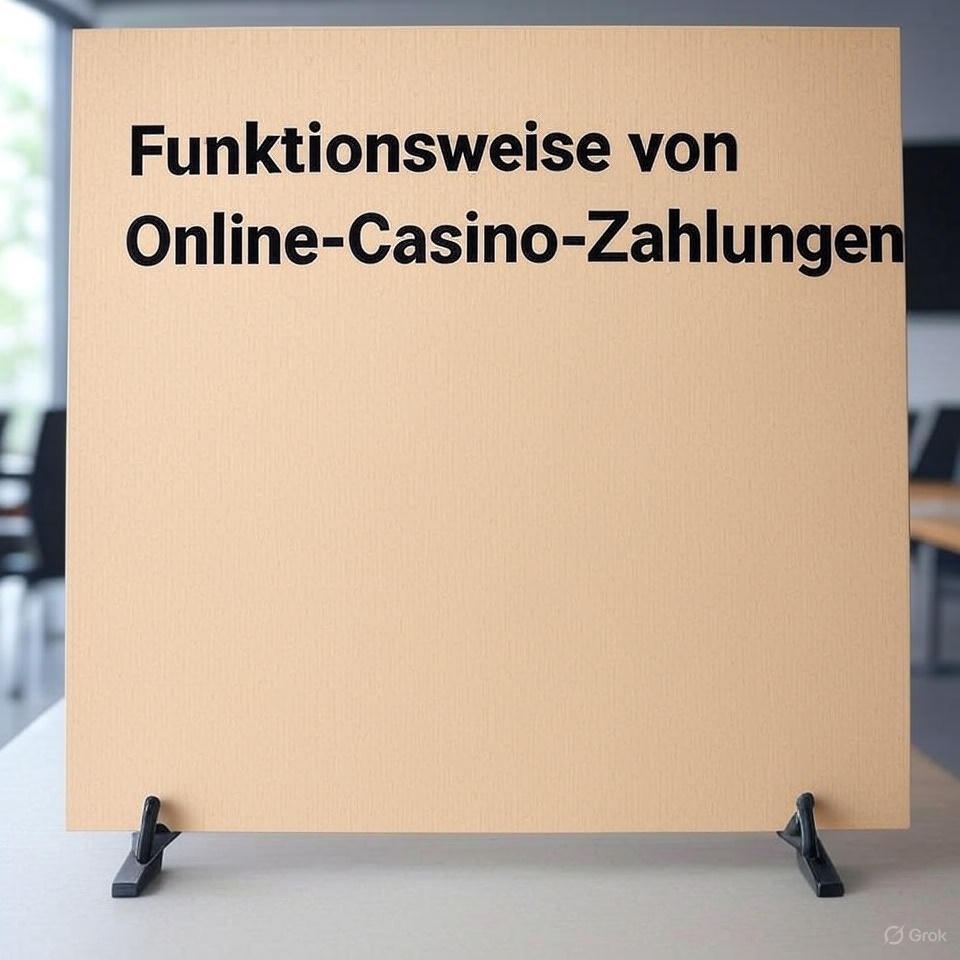Being a healthcare provider, you know how difficult it is to keep everything in sight in a busy clinic. With all the processes and work pressure, even the most dedicated teams can fall into the trap of fragmented communication. Some emails are lost, care plan reviews and updates lag behind, and you don’t know what has changed half the time.
And suddenly, what should have been a coordinated effort starts to feel like a hard-to-cross maze.
That’s where Chronic Care Management (CCM) dashboards help you out. These centralized digital tools are designed to bring clarity, structure, and real-time insight into the care coordination process. You don’t have to continuously chase down the status updates or wonder whether a patient’s care plan has been reviewed.
With the help of CCM dashboards, you can easily put all the pieces in one place and make them accessible to all members of the team. Now, whether it’s a nurse tracking time spent on billable activities or a physician reviewing a patient care plan, they all get everything on a single chronic care team dashboard.
Everyone sees the same data, knows what’s been done, and, more importantly, what needs to be done next.
In today’s value-based care environment, where every touchpoint counts, visibility and coordination aren’t just helpful; they’re essential. This blog dives into how a chronic care management platform with CCM dashboards enhances transparency, streamlines collaboration, and empowers your care team to deliver proactive, personalized care without missing a beat.
The Visibility Crisis in Traditional CCM Care Coordination
When you are a chronic care provider, you must know about patient conditions all the time to provide proper care. However, with traditional CCM care coordination, having this much visibility in patient interactions and care team activities is not possible. Here’s what stops this from happening in traditional care coordination software.
- Fragmented Patient Information & Siloed Team Communication: Most of the time, patient data is scattered all over the system and departments, hindering care coordinators from accessing complete, up-to-date information about each patient. Also, care coordinators may work without knowing other colleagues’ activities, leading to duplicated efforts and missed opportunities for intervention.
- Inability to Prioritize High-Risk Patients Effectively: Without real-time health updates and risk stratification tools, teams struggle to identify high-risk patients who need urgent attention, leading to equal attention to all patients instead of focusing resources on patients with the highest risk.
- Inefficient Task Allocation & Workload Management: When you don’t know who is doing what tasks and how much of it is completed, work is distributed unevenly, resulting in staff burnout and inefficiency. Moreover, the lack of centralized tracking tools makes tracking care coordinators’ productivity challenging, along with ensuring accountability.
- Poor Care Continuity during Staff Transition & Coverage: During the role changes or absence of staff, information silos can disrupt ongoing care, require time-consuming handoffs, and increase the risk of missed or duplicated actions. This ineffectiveness in handoff processes leads to an increased risk of missed appointments and medication errors.
These are the challenges that traditional CCM chronic care management platforms face when it comes to coordinating care. The solution to this is an integrated care solution that comes with real-time and team-wide visibility of patient status, risk, and care activities. So, let’s see how the CCM care coordination dashboard helps.
Real-Time Patient Status & Priority Management Through Dashboards
One of the biggest advantages of the CCM dashboard is its ability to give your care team real-time visibility into patient status and care priorities. With this, coordinators know when the patient is going to need help urgently, making direct intervention possible. Here’s how the CCM care coordination dashboards make it possible:
| Functionality | How It Improves Care Coordination |
| Dynamic Risk Stratification | Color-coded indicators and real-time risk scores help prioritize patients based on urgency and needs. |
| Centralized Patient Tracking | The unified dashboard shows care plan status, monthly billing progress, and time logs in one place. |
| Smart Alert System | Auto-escalates critical issues—like abnormal labs or missed appointments—before they fall through. |
| Custom Notification Settings | Teams can set alert thresholds and escalation protocols to manage workload and focus effectively. |
| Population Health Insights | Dashboards highlight trends, allowing proactive intervention before conditions worsen practice-wide. |
With these capabilities built right into the CCM dashboard, your team no longer has to track every activity manually and still miss important details. This gives you faster interventions, fewer oversights, and a more focused team that can deliver timely, personalized care.
Enhanced Team Collaboration & Task Coordination Features
In care coordination, collaboration with different providers and care team members is crucial to maintain continuous care. With traditional patient care coordination software, it’s quite challenging due to fragmented systems and a lack of a centralized task management dashboard. Let’s see how the modern chronic care team dashboard archives this:
- Unified Task Management & Assignment Tracking: You get a centralized dashboard that easily tracks all the activities and interactions with patients. It also shows all assignments, deadlines, and progress for every team member. The biggest advantage is that tasks are assigned according to the qualifications of members, ensuring the right task gets assigned to the right person.
- Collaborative Care Planning & Team Decision-Making: These platforms provide you with the needed visibility to create care plans collaboratively with care team members and a multi-disciplinary team, keeping everyone aligned. Moreover, collaborative notes and real-time updates help everyone contribute equally, and this transparency supports coordinated interventions and reduces the risk of duplication.
- Communication Integration & Message Coordination: Internal messaging systems and threaded discussions within the care coordination software streamline communication. Integration with patient-facing communication provides a complete view of engagement and response patterns, supporting personalized care.
- Role-Based Access & Specialized Workflow Views: The dashboard view is tailored for each role as every role requires different data. Care coordinators see task completion rates, physicians focus on care plan adherence, and admins monitor overall program performance. These role-specific insights keep everyone focused on what matters most to their responsibilities.
With these features built into your CCM dashboard, healthcare team collaboration becomes easy and effective with reduced redundancy and duplication of actions.
Performance Analytics & Quality Metrics Tracking
With the value-based care models, just providing quality care is not enough; you have to prove it to avail benefits and avoid audits. And with the CCM dashboard, you get the tools you need to major performance and track quality metrics.
The first thing you need to know is the individual and team performance of your staff, and with real-time dashboards, it becomes easy. It shows the time care coordinators spend with each patient, helping managers track productivity and highlight top performers. Plus, the comparative metric identifies best practices, and you can guide your staff in following those metrics and improving over time.
Then comes tracking the patient outcomes and care team activities. The CCM dashboard links all activities, like medication reminders and follow-ups, to the patient outcomes. It also tracks indicators like appointment adherence and readmission rates, helping you figure out the actions that lead to better results and areas of improvement.
Similarly, inbuilt billing dashboards provide visibility into monthly revenue trends and claim status. Tacking CPT codes and giving real-time feedback gives you ways to minimize billing errors, maximize reimbursement, and align care coordination efforts with financial goals.
Last but not least, compliance monitoring and audit readiness. The dashboard identifies incomplete documentation, non-billable activities, and CMS compliance gaps before they become audit triggers. Moreover, with visual audit trails and reporting features, you remain audit-ready anytime and stay proactive about meeting all regulatory requirements.
Implementation & ROI of CCM Dashboard Systems
When you implement a CCM dashboard, it’s not just about new tech; it’s also about transforming how your clinic operates, collaborates, and scales. From user-friendly setup to measurable care improvements, here’s a breakdown of where you invest and the clear, trackable benefits you get in return:
| Focus Area | Strategic Benefit | ROI Impact |
| Customizable Dashboards | Tailored views for each user role enhance usability and workflow alignment | Faster onboarding, increased staff satisfaction, reduced training time |
| Mobile & Remote Access | Enables real-time team coordination, even outside the clinic | Improved responsiveness, reduced delays in care delivery |
| Workflow Integration | Seamless fit into daily routines ensures minimal disruption and CCM workflow visibility across the team | Smoother transitions, reduced errors, and a unified view of patient care progress |
| Training & Change Management | Built-in help tools and structured training ease adoption and reduce resistance | Quicker staff ramp-up and fewer errors during early usage |
| Efficiency Gains | Real-time visibility cuts down on redundant meetings and task confusion | Significant reduction in coordination time and increase in patient capacity without adding staff |
| Scalability & Future-Readiness | Supports growing patient loads, integrates AI, and adapts to value-based care models | Long-term cost efficiency, compliance preparedness, and competitive edge |
Conclusion
In a nutshell, CCM dashboards are essential for making care coordination easier, smarter, and faster. With them, you get real-time patient tracking to enhance team collaboration and performance analytics, bringing structure and visibility to your care delivery.
So, by implementing a customizable, scalable dashboard, your clinic can streamline workflows, improve patient outcomes, and maximize ROI. Ready to upgrade your chronic care management strategy? Click here to explore our CCM software and turn visibility into measurable results.
Frequently Asked Questions
- What key metrics should be displayed on CCM dashboards for optimal care coordination?
Key metrics on CCM dashboards should include patient risk scores, care plan progress, time spent on billable activities, upcoming tasks, communication logs, and compliance indicators. These metrics ensure real-time visibility, task accountability, and proactive patient management.
- How do CCM dashboards integrate with existing EHR systems and clinical workflows?
CCM dashboards integrate with your existing EHR systems by syncing patient data, care plans, and communication records in real-time. They are designed to fit naturally into your team’s daily workflow. With this, you don’t need to continuously switch systems, and your staff can work smarter without changing the way they work.
- What training is required for care teams to effectively use dashboard systems?
Care teams typically need hands-on training sessions focused on navigating the dashboard, assigning tasks, tracking time, and interpreting patient data. Most platforms offer built-in guides, live support, and role-based tutorials, so even non-tech-savvy staff can get up to speed quickly without feeling overwhelmed.
- How do dashboards improve response times to patient emergencies and urgent needs?
Dashboards improve response times by instantly flagging urgent issues like abnormal vitals, missed medication, or hospital admissions in real-time. Care teams get immediate alerts, see exactly who needs attention, and act fast without digging through records.
- What customization options are available for different roles within the care team?
Care coordinators get at‑a‑glance task boards and time logs; nurses see medication schedules and vitals; physicians get condensed care plan summaries with decision prompts; administrators view program KPIs and billing cues. Each role can drag and drop widgets, set alert thresholds, and create filters that match their daily workflow.
- How do CCM dashboards help with compliance monitoring and audit preparation?
CCM dashboards make compliance feel less like a chore and more like a built-in safety net. They track documentation completeness, flag billing gaps, and keep you aligned with CMS requirements in real time, so when an audit comes, you’re not scrambling; you’re already prepared.