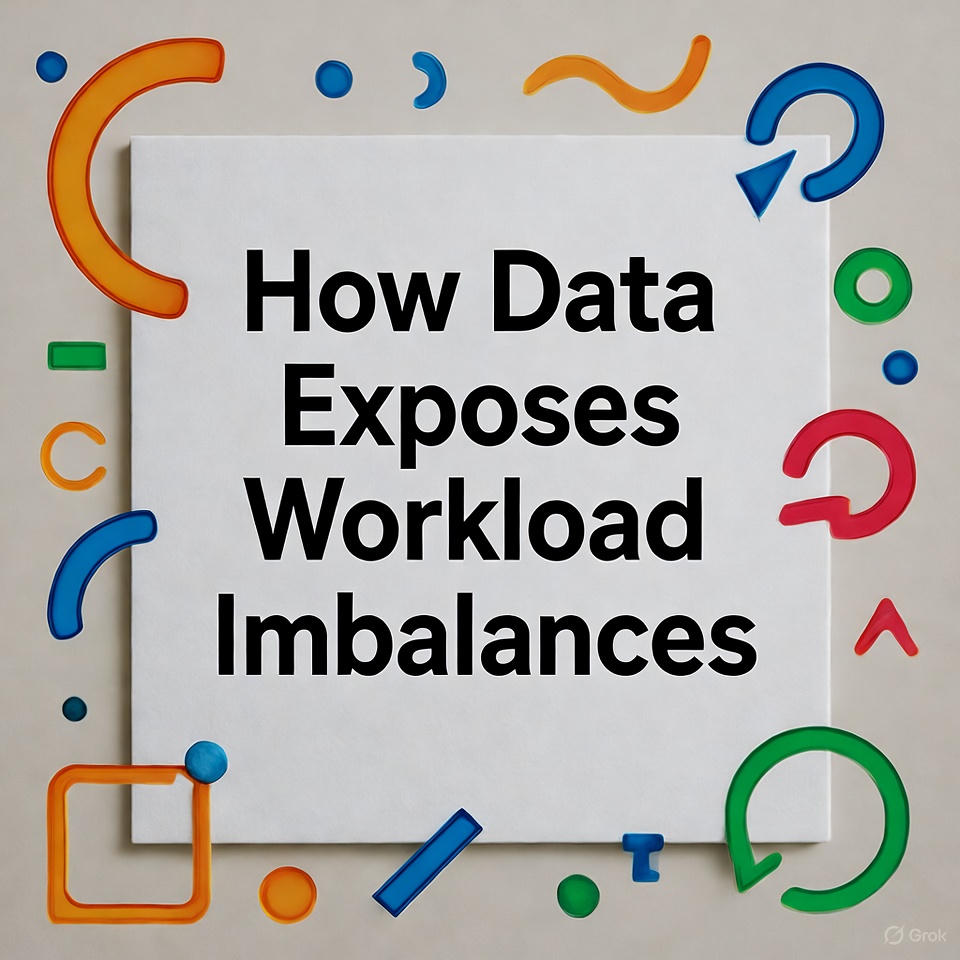A project handoff stalls because one teammate is buried in tasks, while another has time but isn’t looped in. Calendars fill with calls that drain hours, leaving less space for actual work. Slowly, momentum drains, and you’re left reacting instead of leading.
This article explores how data makes workload imbalances visible before they start dragging hybrid teams off track. Employee computer monitoring software gives you that view in real time, so you can step in early and keep momentum steady.
Where Hybrid Workloads Tip Out of Balance
Imbalances don’t announce themselves with alarms. They slip into everyday routines through longer hours, idle time, or a handoff that drags longer than it should. Left alone, those small shifts pile up, draining focus and grinding progress down.
Here are the pressure points most likely to go unnoticed:
- Drained Focus: One teammate pushes through long, deep work sessions while another struggles to stay engaged, creating an uneven rhythm across the team.
- Sidelined Capacity: A capable teammate isn’t tapped for enough meaningful work, leaving them disengaged and slowing overall momentum.
- Uneven Meeting Load: Some calendars fill with calls while others have space for focused progress, creating lopsided productivity.
- Silent Bottlenecks: Tasks linger with the same person or group, and delays only become obvious when deadlines are already at risk.
How Data Catches Workload Imbalances Before Hybrid Work Slows Down
Data doesn’t just confirm what went wrong, it shows you the warning signs while there’s still time to act. With those signals in hand, you can shift tasks, cut wasted hours, and keep hybrid and remote work moving at full speed.
Here’s how data helps you keep workloads steady:
1. Track Patterns in Focus Hours
Deep work is where real progress happens, and the length of those sessions says a lot about your team’s rhythm. When focus time runs long and steady, it shows attention is protected. When it’s short and broken up, distractions are winning.
Miss those signals and the slowdown sneaks up on you. Tasks stretch out, progress drags, and energy drains faster than you realize. Focus isn’t just about time spent. It’s about whether your team can actually stay locked in.
Check patterns week by week. If sessions keep getting cut short by pings, meetings, or context-switching, it’s your cue to step in and clear space for deeper work.
How can a hybrid productivity supervision tool help track focus hours?
A hybrid productivity supervision tool shows how much uninterrupted time each teammate spends in deep work. One teammate might keep breaking focus with constant app switches while another holds long, steady sessions, which could prompt you to redistribute tasks so focus isn’t unevenly stretched.
2. Compare Productive vs. Meeting Time
Too many calls cut into the work that actually moves projects forward. Tracking how much time is lost to meetings compared to productive output reveals when calendars start to undercut progress.
On average, employees end up in 29.6% more meetings than they actually want.
When you miss this signal, deadlines slip because key tasks are buried under constant check-ins. Some teammates over-index on admin work while others move ahead, leaving the hybrid and remote team out of sync.
A simple fix is to set baseline expectations for productive hours versus meeting time. Review the balance each week and cut recurring calls that don’t serve a clear purpose.
How can computer hardware monitoring software surface meeting overload?
Computer hardware monitoring software shows the share of time teammates spend in meetings versus focused work. A teammate could spend nearly their whole afternoon in back-to-back calls, which might lead you to trim the meeting load and return space for deeper work.
3. Spot Unequal Task Distribution
Every hybrid and remote team risks uneven task loads. Some teammates become the go-to for high-value work, while others get sidelined. Data on task activity and completion patterns make these gaps visible.
When you can’t see these patterns, the weight shifts in silence. The ones carrying too much start to burn out, while the ones left with less feel cut out of the work that matters. Over time, that imbalance slows everyone down.
Review activity trends and look for repeat patterns. Rotating responsibilities and clarifying ownership keep the load balanced across the group.
How can tools that track computer activity remotely reveal task imbalances?
Tools that track computer activity remotely flag repeated task clusters landing on the same person. If you see one teammate absorbing more assignments, you might shift responsibilities before the imbalance turns into burnout.
4. Catch Bottlenecks in Real Time
Work often gets stuck long before you notice it. Bottlenecks show up as stalled activity around certain tasks or extended idle periods between handoffs. A live view into workflow trends exposes these delays early.
When bottlenecks go unseen, they spread pressure downstream. Deadlines suddenly tighten, and teams scramble with last-minute fixes that undermine quality.
To prevent this, watch for recurring idle stretches on specific tasks. Step in early, either by reallocating support or breaking large tasks into smaller milestones.
How can a workforce intelligence platform help surface bottlenecks?
Insightful’s workforce intelligence platform highlights stalled activity around specific workflows. A teammate might leave a task untouched for hours while the rest of the project continues to move forward, which could prompt you to reassign or unblock it before the delay spreads.
5. Balance Hybrid Workloads with Smart Tools
A monitoring tool is most effective when it’s tied directly to how you balance workloads. Rather than adding more oversight, it creates signals you can use to coach and coordinate.
Here’s how it helps you keep workloads steady:
- Focus Trend Tracking: Reveals whether workloads are balanced across the team.
- Meeting-to-Work Ratio: Shows if calls are eating into the time needed for real progress.
- Task Activity Insights: Highlights when assignments pile up on the same teammate.
- Bottleneck Alerts: Flags where work is stalling before delays spread.
Conclusion
Balanced focus and fair workloads keep progress consistent across hybrid teams. A monitoring tool turns hidden strain into clear signals you can act on right away. Hybrid work moves forward with steadier delivery, stronger engagement, and fewer slowdowns.