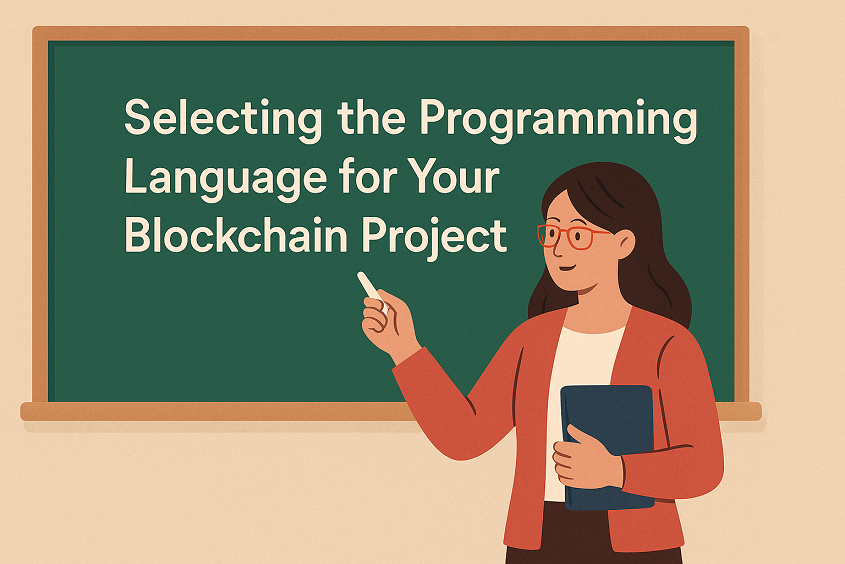Think about the last time you opened a new app. You probably skipped through the onboarding screens, tapped around to find the feature you actually wanted, and ignored most of the hints the product team had so carefully designed. That’s the reality of modern app usage: people are impatient. They want to get things done quickly and will abandon anything that feels like friction.
But here’s the challenge: how do you help users discover key features without slowing them down or annoying them with pop-ups? The answer lies in in-app engagement tactics like coachmarks and tooltips. Done right, these nudges guide users in context, helping them discover features naturally without breaking their flow.
Here, we’ll break down why these tactics work, how they boost feature discovery, and how you can implement them in a way that feels native, not intrusive.
What is In-App Engagement?
In app engagement is about interacting with users directly inside your app to drive specific behaviors. This could mean encouraging them to explore new features, complete onboarding, make a purchase, or take any action that moves them closer to becoming power users.
Unlike push notifications or emails, in-app engagement happens right where the action is. You’re not pulling the user out of the experience; you’re enhancing it.
That’s why it’s so effective for feature discovery: you’re guiding users at the exact moment they’re most likely to care.
Why Feature Discovery is Harder Than You Think
Building features is expensive. Every new capability you launch is meant to drive retention, monetization, or user satisfaction.
But here’s the catch: even the best-designed features often go unused. Industry data shows that 80% of feature usage comes from just 20% of the product. Features that don’t get adopted quickly rarely recover, which means lost ROI.
Here’s why feature discovery is so tough:
- Users don’t read release notes. Most people never see or remember update announcements.
- Onboarding fatigue is real. Bombarding users with a full product tour upfront overwhelms them, and they forget most of it.
- Hidden complexity. Many features are buried behind menus or icons that aren’t obvious to first-time users.
This is where subtle, contextual guidance makes all the difference. By nudging users at the right moment, you can help them uncover features naturally instead of relying on memory or guesswork.
Coachmarks and Tooltips: Your Secret Weapons
Coachmarks and tooltips are two of the most powerful in-app engagement patterns for driving feature discovery.
a. Coachmarks
Coachmarks are overlays that highlight specific UI elements. They dim the background and draw attention to the feature you want the user to notice, often with a short line of text explaining what it does.
- When to use them: Coachmarks work best for important features that users might otherwise miss; think “Save to Favorites” icons, hidden filters, or new navigation buttons.
- Best practices:
- Keep the message short and actionable.
- Use animation (like a gentle pulse) to guide the eye.
- Avoid stacking too many coachmarks in a row, which feels like a lecture.
b. Tooltips
Tooltips are small, lightweight hints that appear near a specific UI element. Unlike coachmarks, they don’t block the rest of the interface, so they feel less intrusive.
- When to use them: Tooltips are great for clarifying what something does or nudging users towards an underused feature.
- Best practices:
- Trigger them based on user behavior, not time. For example, show a tooltip only after a user hovers over or taps an icon.
- Make them dismissible with a simple tap or swipe.
- Use plain, friendly language, no technical jargon.
Why These Tactics Work: Psychology of Contextual Nudges
The beauty of coachmarks and tooltips is that they deliver help in the moment. You’re not asking users to remember something they saw days ago in an email campaign. You’re showing them exactly what to do, exactly when they’re most likely to act.
Here are three psychological principles that make these tactics effective:
- Just-in-time learning: People absorb information better when they can apply it immediately. In-app engagement is perfect for this because the context is fresh.
- Low cognitive load: Coachmarks and tooltips are bite-sized. They require almost no mental effort to process, which keeps users in flow.
- Positive reinforcement: When users discover a feature and see its benefit instantly, they’re more likely to feel accomplished—and come back for more.
Avoid These 4 Common Pitfalls
While in-app engagement is powerful, it’s easy to get it wrong. Here’s how to avoid frustrating users:
- Don’t overdo it: Too many coachmarks or tooltips will feel like nagging. Prioritize the features that truly matter.
- Respect user intent: If someone is clearly trying to complete a task, don’t interrupt with a tip about something unrelated.
- Make it easy to dismiss: Users should be able to close a tooltip or coachmark with one tap, no questions asked.
- Test and iterate: What works for one segment may flop for another. Run A/B tests and measure engagement metrics to refine your approach.
How to Implement These Tactics Quickly
The old-school way of adding coachmarks and tooltips required engineering support. Every new tip or visual tweak meant a fresh app release, which killed experimentation.
Today, no-code tools like Plotline make it easy for product and growth teams to launch in-app engagement campaigns without touching code. You can:
- Design coachmarks, tooltips, and banners in minutes
- Target specific user cohorts based on behavior
- A/B test different messages and placements
- Track impact on activation, retention, and feature usage
This speed matters. The more experiments you can run, the faster you’ll find the nudges that move the needle.
Measuring Success: What Metrics to Watch
The ultimate metric for these tactics is feature usage. Are more users trying the feature after you implemented a coachmark? Are they engaging with it multiple times?
You can also track secondary metrics like:
- Dismissal rates: Are people closing the tooltip immediately?
- Time to first action: Are users acting faster after seeing the nudge?
- Retention: Are guided users more likely to return?
When you see positive movement on these, you know your in-app engagement strategy is working.
Conclusion
In-app engagement tactics like coachmarks and tooltips are powerful because they deliver guidance in context. Done well, they help users uncover features naturally, without disrupting their flow. Modern no-code platforms let you experiment quickly, so you don’t have to wait on engineering cycles.
In a world where users are overwhelmed with information, subtle, timely nudges can make the difference between a feature that goes unnoticed and one that becomes a core part of your product’s value.