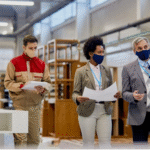If your sales team spends more time updating spreadsheets than talking to leads, your CRM isn’t doing its job.
Many businesses invest in tools like Pipedrive but use only a fraction of what they can do. Manual data entry, missed follow-ups, and cluttered pipelines eat up valuable selling time.
That’s where a Pipedrive Consultant comes in. By designing custom workflows, businesses can save time, simplify operations, and close more deals with less effort.
Pipedrive is one of the most popular CRMs for small and medium-sized businesses. It’s easy to use, highly visual, and ideal for managing sales pipelines. But while it’s powerful out of the box, it becomes truly transformative when customized for your unique business needs.
Pipedrive Consultant tailors the CRM to your sales process, automating repetitive tasks, improving consistency, and helping your team work smarter, not harder.
In this article, we’ll explore how consultants and Pipedrive Experts build custom workflows that boost efficiency, improve communication, and drive better results.
Why Businesses Struggle with CRM Efficiency
Even the best CRM can’t fix inefficient workflows on its own. Many teams face similar challenges:
- Excessive manual data entry
- Inconsistent follow-ups
- Disorganized deal stages
- Poor integration with other tools
These issues waste time and lead to lost opportunities. The problem isn’t the CRM itself it’s how it’s configured.
A Pipedrive Expert bridges that gap by creating systems that actually support your sales process.
What Does a Pipedrive Consultant Do?
A Pipedrive Consultant specializes in configuring, customizing, and automating the CRM to align with your goals.
Their responsibilities include:
- Process mapping: Understanding your current sales pipeline and identifying gaps.
- CRM workflow automation: Setting up automated rules to eliminate repetitive tasks.
- Custom dashboards: Building reports that visualize team performance.
- Integration setup: Connecting Pipedrive with email, marketing, and productivity tools.
- Team training: Helping staff adopt and use the new workflows effectively.
Their goal is simple to turn Pipedrive into a productivity engine that makes selling easier.
What Are Pipedrive Workflows?
Workflows in Pipedrive are automated sequences that trigger actions when certain conditions are met.
For example:
“When a new deal is created, assign it to a sales rep, send an introduction email, and set a follow-up task for three days later.”
These workflows eliminate manual steps and ensure leads never slip through the cracks.
A Pipedrive Consultant customizes these workflows to reflect your team’s actual process, keeping everything consistent, fast, and organized.
Benefits of Custom Workflows in Pipedrive
1. Time Savings
Automation eliminates repetitive tasks like data entry and manual reminders, freeing up time to sell.
2. Consistency
Every lead follows the same process, ensuring reliable, predictable results.
3. Improved Sales Visibility
Custom dashboards display real-time performance data, enabling managers to track progress in real time.
4. Faster Lead Response
Automated notifications alert reps immediately when new deals arrive.
5. Scalability
Custom workflows grow with your business as your pipeline and team expand.
Is Pipedrive Good for Small and Medium Businesses?
Yes… Pipedrive was designed for smaller teams that need flexibility and ease of use.
It’s affordable, intuitive, and powerful enough for complex sales operations.
A Pipedrive Expert can integrate it with apps like Slack, Gmail, QuickBooks, or HubSpot, keeping all your tools connected. For small and medium-sized businesses, that means fewer manual tasks and more time focused on selling.
How Pipedrive Consultants Build Custom Workflows
Every business has its own rhythm. A Pipedrive Consultant studies how your sales process works before building automations that fit it perfectly.
Here’s how they do it:
- Analyze your current sales process to identify bottlenecks or redundancies.
- Map your ideal workflow to align with your pipeline stages.
- Automate repetitive actions such as email sends, reminders, and deal updates.
- Integrate other tools so data flows seamlessly between apps.
- Test and refine to ensure everything runs smoothly and teams understand each automation.
These custom workflows eliminate confusion and keep your pipeline moving efficiently.
Examples of Powerful Pipedrive Automations
- Lead Assignment: Automatically assign new leads to reps by territory or deal size.
- Follow-Up Reminders: Send alerts when deals have no activity for a set period.
- Email Sequences: Trigger personalized emails when a deal moves to a new stage.
- Win/Loss Updates: Notify managers when key deals are won or lost.
- Post-Sale Tasks: Automatically create onboarding tasks when a deal closes.
Each automation keeps your team on track and customers engaged without extra effort.
How CRM Workflow Automation Improves Team Collaboration
When departments share real-time data, everyone works smarter.
With Pipedrive automation, your team can:
- View updates across all deals in one dashboard.
- Receive automatic notifications about status changes.
- Reduce back-and-forth emails by syncing calendars and notes.
- Transition clients seamlessly from sales to support.
This type of sales process optimization boosts communication, accountability, and teamwork.
How to Choose the Right Pipedrive Expert
When hiring a Pipedrive Expert, look for someone who:
- Has official Pipedrive certification or partnership status.
- Understands your business model and goals.
- Has experience integrating third-party tools.
- Offers clear documentation and training after setup.
A great consultant won’t just build automations, they’ll help your team understand how to use them confidently.
Common Mistakes to Avoid with Pipedrive Setup
Even powerful tools can fail if implemented incorrectly. Common pitfalls include:
- Automating inefficient or outdated processes.
- Ignoring input from users.
- Creating too many overlapping workflows.
- Skipping testing and performance tracking.
A Pipedrive Consultant ensures every automation adds value not confusion.
Quick Tips for Getting Started with Workflow Automation
- Begin with one workflow and test it thoroughly.
- Document each automation to track updates over time.
- Gather feedback from your sales team during rollout.
- Monitor performance for the first few weeks.
- Expand gradually once initial automations prove effective.
How Much Do Pipedrive Consultants Cost?
Pricing varies depending on business size and setup complexity:
- Initial setup: $300–$1,500 for most small businesses.
- Advanced integrations: $1,500–$3,000+ for complex systems.
- Ongoing support: hourly or monthly retainers for continuous improvement.
While there’s an upfront investment, the long-term savings in time and efficiency usually outweigh the cost. Even one automation saving 10 hours a month can pay for itself quickly.
Data-Driven Efficiency: The Real ROI of Custom Workflows
Automation delivers measurable impact.
According to Pipedrive’s Sales Performance Report, companies using automated workflows experience up to 28% higher sales productivity.
That’s because automation reduces manual errors, speeds up deal cycles, and improves communication between departments.
Pairing CRM workflow automation with a tailored strategy drives sustainable growth and measurable ROI.
Conclusion
A CRM should be more than a place to store contacts it should be the heartbeat of your sales operation.
With custom workflows, Pipedrive Consultants help businesses:
- Automate time-consuming tasks
- Improve team collaboration
- Streamline their sales process
- Close more deals in less time
If your CRM feels like more work than help, it’s time to make a change.