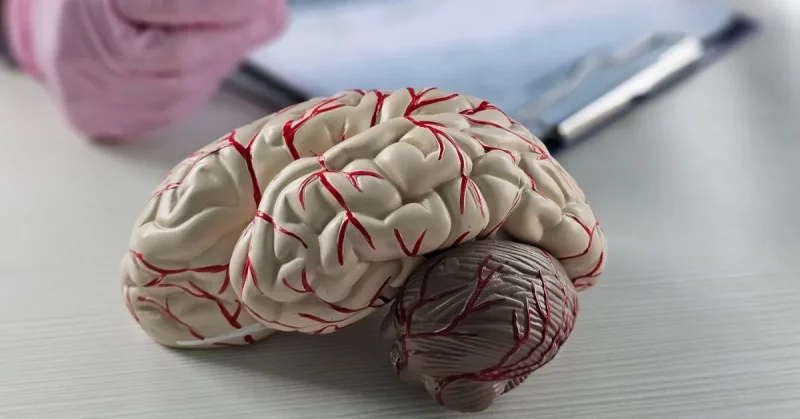Preface
Sports video highlights have become essential to digital storytelling in the world of athletics. Whether it’s an exhilarating buzzer-beater or a breathtaking goal, these highlights engage audiences around the globe. However, to truly resonate, these videos need more than just stunning visuals. Incorporating captions and voiceovers elevates raw footage into a refined, captivating narrative. Captions enhance accessibility for viewers who prefer watching without sound or those with hearing difficulties, while voiceovers heighten the excitement by guiding the audience through the game’s pivotal moments.
In today’s competitive content landscape, tools like the CapCut desktop video editor empower creators to effortlessly add captions and voiceovers. These features allow sports enthusiasts, teams, and broadcasters to connect with a wider audience, ensuring their highlights are both professional and memorable.
Why Captions and Voiceovers Are Essential in Sports Videos
Captions and voiceovers are not just extras; they are vital elements that enhance sports content significantly.
Accessibility for Diverse Audiences
Captions make it possible for hearing-impaired viewers to enjoy sports highlights and for those in sound-sensitive settings, like offices or public spaces, to follow along. This inclusivity expands the audience and ensures that no fan misses out on the action.
Enhanced Engagement Through Context
Voiceovers provide lively commentary that explains the importance of key plays, strategies, or player accomplishments. When paired with captions, they help viewers grasp the narrative, regardless of language differences or distractions.
Boosting Discoverability with SEO
Platforms such as YouTube and Instagram favor content that is optimized for search, and captions are a crucial part of this. Offering multilingual subtitles and transcriptions helps videos rank higher in search results, making sports highlights more accessible to audiences worldwide.
Emotion Amplification
With the right tone and delivery, voiceovers can heighten the emotional connection viewers experience. They can capture the thrill of a last-minute victory or the disappointment of a narrow defeat, allowing fans to relive every moment with the same intensity as those watching live.
By utilizing tools like CapCut’s caption generator and text-to-speech features, creators can accomplish all this with ease, allowing them to focus on producing memorable sports content rather than spending countless hours on tedious editing.
How to add Captions and Voiceovers to sports videos with CapCut Desktop Video Editor
To create professional-grade captions and voiceovers for your sports videos, the CapCut desktop video editor makes it easy with three simple steps: Import, Customize, and Export. Let’s break down these steps.
Step 1: Import Your Video Content
Start by opening CapCut’s free video editing software on your desktop. Click the “Import” button in the toolbar to upload your raw sports footage. Whether it’s a recorded match, training session, or fan highlights, CapCut supports various video formats. Arrange your clips on the timeline to set the order of your sports story.
For instance, if you want to highlight a star player’s best moments, trim the clips to focus on those incredible plays or game-winning goals.
Step 2: Customize with Captions and Voiceovers
This is where the fun begins. Start by generating captions using the caption generator tool found under the “Text” tab. Just select the audio language, and CapCut’s AI will automatically produce accurate captions for your video. You can customize the font style, size, and color to match your brand or team identity—bold and dynamic fonts work particularly well to capture the excitement of sports content. Adding captions not only improves accessibility but also keeps viewers engaged with the action.
Next, enhance your video with voiceovers using CapCut’s text-to-voice tool. Type out your commentary—whether it’s a play-by-play recap, player stats, or motivational highlights—and choose from a range of voices that suit your desired tone, from energetic to professional. Preview the narration to ensure it aligns perfectly with your visuals. To boost the overall appeal, consider using CapCut’s background remover to eliminate distractions and replace them with sports-themed backdrops, keeping the focus on the action and achieving a polished, professional look.
Step 3: Export and share
Once you’re happy with your captions and voiceovers, click the “Export” button located in the top right corner. CapCut provides options to adjust export settings, such as resolution and frame rate, to ensure your video looks sharp and professional.
You can then share your sports video directly to platforms like YouTube, Instagram, or TikTok right from the editor. With captivating captions and engaging voiceovers, your sports highlights will grab attention and stand out.
Best Practices for Effective Captions in Sports Videos
Incorporating captions into sports videos goes beyond simple transcription; it enhances engagement and storytelling. Here are some tips to get it right:
Ensure Accuracy: Captions should match the spoken commentary or sounds in the video. This accuracy is essential for viewers to fully grasp the game highlights.
Choose Dynamic Fonts and Colors: Sports videos are all about energy and excitement. Opt for bold fonts and colors that reflect your team’s branding or the sport’s theme to create a strong visual impact.
Focus on Time Syncing: Make sure captions appear exactly when the action happens. This real-time syncing is vital for keeping viewers engaged during fast-paced moments.
Emphasize Key Plays: Use captions to highlight important plays, like “Incredible Save!” or “Goal of the Season,” making it easier for viewers to spot crucial moments.
CapCut simplifies this process with its user-friendly tools for customization and syncing, ensuring that captions seamlessly enhance your sports narrative.
The Influence of Captions and Voiceovers on the Popularity of Sports Videos
Captions and voiceovers not only enhance the quality of content but also significantly increase reach and engagement:
Enhancing Social Media Interaction: Captions make sports videos more shareable on platforms where autoplay is often muted, like Instagram or LinkedIn.
Boosting Search Visibility: Videos that include captions tend to rank better on search engines, particularly on platforms such as YouTube, where subtitles can incorporate relevant keywords related to the sport or team.
Promoting Inclusivity: The combination of captions and voiceovers ensures that the video appeals to a global audience, expanding its reach and impact.
When used effectively, these elements transform your sports videos into powerful instruments for engaging fans and promoting content.
Conclusion
Sports videos are not merely a series of highlights; they are narratives waiting to unfold. By adding captions and voiceovers, these narratives come alive, ensuring that every moment connects with your audience. From improving accessibility to enhancing engagement, these tools help your content shine in the competitive sports media landscape.
With CapCut’s caption generator and Text-to-Speech features, producing professional-quality sports videos has never been simpler. Whether you’re a casual creator or a seasoned professional, CapCut provides all the necessary tools to optimize your workflow and create content that captivates and informs. Elevate your sports highlights today with CapCut’s innovative features and craft videos that make a lasting impact!