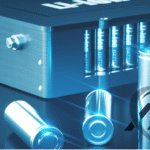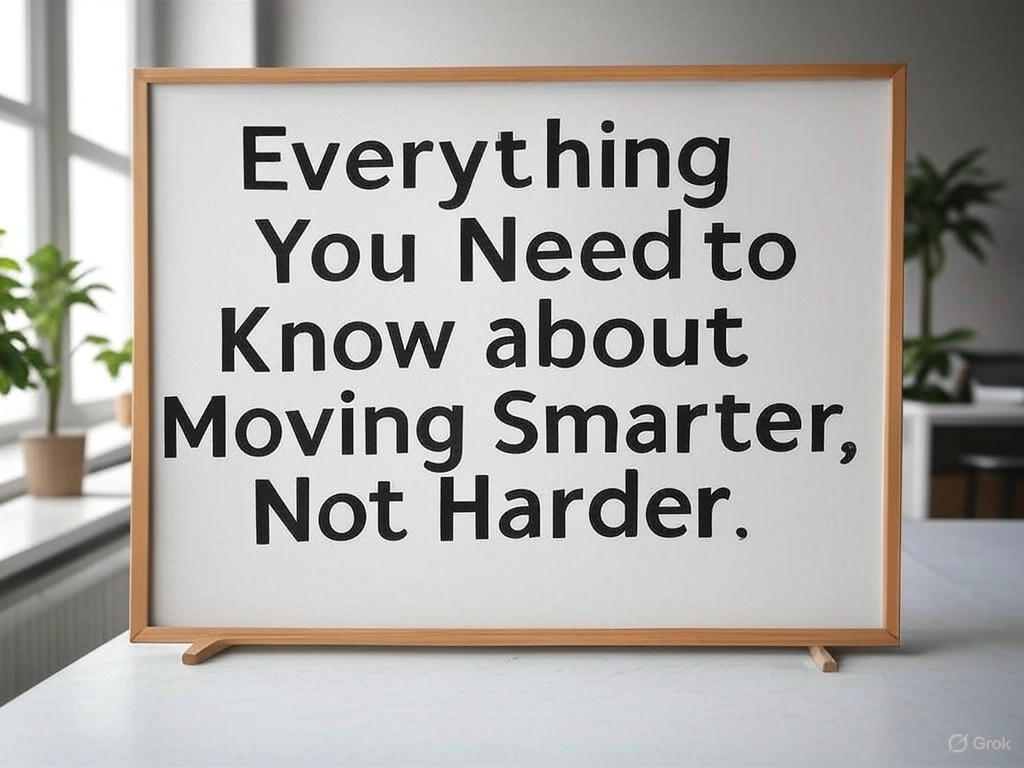My CV Creator makes building great resumes simple and quick. The platform has easy-to-use tools and professional templates. It offers smart content suggestions based on your industry. The system helps your resume pass through computer screening systems. You can download your resume in many formats. My CV Creator helps job seekers make a strong impression and get more interviews.
Standing Out in Today’s Job Market
Finding a job today is tough. You need a resume that grabs attention fast. Most hiring managers look at each resume for less than 8 seconds. Your resume needs to make an impact right away. My CV Creator helps you build a resume that stands out from the crowd. This online tool makes resume building easy and stress-free. It works for everyone from new graduates to senior professionals. My CV Creator gives you the tools to make a strong first impression.
Why Your Resume Matters Now
Your resume is often your first chance to impress employers. Most companies look at your resume before meeting you. A quality resume maker online can make all the difference in this crucial first impression. Many companies use computer systems to filter resumes. Only the best ones reach human reviewers. Using an ATS-friendly resume builder ensures your application makes it past these digital gatekeepers. Companies get hundreds of applications for each job posting. A well-made resume can help you get noticed. My CV Creator helps you build that winning resume.
How Resume Building Has Changed
Resumes have changed a lot over the years. Simple text documents don’t work well anymore. Modern resume templates focus on clean design and strategic keyword placement. They must look good on screens and in print. The shift to digital has changed how we make and share resumes.
What Makes My CV Creator Special
A good resume maker needs to balance ease of use with professional results. My CV Creator stands out among resume builders by offering both simplicity and power. With this CV creator, you’ll create documents that impress hiring managers and pass digital screening systems.
Easy to Use for Everyone
My CV Creator has a simple design that anyone can use. You don’t need design skills to create a great resume. The system guides you through each step. It gives clear tips at each stage. Anyone can make a professional resume with this tool.
Expert-Made Templates
My CV Creator offers designs made by hiring experts. These people know what employers want to see. The templates fit different job types. They work with computer screening systems. The designs help show your strengths in the best way.
Easy to Customize
You start with a template, but you can change many things. You can pick colors that match your style. You can change how the text looks. You can move sections around to show your best skills first. All this is easy to do with simple controls.
Starting with My CV Creator
Getting started with an online resume builder should be simple and stress-free. My CV Creator makes the process intuitive from the very first click. This professional resume builder guides you step by step so you never feel lost or overwhelmed.
Setting Up Your Account
Getting started takes just a few minutes. First, you make an account. Then you add your basic info. This includes your contact details and work history. You only need to enter this info once. Later, you can make different versions of your resume quickly.
Picking the Right Design
Different jobs need different resume styles. A design job needs a creative resume. A bank job needs a more formal look. My CV Creator helps you pick the right resume templates for your field. It suggests designs based on your job field and experience level.
Making Your Resume Computer-Friendly
Many companies use computer systems to scan resumes. My CV Creator helps your resume pass these scans. The system checks for key terms in your field and helps you build an ATS-friendly resume. It warns you about format issues. It gives you a score to show how well your resume will do.
Writing Strong Content
Content is what makes your resume truly effective with employers. Even the best resume templates need powerful wording to make an impact. My CV Creator offers tips and tools that help you write content that showcases your true value.
Showing Your Achievements
My CV Creator helps you write about your work history. It guides you to focus on results, not just duties. For each job, try to show:
- A problem you faced
- What you did about it
- The good results that came from your work
This makes your work history more impressive to employers.
Using the Right Keywords
The system suggests words to use in your resume. It looks at job posts in your field. Then it tells you what terms to include. This approach is key to creating an effective resume with any online resume builder. It helps your resume match what employers seek. It helps you rank higher in resume scans.
Organizing Your Skills
My CV Creator helps you list your skills in a clear way. You can show how strong each skill is. You can group similar skills together. The system suggests in-demand skills for your job type.
Special Features That Help You Stand Out
The best resume makers offer more than just templates and text fields. My CV Creator provides special tools that give you an edge in the job market. These ATS-friendly resume features ensure your application stands out to both computers and human readers.
Smart Content Help
The system has a smart helper that suggests better ways to describe your work. This helps when you’re not sure what to write. It makes your work sound more impressive.
Instant Feedback
As you build your resume, the system gives you tips. It tells you if sections are too long or too short. It spots missing info. It guides you to make a better resume with each change.
Many File Types
When your resume is done, you can save it in several formats:
- PDF for most job applications
- Word for easy editing
- Plain text for online forms
- HTML for online sharing
Connect with LinkedIn
If you use LinkedIn, My CV Creator works with your profile. You can:
- Pull in data from LinkedIn to start your resume
- Send resume content back to LinkedIn
- Keep all your job info the same in both places
Making Custom Resumes for Each Job
One size doesn’t fit all when it comes to job applications. An easy resume maker should let you tailor documents for each position. My CV Creator stands out by making customization simple and effective for every job opportunity.
Creating Job-Specific Versions
You can make special versions of your resume for each job. The system lets you:
- Copy your main resume and change it
- Move sections around for each job
- Change what you focus on
- Save many versions in your account
Testing Different Approaches
For jobs you really want, try making two versions of your resume. You can test:
- Different opening statements
- Various ways to show your skills
- Other layout options
Adding Links and Special Features
For online job posts, you can add extra features:
- Links to your online work samples
- Codes that open your portfolio on phones
- Links to projects you’ve done
Real Results from Real Users
Success stories prove the value of any resume builder better than features lists. My CV Creator has helped thousands of job seekers land interviews and offers. These real-world examples show how this professional resume builder transforms job searches.
People who use My CV Creator see good results. Many get more calls for interviews. They spend less time fixing their resumes. They feel more sure about their job search. One user got three interview calls in one week. Before using My CV Creator, she hadn’t heard back from any jobs.
Affordable Resume Help
A good CV creator shouldn’t break the bank. My CV Creator offers options for every budget while maintaining professional quality. This accessible resume maker ensures cost never stands between you and career success.
Free and Paid Options
My CV Creator has both free and paid plans:
- Free plan: basic designs and main tools
- Paid plans: more features and unlimited resumes
- Special prices for students
Worth the Investment
Think of the paid plan as money spent on your career. A better resume can lead to more interviews. More interviews can lead to better job offers. The cost is small compared to what you might gain.
Tips for Resume Success
Even with the best resume templates, certain strategies can boost your results. These resume tips work with any CV creator to improve your chances. Applying these ideas with My CV Creator will maximize your job search success.
Here are some quick tips for making your resume even better:
- Keep your resume to one or two pages
- Use action words like “achieved” and “improved”
- Remove old jobs that aren’t relevant
- Proofread carefully for spelling errors
- Ask a friend to review your final draft
- Update your resume every few months
- Save versions for different job types
Conclusion: Your Resume Opens Doors
Your resume can open or close job opportunities. My CV Creator helps make a resume that opens doors. It turns resume writing from a chore into a simple task. The job market is tough, but the right tools help you stand out.
By making a strong, computer-friendly resume with My CV Creator, you show employers your true value. The system helps with design, content, and technical details. This creates resumes that look good and get results.
Your resume is your first chance to make an impact. Make it count with a resume that shows your best self. With My CV Creator, making that winning resume is easier than ever.