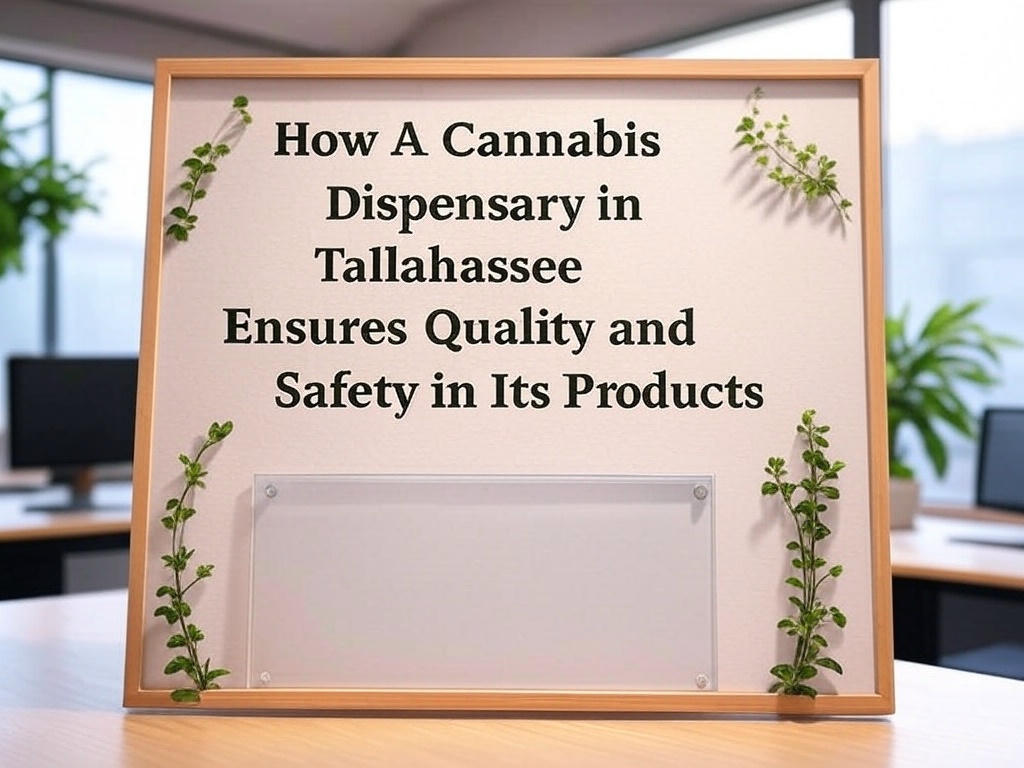Disposable vapes are popular for their convenience and ease of use, and the Lost Mary MO5000 stands out as an excellent choice. While many disposable vapes are designed for single use, the MO5000 offers the unique advantage of being rechargeable, extending its lifespan, and ensuring you get the most out of your purchase. In this guide, we’ll walk you through the steps to charge your Lost Mary MO5000 Disposable Vape, provide tips for maintaining your device, and suggest where you can purchase your next Lost Mary vape.
Understanding the Lost Mary MO5000 Disposable Vape
Before exploring the charging process, it’s important to understand what makes the Lost Mary MO5000 Disposable Vape special. This vape is designed to offer a premium vaping experience with a pre-filled e-liquid and a powerful battery that can be recharged. Here are some key features:
- Pre-filled E-liquid: The MO5000 boasts a generous e-liquid capacity, allowing for extended vaping sessions without the hassle of frequent refills.
- Rechargeable Battery: Unlike many disposable vapes, the MO5000 features a rechargeable battery, allowing you to maximize the use of your device.
- Ease of Use: The MO5000 offers straightforward use, making it ideal for both novice and seasoned vapers alike.
Step-by-Step Guide to Charging Your Lost Mary MO5000
Step 1: Gather Your Supplies
To charge your Lost Mary MO5000, you will need the following:
- Your Lost Mary MO5000 Disposable Vape
- A compatible USB charger
- A power source (such as a wall adapter, computer, or power bank)
Step 2: Locate the Charging Port
The charging port on the Lost Mary MO5000 is typically located at the bottom of the device. This port is designed to be discreet, maintaining the vape’s sleek appearance while providing easy recharging access.
Step 3: Connect the USB Charger
Once you’ve located the charging port, insert the USB charger into the port. Ensure the connection is secure to avoid any interruptions during the charging process.
Step 4: Plug Into a Power Source
Next, plug the other end of the USB charger into a power source. This could be a wall adapter, your computer, or a portable power bank. Using a wall adapter is generally the fastest way to charge your device, but any of these options will work.
Step 5: Monitor the Charging Process
While charging, you may notice an indicator light on your device. This light typically signals that the device is charging and will turn off or change color once the charging process is complete. Monitoring your device and avoiding overcharging is crucial, as it can help extend the battery’s lifespan.
Step 6: Unplug and Enjoy
Once the device is fully charged, unplug it from the USB charger. Your Lost Mary MO5000 is now ready to use again, providing you with more enjoyable vaping sessions.
Tips for Maintaining Your Lost Mary MO5000
To ensure your Lost Mary MO5000 Disposable Vape remains in optimal condition, follow these maintenance tips:
- Avoid Overcharging: Overcharging can damage the battery and reduce its lifespan. Unplug your device as soon as it is fully charged.
- Store Properly: Store your vape in a cool, dry place to prevent any damage to the device or the e-liquid inside.
- Clean Regularly: Keep the charging port and mouthpiece clean to ensure a smooth vaping experience.
Troubleshooting Common Charging Issues
Even with the best care, you may occasionally encounter issues when charging your Lost Mary MO5000. Here are some common problems and their solutions:
Problem 1: Device Not Charging
- Check the Connection: Ensure that the USB charger is securely connected to both the device and the power source.
- Try a Different Power Source: If your device isn’t charging, the issue might be the power source. Try a different outlet or use an alternate power bank.
- Inspect the Charger: The issue could also be with the charger itself. Inspect it for any visible damage and consider trying a different USB charger.
Problem 2: Slow Charging
- Use a Wall Adapter: Charging your device via a computer or power bank may be slower than using a wall adapter. For faster charging, use a wall adapter with the appropriate voltage.
- Avoid Using the Device While Charging: Using your vape while it’s charging can slow down the process. For the quickest charge, let the device rest until it’s fully charged.
Problem 3: Indicator Light Not Working
- Check the Manual: Some devices may not have an indicator light, or the light may function differently. Refer to the user manual for specific instructions regarding the indicator light.
- Reset the Device: If the indicator light isn’t working, try resetting your device. This can often resolve minor glitches.
Maximizing the Life of Your Lost Mary MO5000
To get the most out of your Lost Mary MO5000, it’s important to follow these best practices:
- Charge Regularly: Don’t wait until the battery is completely dead to recharge your device. Regular charging can help maintain battery health.
- Avoid Extreme Temperatures: Exposing your vape to extreme temperatures can harm the battery and shorten its lifespan. Keep your device in a moderate environment.
- Use the Right Charger: Always use a compatible charger with your Lost Mary MO5000. Using an incorrect charger can damage the device and pose safety risks.
Where to Buy Lost Mary MO5000 Vape Online?
Are you looking to buy Lost Mary MO5000 vape online? Look no further than Lost Mary Direct. They offer a convenient platform to purchase your favorite Lost Mary products, including the MO5000 vape. With a reputation for quality and reliability, Lost Mary Direct ensures a seamless shopping experience with quick delivery and excellent customer service. Explore their range of vaping products today and discover why they are a trusted choice for vape enthusiasts everywhere.
Final Thoughts
Recharging your Lost Mary MO5000 Disposable Vape is simple and extends its lifespan. Follow this guide’s steps and maintenance tips for a seamless vaping experience.
Proper care and maintenance of your vape enhance your experience and ensure your device lasts longer. Follow these tips for a better vaping journey. Happy vaping!