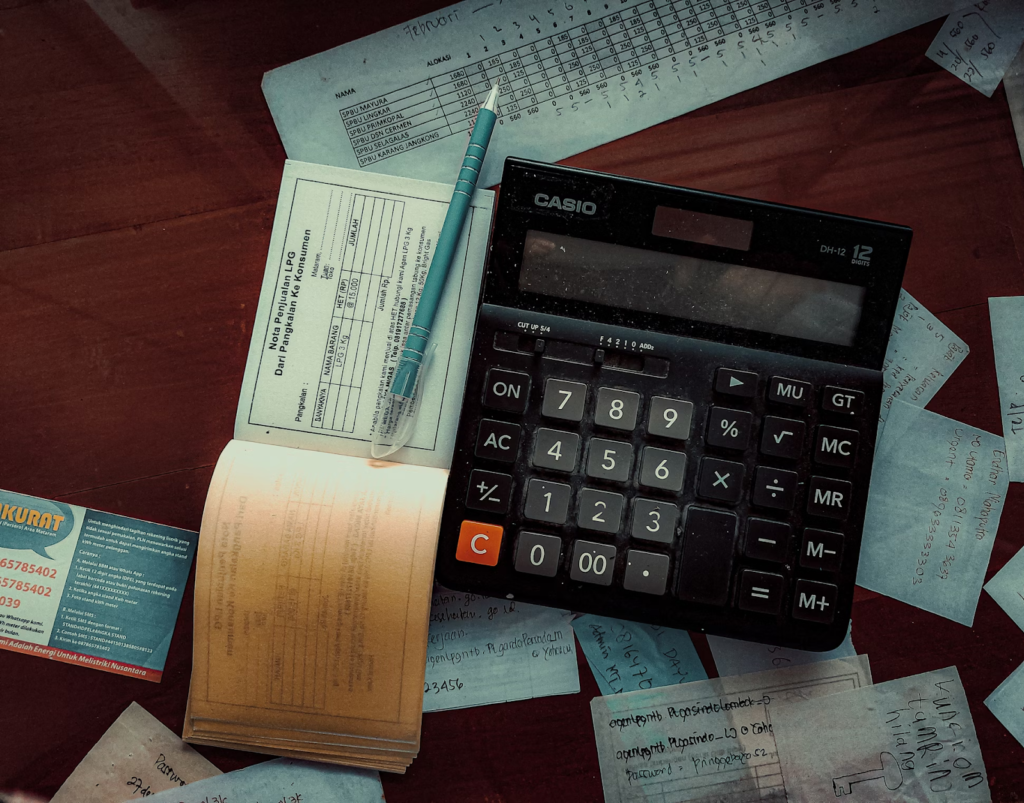In the fast-paced world of business, efficiency is key to staying ahead. One critical aspect that often gets overlooked is choosing the right invoicing software. For small businesses and enterprises alike, an effective invoicing system can save time, reduce errors, and improve cash flow. But with so many options available, how do you choose the right one for your business needs?
This blog post aims to guide you through the process of selecting the perfect invoicing software. We’ll explore important features, discuss various pricing models, and consider how these tools can be tailored to fit different business models. By the end, you’ll have a clearer understanding of your requirements and be well-equipped to make an informed decision.
Why Invoicing Software Matters
Choosing the right invoicing software is not a trivial decision. Your choice can influence the way you manage finances, maintain relationships with clients, and streamline your operations. A good invoicing tool can automate tedious billing tasks, allowing you more time to focus on core business activities.
Invoicing software provides a centralized platform for generating and managing invoices. It ensures accuracy and consistency, reducing the likelihood of human error. This can result in faster payments and healthier cash flow. Additionally, many solutions offer features like recurring billing, which can be a game-changer for businesses with subscription models.
Ultimately, the right software can offer a competitive edge. By ensuring that your billing processes are efficient and professional, you can enhance your business’s reputation. Clients are more likely to trust and continue working with businesses that handle their finances with care and precision.
Key Features to Look For
When evaluating invoicing software, it’s essential to consider the features that will best support your business operations. Different businesses have different needs, so what works for one may not work for another. Here are some critical features to keep in mind:
1. Customization Options
A good invoicing system should allow you to customize invoices to reflect your brand. Look for software that lets you add your logo, choose color schemes, and adjust layouts. Customization enhances your professionalism and makes your invoices easily recognizable to clients.
2. Automation Capabilities
Automation is a significant time-saver. Opt for software that can automate recurring invoices, send reminders, and handle late fees. This ensures that your billing processes are consistent, reducing the chances of missed payments and boosting your cash flow.
3. Integration with Other Tools
Your invoicing software should seamlessly integrate with other business tools, such as accounting software, CRM systems, and payment gateways. Integration streamlines data flow, reducing manual entry and minimizing errors. It also provides a comprehensive view of your financial health.
Security and Compliance
Security is paramount when dealing with financial data. Ensure that the invoicing software you choose complies with industry standards and regulations. Look for features like data encryption, secure payment processing, and regular software updates.
Compliance with international standards, such as GDPR for European businesses, is also crucial. If you’re handling client data, maintaining compliance protects your business from legal issues and enhances client trust.
Additionally, consider whether the software offers user permissions and access controls. This ensures that only authorized personnel can access sensitive financial information, further safeguarding your data.
Pricing Models and Costs
Invoicing software comes in various pricing models. Some offer a one-time purchase, while others require monthly or annual subscriptions. It’s essential to evaluate the cost-effectiveness of each option based on your business size and needs.
Subscription models often include regular updates and customer support, making them a popular choice for growing businesses. However, be wary of hidden fees, such as charges for additional users or features. Always read the fine print to avoid unexpected costs.
Consider the scalability of the pricing model. As your business grows, will the software accommodate your needs without significantly increasing costs? It’s wise to choose a solution that can grow alongside your business.
User-Friendliness and Support
An intuitive interface is crucial for any software. Complex systems can lead to errors and frustration, reducing efficiency. Look for invoicing software with a clean, user-friendly design that simplifies your billing processes.
Effective customer support is equally important. Choose a provider known for excellent support, as there will inevitably be times when you need assistance. Whether it’s through live chat, email, or phone, responsive support can make a significant difference.
Consider the availability of training resources, such as tutorials or webinars. These resources can help you and your team maximize the software’s potential, ensuring a smooth transition and ongoing success.
Think of Your Needs
Before settling on invoicing software, think about your specific business needs. Are you a freelancer with a handful of clients, or do you operate a large company with complex billing requirements? Understanding your needs will help narrow down the options. Consider the volume of invoices you generate monthly and the level of customization required. If your business operates internationally, look for software that supports multiple currencies and languages. Also, the team of Prime Software can assist with tailored solutions, ensuring that the software aligns perfectly with your operational requirements. By clearly defining your needs, you can avoid overspending on features you don’t require while ensuring you have everything necessary for efficient billing.
Testimonials and Reviews
Before making a final decision on invoicing software, take the time to read testimonials and reviews from other users. Real-world experiences can provide valuable insights into the software’s strengths and weaknesses, helping you make a more informed choice.
Look for reviews that discuss the software’s reliability, ease of use, and customer support. Pay attention to any recurring issues mentioned by users, as these can be indicative of potential problems you might encounter.
Consider reaching out to other business owners in your network for recommendations. Personal endorsements from trusted peers can carry significant weight in your decision-making process.
Trials and Demos
Most invoicing software providers offer free trials or demos. Take advantage of these opportunities to test the software firsthand. This hands-on experience allows you to assess its functionality, user interface, and overall suitability for your business. During the trial period, explore different features and workflows to ensure they align with your needs. Pay attention to how intuitive the software feels and whether it integrates smoothly with your existing tools.
Selecting the right invoicing software is a vital step toward optimizing your business operations. By considering factors such as features, security, pricing, and support, you can make a well-informed choice that meets your unique needs.