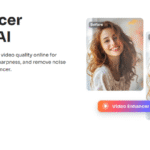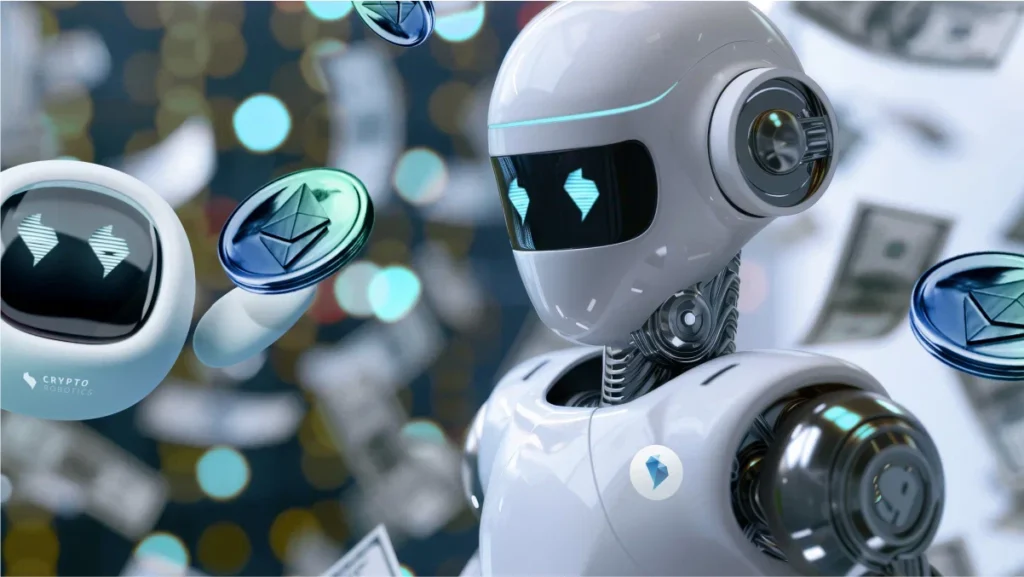In the ever-evolving world of digital streaming, IPTV (Internet Protocol Television) has emerged as the ultimate alternative to traditional cable. Whether you’re looking to stream live TV, binge your favorite series, or enjoy an extensive video-on-demand (VOD) library, having the right IPTV device is essential. However, not all IPTV setups are created equal — and choosing the best device largely depends on your specific viewing habits and the speed of your internet connection.
In this comprehensive guide, we’ll walk you through how to choose the perfect IPTV device for your home setup, what features matter most, and how internet speed plays a crucial role in ensuring a smooth experience. We’ll also recommend a trusted IPTV provider like IP TV to help get you started.
Why Choosing the Right IPTV Device Matters
Your IPTV experience is only as good as the hardware you use. A powerful, well-matched device ensures:
- Smooth HD and 4K playback
- Fast channel switching
- Minimal buffering
- Better compatibility with IPTV apps
- Greater support for features like subtitles, multi-language audio, and DVR
Key Factors to Consider When Choosing an IPTV Device
1. Your Internet Speed
Before choosing any IPTV device, evaluate your internet speed:
- 3–10 Mbps: SD streaming only; suitable for basic use.
- 10–25 Mbps: Capable of HD streaming with occasional buffering.
- 25–50 Mbps: Reliable for HD and some 4K content.
- 50 Mbps+: Ideal for 4K, multi-device streaming, and live channels.
Slower connections require more efficient devices with lower resource demands.
2. Device Type
Depending on your needs and setup, you might choose:
A. Android TV Boxes
Powerful and versatile, they run full Android OS and support apps like IPTV Smarters Pro, TiviMate, and Kodi.
Top picks:
- NVIDIA Shield TV (High-end, best for 4K)
- Formuler Z11 Pro (Built for IPTV)
- X96 Max+ (Budget-friendly)
B. Amazon Firestick / Fire TV
Compact, affordable, and easy to use. Great for casual streamers.
C. Smart TVs
Samsung and LG Smart TVs support apps like Smart IPTV and Duplex IPTV. No external box required.
D. Mobile Devices & Tablets
Use for personal viewing with apps like IPTV Smarters or GSE IPTV.
E. PC/Mac
Great for multi-taskers using VLC Media Player or web-based portals.
Matching Devices to Internet Speeds and Viewing Habits
| Internet Speed | Best Device Options | Streaming Quality |
| 5–10 Mbps | Firestick Lite, older Android boxes | SD/Low HD |
| 10–25 Mbps | X96 Max+, Smart TVs | HD 720p–1080p |
| 25–50 Mbps | Formuler Z11, modern Smart TVs | HD/Some 4K |
| 50 Mbps+ | NVIDIA Shield, high-end Android TV | Full 4K, multiple streams |
Best IPTV Features to Look For
When choosing your IPTV setup, ensure your device supports these features:
- EPG (Electronic Program Guide)
- VOD Playback
- Subtitles and Multi-language Support
- Catch-Up TV
- Parental Controls
- Recording & DVR (if needed)
IPTV Apps to Use on Your Device
Regardless of the device, you’ll need an IPTV app. Here are the most popular options:
- IPTV Smarters Pro: User-friendly and feature-rich
- TiviMate: Best for Android TV
- XCIPTV Player: Lightweight with built-in media player
- Smart IPTV: Works on most Smart TVs
These apps require a subscription and login credentials from a trusted IPTV provider like IPTV Monster.
Optimizing Streaming Quality
- Use Ethernet instead of Wi-Fi for stability
- Avoid background downloads or gaming on the same connection
- Reboot your router regularly
- Use a VPN for better access and privacy in geo-blocked regions
Recommended IPTV Provider
No device will deliver an optimal experience without reliable content. That’s where IPTV Monster comes in:
- Over 15,000 channels + VOD
- Compatible with all major IPTV apps
- 24/7 customer support
- Easy setup and no long-term contracts
Pairing your IPTV device with IPTV ensures smooth, high-quality streaming.
Final Thoughts
Choosing the right IPTV device depends on understanding your internet speed, streaming expectations, and preferred features. Whether you’re a casual viewer using a Firestick or a power user running a 4K Android box, there’s a perfect device out there for you.
With the right hardware and a trusted provider like IPTV Monster , your IPTV experience in 2025 can be seamless, immersive, and incredibly satisfying.
So don’t settle for lags or low-quality streams — upgrade your setup and unlock the full potential of IPTV today.