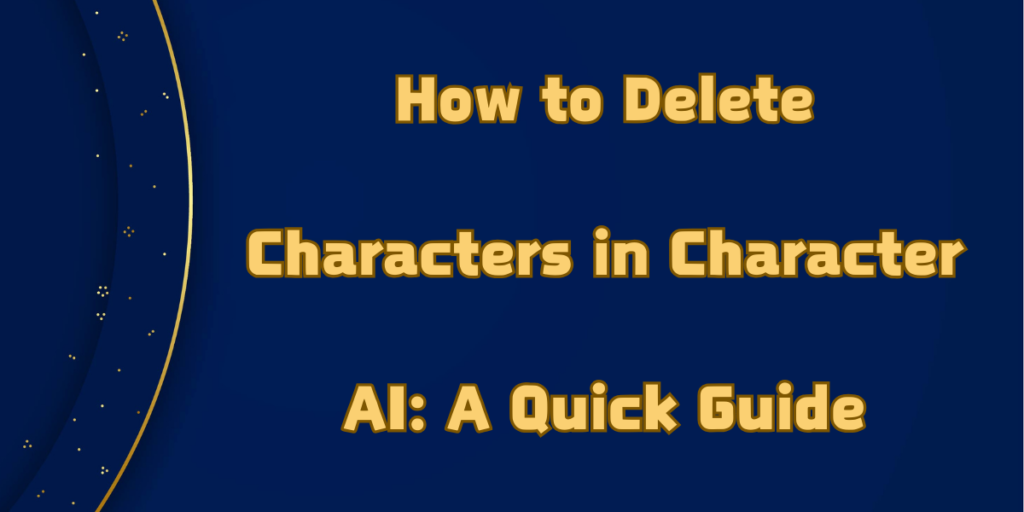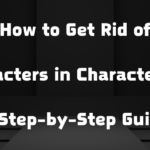In the dynamic world of Character AI, users can create, customize, and even delete virtual personalities. While creating a character often comes with excitement, there may come a time when a character no longer serves a purpose or doesn’t quite fit your vision. Knowing how to delete characters in Character AI is essential for keeping your creations organized and focused. In this guide, we’ll walk you through the nuances of character deletion, explore reasons for removal, and address common issues, all to ensure a smooth experience.
What is Character AI?
Character AI is an advanced platform that allows users to design and interact with personalized digital personas. These characters can simulate conversations, learn from interactions, and evolve based on user input. While Character AI empowers creativity and offers boundless customization, managing these characters, including deleting outdated or redundant ones, is equally crucial for a streamlined experience. Understanding how Character AI works and the control options it provides helps users maintain an organized and purposeful environment.
Why Would You Want to Delete a Character?
There are several valid reasons for wanting to delete a character in Character AI, and each user’s motivation might differ slightly based on their needs and preferences. Here are some of the common reasons:
- Outdated Creation: Perhaps the character no longer fits your project or has evolved in a way that no longer aligns with your goals, especially when working with niche characters, such as those in NSFW Character AI.
- Too Many Characters: Over time, users may accumulate characters, leading to an overwhelming experience or difficulty managing them.
- Refining Your Collection: Sometimes, users want to refine or streamline their character collection, retaining only the ones they find most engaging or effective.
- Privacy Concerns: Some users may feel the need to delete certain characters due to personal or privacy-related reasons.
- Performance Optimization: A cluttered AI dashboard can affect performance or simply make navigation more cumbersome.
Removing characters can provide a more focused and organized user experience, enhancing the quality of interaction with remaining characters.
How to Access the Character Deletion Settings
Accessing the deletion settings in Character AI is a straightforward process, but it’s essential to follow each step carefully to ensure the character is removed without issues. For example, many users working on advanced simulations, like an nsfw chat, may need to adjust settings with precision.
- Log into Character AI: Begin by signing into your Character AI account to access your dashboard, where all your characters are listed.
- Locate the Character to Delete: Scroll through your character list to find the specific character you wish to delete.
- Open Character Settings: Click on the character, and navigate to the settings or management options, usually represented by a gear icon or settings menu.
- Select ‘Delete’ Option: In the settings, you’ll find an option labeled “Delete” or “Remove Character.” Click on this option to proceed.
- Confirm Deletion: Most platforms will require confirmation to prevent accidental deletion. Confirm your choice, and the character will be removed from your dashboard.
Following these steps ensures a clear, efficient process, allowing you to delete characters with minimal hassle.
What Happens When You Delete a Character?
Deleting a character in Character AI is often a permanent action, meaning the character and any associated data are removed from your dashboard. The deletion process typically involves erasing the character’s data, removing it from your accessible library, and preventing further interactions with it. While Character AI may retain system backups or logs for maintenance purposes, these are generally inaccessible to users, making character deletion a largely irreversible process. Therefore, it’s wise to ensure that deleting a character aligns with your intentions, as recovery options may be limited.
Can Deleted Characters Be Restored?
In most cases, once a character is deleted in Character AI, restoring it is not an option. While some systems offer recovery options for recently deleted items, Character AI may not support this feature, emphasizing the need for careful consideration before deletion. If the platform doesn’t provide character recovery, users are encouraged to duplicate or back up significant characters they might want to retain. Taking such precautions can safeguard against the loss of valuable or well-developed characters that might otherwise be irreplaceable.
Common Issues with Character Deletion and Solutions
Character deletion can sometimes lead to challenges or unexpected complications. Below are a few common issues users might encounter, along with potential solutions:
Deleted Character Still Appears in Dashboard
In rare cases, users may notice a deleted character still visible in their dashboard. This can be especially distracting if you’re managing specific character types, such as NSFW AI.
Unable to Access Deletion Settings
If the deletion settings aren’t accessible, this could indicate a platform issue or a temporary glitch. Refreshing the page or restarting the browser can often solve the problem. If the issue persists, reaching out to Character AI’s support team might be necessary.
Accidental Deletion Without Backup
Accidentally deleting a character can be frustrating, especially if no backup exists. To prevent this, Character AI might offer options to export or duplicate characters before deletion. Regularly backing up essential characters can also minimize accidental loss.
Errors During Deletion Process
If an error occurs during the deletion process, it may be due to connectivity issues or platform maintenance. Waiting a few minutes and retrying can help, as can checking Character AI’s official status page for any ongoing maintenance announcements.
Carefully navigating the character deletion process and addressing any issues promptly ensures a smoother experience on Character AI, making it easier to maintain a well-curated collection of characters.
Final Thoughts
Deleting characters in Character AI can be a thoughtful way to refine your digital space, keeping it organized and purposeful. While Character AI offers creative freedom in developing engaging personalities, understanding the process and implications of character deletion ensures that users make informed decisions. Whether you’re streamlining your collection, removing outdated characters, or addressing privacy concerns, following best practices for deletion will enhance your overall experience. As always, remember to take a moment to consider which characters to retain, as some creations may hold unique value that’s hard to replace.