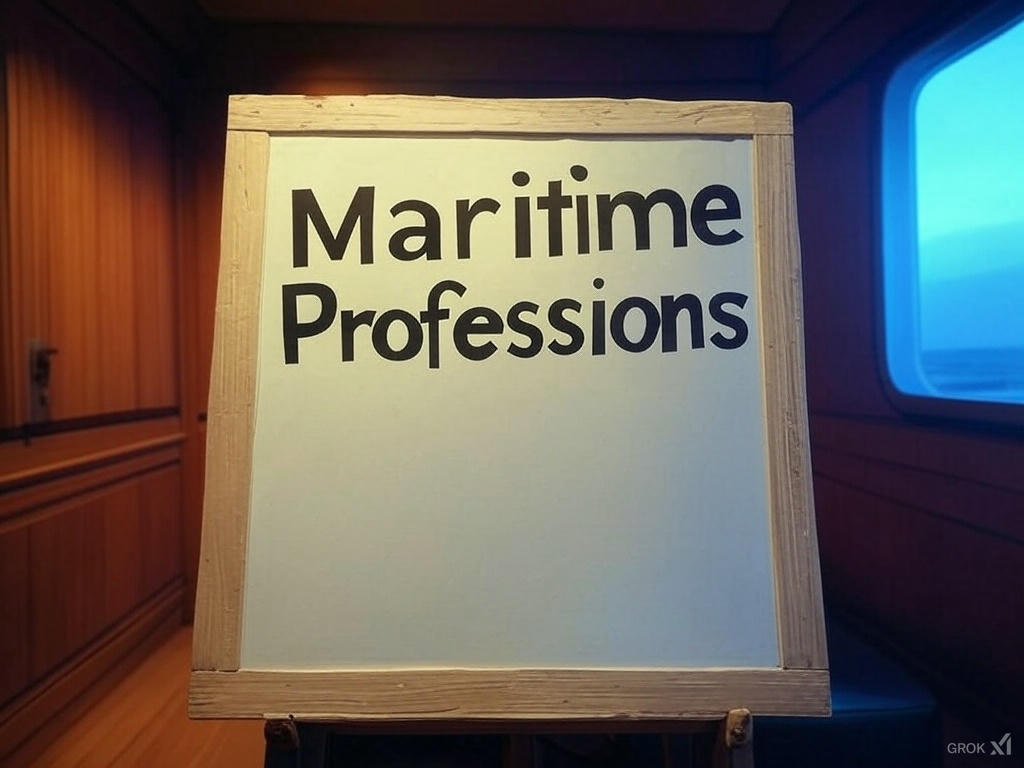Instagram Reels is a video feature on the social media platform where users can record, edit, and share videos lasting between 15 to 90 seconds. People are always designing and disseminating content which often goes viral. In case you wish to download an Instagram Reel so it can be viewed offline, saved for later, or shared outside the app, this article will explore Google’s unofficial methods for downloading Instagram Reels and discuss the consequences of doing so.
What Are Instagram Reels?
Instagram reels can best be described as a short excerpt taken from a movie or a TV show or gifs; they consist of 15-90 second vertical videos that can be uploaded to one’s profile, the Explore section, or the Reels tab. It features a plethora of editing options, including synchronization with songs and numerous other effects, making it one of Instagram users’ most favorite tools.
Why Download Instagram Reels?
Downloading Instagram Reels can be useful for many reasons, including:
Offline Viewing: Watch your favorite content without internet access.
Content Inspiration: If others’ creativity inspires you, save reels for reference when designing your own videos.
Archiving: Maintain a backup of content you derive pleasure from.
Sharing: From other platforms such as WhatsApp or email, reels can be disseminated through social platforms.
Is It Possible to Download Instagram Reels from The Application?
At the moment, Instagram offers no feature that allows users to download reels from other user accounts. That said, there is a possible option for downloading reels: you can download your own reels directly from the application.
Steps to Download a Reel You Created:
1. Visit your Instagram profile.
2. Hit the Reels tab.
3. Go to the reel you wish to download.
4. Hit on the upper right hand corner three dots menu (⋮).
5. Choose “Save to Camera Roll” or “Download” option.
Your reel will now be available in your phone gallery.
Other Methods of Downloading Reels
If you wish to download reels that do not belong to you, you will have to use different methods not provided by the app. Here are two methods that are both safe and popular:
1. Screen Recording
This technique is arguably the most effective for saving any reel. As such, it’s also the simplest.
On iPhone:
Go to settings→ Control center→ Screen record
You now have the option to record the screenag from the Control Center.
On Android:
If you are not using a newer model (not equipped with built-in screen recording)/ or download one from the Play Store, you can purchase a third-party screen recorder.
Note: Effective as it may be, shadowing videos might include user-interface elements along the lines of usernames or play buttons.
2. Using Online Reels Downloader Tools
Numerous websites enable you to download Instagram Reels by simply pasting a link. One such site is recommended along with additional sites.
You can use their specific Reels downloader tool here.
MyStorySaver Reels Downloader](https://mystorysaver.com/reels-downloader)
How to Use It:
1. Start Instagram and copy the link of the reel you wish to save.
2. Head over to [MyStorySaver Reels Downloader](https://mystorysaver.com/reels-downloader).
3. Enter the link into the provided space.
4. Hit “Download” then select your preferred video.
5. The selected reel will now be saved in your device.
This website provides the listed services free of payment alongside no need for creating an account or installing any software.
3. Third-Party Mobile Apps
Numerous applications on the App Store and Google Play enable users to download reels directly to their devices.
Examples:
Repost for Instagram (iOS & Android)
Video downloader for Instagram (Android)
InSaver (iOS)
Steps:
1. Download the application of your choice.
2. Copy the URL of the reel from Instagram.
3. Paste the URL into the provided space on the app.
4. Hit download the reel will be stored in your gallery.
Always read the reviews and check permissions before downloading third party apps.
Legal and Ethical Considerations
Even though it is possible to download Instagram Reels, one should always consider the legal and ethical issues surrounding it:
Respect Copyright: Many copyrighted works include music, art, or performances. Downloading and redistributing it without permission is likely to infringe copyright laws.
Get Permission: Obtain the permission of the original creator before disseminating their reel outside of Instagram.
Use for Personal Purposes Only: Downloading reels should be restricted to personal motivations, such as offline viewing or inspiration—not reposting without credit.
Conclusion
Instagram Reels are easy to download provided that one follows the necessary guidelines, whether it be through screen recording, online tools such as MyStorySaver, or mobile applications. It is crucial that any would-be downloader understands content creators’ purpose regarding the video.
With these steps followed, it is possible to view Instagram reels without being connected to the Internet. Just remember, with great content comes great responsibility!