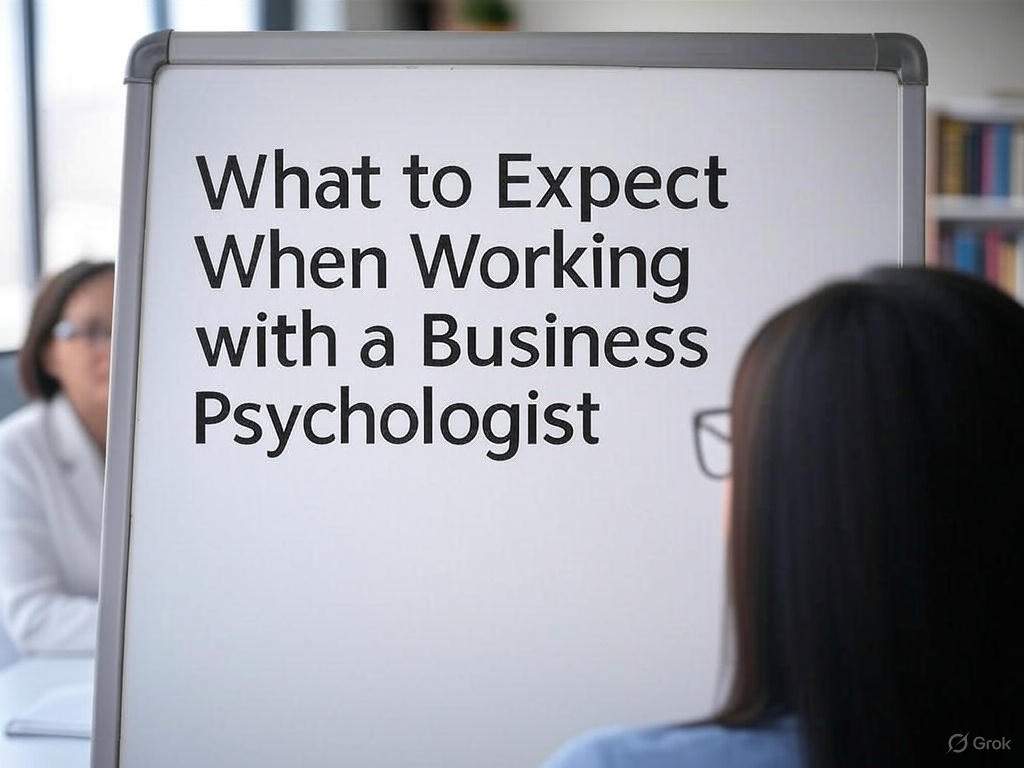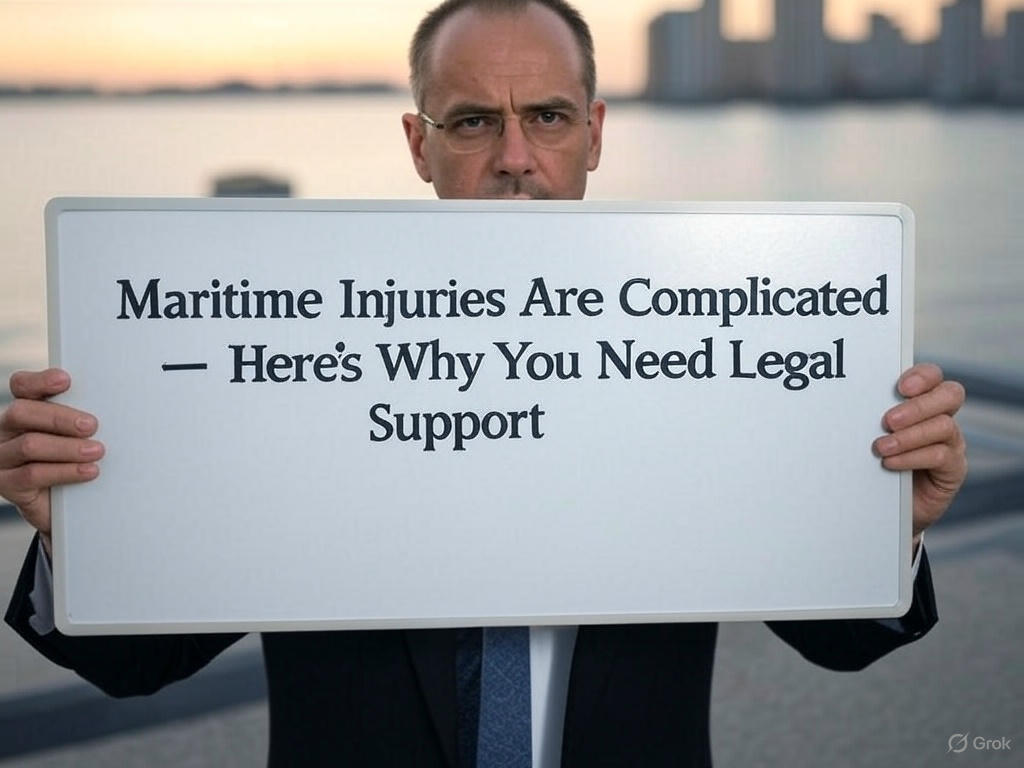Artificial Intelligence (AI) is revolutionizing how businesses operate. From automating repetitive tasks to enhancing decision-making, AI is a powerful tool for streamlining operations. However, simply adopting AI isn’t enough—it needs to be integrated effectively into your business workflow to deliver maximum impact.
Companies that leverage AI workflow automation see increased efficiency, reduced costs, and improved accuracy. With platforms like Cflow, businesses can implement AI-driven workflows that optimize approvals, document processing, and customer interactions. But how do you ensure a smooth AI transition without disrupting existing operations? This guide will walk you through the best strategies for integrating AI into your workflows effectively.
Why AI Workflow Automation Matters
AI-driven workflows aren’t just about replacing human effort; they’re about enhancing productivity and allowing employees to focus on higher-value tasks. When AI is integrated properly, it can:
- Eliminate repetitive tasks – AI can handle routine operations like data entry, invoice processing, and approvals.
- Enhance decision-making – AI analyzes large datasets in real time, providing insights that help businesses make smarter choices.
- Increase efficiency – By automating workflows with Cflow, businesses can speed up processes, reduce bottlenecks, and improve compliance.
The challenge lies in integrating AI to complement human efforts rather than replace them. Here’s how you can do it effectively.
Step 1: Identify AI Use Cases in Your Business
Before diving into AI adoption, assess where AI can provide the most value. Look at existing workflows and identify pain points that automation can resolve. Some common AI use cases include:
- HR and Recruitment – AI can automate resume screening and schedule interviews.
- Customer Support – AI chatbots can handle FAQs, leaving human agents to manage complex queries.
- Finance and Accounting – AI automates invoice approvals, fraud detection, and expense tracking.
- IT and Security – AI enhances threat detection, access management, and network monitoring.
By understanding these applications, businesses can deploy AI workflow automation strategically rather than applying it randomly.
Step 2: Choose the Right AI Tools and Platforms
AI integration requires the right tools. Not every AI solution will fit your business needs, so it’s crucial to select platforms that align with your existing systems.
Some key factors to consider when choosing AI tools:
✔ Compatibility – Ensure AI solutions integrate with your current software (e.g., ERP, CRM, or HR tools).
✔ Scalability – AI should be able to grow with your business needs.
✔ Ease of Use – Choose AI tools that your team can adapt to without extensive training.
Platforms like Cflow simplify AI-driven workflow automation by offering a no-code, visual interface. Businesses can automate processes without the need for complex programming, making AI adoption seamless.
Step 3: Train Employees and Encourage AI Adoption
One of the biggest challenges in AI integration is employee resistance. People often fear AI will replace their jobs, but in reality, it enhances their productivity.
To ensure a smooth transition:
- Communicate the benefits – Explain how AI will make employees’ jobs easier, not redundant.
- Provide training – Employees should understand how AI tools work and how they can use them effectively.
- Start small – Introduce AI in phases, allowing teams to adjust gradually.
When employees see AI as a tool that supports their work, adoption becomes much easier.
Step 4: Optimize and Refine AI Workflows
AI is not a one-time setup—it requires continuous optimization. After deployment, monitor its performance and refine workflows to ensure maximum efficiency.
Key areas to monitor:
📌 Accuracy – Ensure AI-driven decisions align with business objectives.
📌 Efficiency Gains – Measure time saved in completing automated tasks.
📌 User Feedback – Gather input from employees to refine AI processes.
With Cflow, businesses can easily modify and improve AI-driven workflows using a drag-and-drop builder, ensuring that AI automation remains aligned with company needs.
Step 5: Ensure Data Security and Compliance
AI processes vast amounts of data, making security a top priority. Poorly managed AI systems can lead to data breaches, regulatory violations, and reputational damage.
To safeguard AI integration:
✔ Implement access controls – Restrict who can modify AI workflows.
✔ Use data encryption – Protect sensitive business information.
✔ Stay compliant with GDPR, HIPAA, and industry regulations – AI must adhere to legal data handling practices.
AI platforms like Cflow prioritize security, ensuring that automated workflows comply with regulatory requirements while maintaining efficiency.
Step 6: Leverage AI for Continuous Improvement
AI thrives on data. The more it learns, the better it performs. Businesses should actively refine AI models based on real-time insights.
How to improve AI performance:
✅ Regular updates – Keep AI models updated with the latest algorithms.
✅ Feedback loops – Train AI systems using real-world business data.
✅ Performance tracking – Monitor AI outputs and adjust workflows accordingly.
By continuously improving AI-driven processes, businesses can maximize automation benefits while ensuring AI remains effective.
Conclusion
Integrating AI into your business workflow isn’t just about automation—it’s about transformation. By identifying the right AI use cases, choosing compatible tools like Cflow, and ensuring continuous optimization, businesses can achieve greater efficiency, accuracy, and scalability.
AI doesn’t replace employees—it empowers them. When implemented effectively, AI workflow automation reduces operational friction, enhances productivity, and drives business success. The key is to start small, refine your approach, and let AI evolve with your company’s needs.