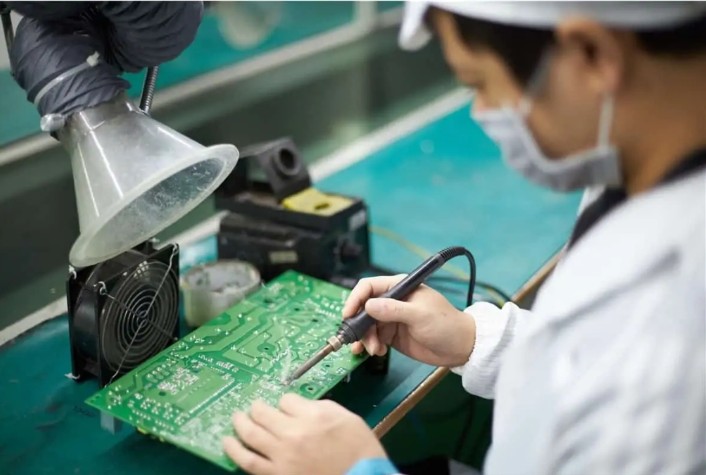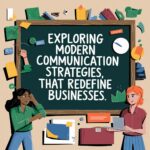Navien tankless water heaters are known for their efficient performance and energy savings. However, like any electronic appliance, they can experience technical issues from time to time. One such issue is the “abnormal PCB” error, which typically shows as error code 515-09. This error can interrupt the functioning of your water heater and may require immediate attention to avoid long-term damage. In this article, we will discuss the causes, troubleshooting steps, and how you can fix this issue. Additionally, we’ll explain the importance of maintaining your Navien system to ensure optimal performance.
What Is a Navien Abnormal PCB Error Code?
Understanding the PCB’s Role
The PCB, or Printed Circuit Board, is the heart of any modern electronic appliance, including Navien tankless water heaters. It processes electrical signals and ensures communication between various components such as the sensors, ignition system, fan, and burner. The PCB controls all these functions, and a malfunction in the PCB can result in system errors, including the abnormal PCB error code.
When error code 515-09 appears, it indicates an issue within the PCB, signaling either a disconnection, damage, or a failure of one of the components controlled by the PCB. The presence of this error code means that the water heater is unable to perform optimally, and there could be underlying issues with the system’s functionality.
What Is Error Code 515-09?
Error code 515-09 is specific to the Navien water heater model and directly points to an ” Navien abnormal PCB” issue. This can be caused by several factors, including poor wiring, power surges, manufacturing defects, or simple wear and tear over time. The error code acts as a diagnostic message, helping users and technicians understand that the problem is related to the PCB.
Common Causes of Navien Abnormal PCB Errors
PCB Connection Issues
One of the most common causes of error code 515-09 is a poor connection between the PCB and other vital components of the water heater. Over time, wiring connections can become loose due to regular use or environmental factors such as dust, moisture, or vibration. These issues disrupt the communication between components and cause the PCB to malfunction.
Another possible cause is the corrosion of wiring or connections, which can occur in humid environments or as a result of age. Ensuring all components are properly connected and that there is no visible damage can prevent frequent PCB errors.
Power Surges and Wiring Problems
Electrical surges due to lightning strikes or power grid fluctuations can cause irreparable damage to the PCB, triggering error code 515-09. Wiring problems are another significant cause of this error. If the wiring was improperly installed during initial setup or if wires have become worn over time, they can cause a malfunction in the PCB system, triggering error codes.
How to Identify Navien Error Code 515-09?
Signs of an Abnormal PCB Error
There are several signs to look out for when your Navien water heater displays error code 515-09:
- Loss of Hot Water: The most obvious symptom is the inability to generate hot water. The water temperature may drop or fluctuate without warning.
- Unusual Shutdowns: Your water heater may turn off unexpectedly, or it may fail to turn on altogether.
- Error Message: The control panel of your Navien heater will display the 515-09 error code, alerting you to a problem with the PCB.
Diagnostic Tools
To confirm if the issue is indeed related to the PCB, you can use a multimeter to test the electrical circuits. This tool allows you to measure voltage and continuity within the PCB. By testing the voltage at the MorePCB connections, you can determine whether the board is receiving the correct voltage to operate. Additionally, check for continuity to see if the board is communicating properly with other parts of the system.
Step-by-Step Troubleshooting for Navien Abnormal PCB Errors
Inspecting the PCB Connection
- Turn off the Power: Before you start any troubleshooting steps, ensure that the power is completely turned off to avoid the risk of electrical shock.
- Remove the Front Panel: Access the PCB by removing the front panel of the Navien water heater. You may need a screwdriver to remove the screws securing the panel.
- Check the Wiring Connections: Inspect all wiring connections leading to the PCB. Look for any signs of wear, loose connections, or corrosion. If any wires are damaged, they should be replaced. If the wiring connections are loose, carefully reconnect them to ensure secure communication.
Checking the Wiring and Power Supply
The next step is to check if the power supply to the PCB is functioning correctly. Measure the voltage output of the power supply and ensure it matches the manufacturer’s specifications. A faulty power supply may prevent the PCB from working correctly, causing the error code to appear.
Make sure that there are no issues with the gas supply or other external factors that could affect the performance of the water heater. Checking the wiring for any frayed or cut wires is crucial as improper wiring can lead to faulty operation and potentially dangerous situations.
When to Replace the PCB in a Navien Tankless Water Heater?
Signs of PCB Failure
There are a few signs that indicate your PCB may be beyond repair and needs to be replaced:
- Continuous Error Codes: If the 515-09 error persists even after troubleshooting and resetting, it may signal that the PCB is damaged beyond repair.
- Electrical Component Damage: Look for signs of burnt or charred components on the PCB. Such visible damage means the board may no longer be functional.
- Frequent Shutoffs: If the water heater constantly shuts down and cannot maintain the required temperature, this is another indicator of PCB failure.
The Role of MorePCB
If a replacement is necessary, sourcing a high-quality PCB from trusted suppliers like MorePCB is vital. MorePCB specializes in providing durable and reliable components designed to ensure your Navien water heater performs at its best. Their parts are fully tested for compatibility, and using them will reduce the risk of repeated PCB issues.
How to Fix Navien Error Code 515-09 on Your Own
DIY Troubleshooting Steps
- Turn off the power supply to your Navien water heater.
- Remove the PCB from its mount and inspect it for visible damage such as burn marks or broken components.
- Reconnect any loose wires and check the overall condition of the connections.
- Replace damaged parts, such as burnt capacitors or damaged resistors.
- Reinstall the PCB and ensure that it is mounted properly.
- Power up the unit and test it by running hot water through the system to see if the error code 515-09 is resolved.
Precautions to Avoid Further Damage
When handling the PCB, use anti-static gloves to prevent electrostatic discharge, which can cause further damage to the board. If you don’t feel confident handling electronic components, it’s best to consult a professional technician.
Why Regular Maintenance Prevents Navien PCB Issues
Importance of Routine Inspections
Regular maintenance checks are essential for identifying potential issues before they become major problems. During a routine inspection, your technician will clean and inspect the PCB for signs of wear or damage, check wiring connections, and test the overall performance of the system.
MorePCB Components for Durability
Using high-quality components like those from MorePCB during maintenance ensures that your Navien water heater remains in top condition. These parts are designed to last longer and function more efficiently, reducing the likelihood of recurrent PCB errors.
When to Seek Professional Assistance for Navien Abnormal PCB Errors
Understanding the Limits of DIY Repairs
While many minor issues can be resolved through DIY repairs, some problems with the PCB require professional assistance. If you are unsure about how to safely handle the PCB or diagnose internal faults, it’s always best to call in a certified technician.
Choosing a Certified Technician
A certified technician has the expertise and tools necessary to accurately diagnose and repair Navien water heater issues. They can replace the PCB with a high-quality component, such as one from MorePCB, and ensure the optimal performance of your unit.
Tips for Avoiding Navien PCB Errors in the Future
Preventive Measures
To prevent future PCB issues, you can:
- Install a surge protector: Protect your water heater from power surges, which can damage the PCB.
- Perform regular maintenance: Schedule professional maintenance to ensure the unit is in good condition and avoid preventable failures.
- Use high-quality replacement parts: Always use reliable components like those from MorePCB to ensure your water heater remains functional for years.
By following these preventive measures, you can extend the lifespan of your Navien water heater and reduce the risk of PCB malfunctions.
FAQs
What Is the Cost of Replacing a PCB in a Navien Water Heater?
Replacing a PCB can cost between $200 and $500, depending on the specific model of the water heater and labor fees. MorePCB offers competitive pricing on their replacement parts, ensuring you receive a high-quality PCB at a reasonable cost.
Can I Fix Navien Error Code 515-09 on My Own?
Yes, you can resolve minor wiring or connection issues yourself if you have the necessary tools and knowledge. However, for complex PCB issues or if the board appears damaged, professional assistance is recommended.