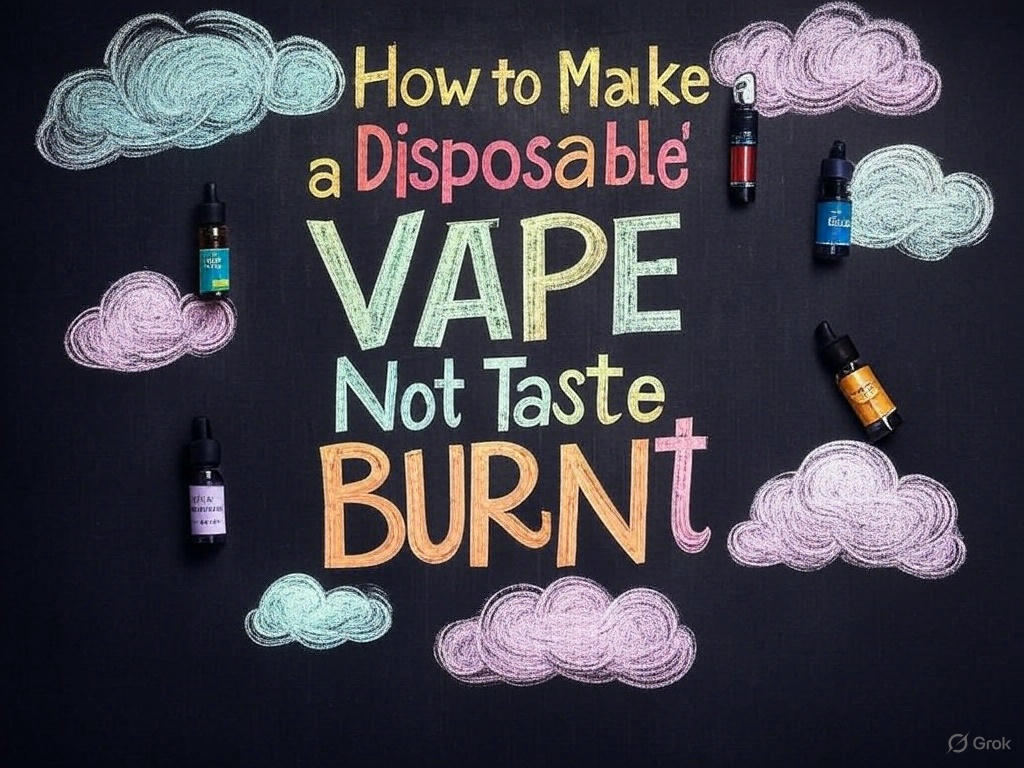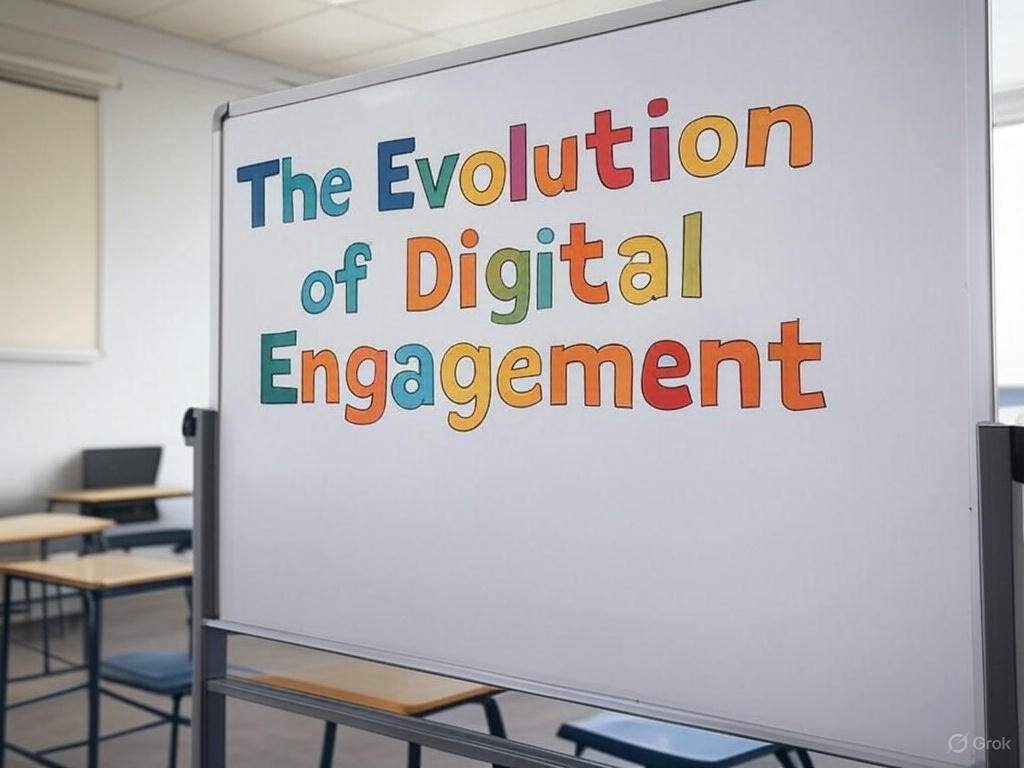X Ways to Reduce Video Conferencing Latency
Latency and video conferencing can cause massive disruptions and miscommunications. When these issues are temporary, mild, or inconsistent, they might be a mere inconvenience. But in some applications, they can be downright disastrous.
What is latency, exactly? And how do you prevent latency in your video conferencing efforts?
What Is Latency?
Put simply, latency is a delay in data transmission. If you think of the internet as a major highway, with cars consistently flowing from one point to another, latency would be represented by cars failing to arrive at their intended destination on time. The same number of cars might arrive in total, but if any of those cars are late, it could cause issues for the people sending and receiving them.
If we stretch this illustrative metaphor a bit further, the delay of cars on the highway could be attributable to any number of causes, including unexpected obstacles on the road, problems with the cars themselves, or excessive traffic.
In any case, most online users notice sufficiently strong latency right away.
The Impact of Latency on Video Conferencing
Latency is especially noticeable in video conferencing, when you’ll be speaking in real time with other people. If latency becomes a problem, there might be delays between people speaking and their words reaching their intended recipients. There might be buffering or stuttering issues. There might be other technical disruptions that interrupt the flow of conversation.
Obviously, this is a massive problem for efficient communication. If you have a video conference that suffers from latency, people will be at higher risk of talking past each other, not hearing each other, or not expressing themselves effectively. It can range from annoying to truly devastating for your communication.
Factors That Can Influence Latency
So what exactly causes latency?
There could be any number of issues in play, including:
· Internet service quality. Unfortunately, latency is sometimes a byproduct of the quality of your internet service. If you only have the most basic plan, or if you’re working with a provider who isn’t particularly reliable, you might suffer from more latency and lag. Oftentimes, upgrading your service package or switching providers can fix this issue.
· Distance. Unsurprisingly, the further the data has to transfer, the more latency issues start to creep in. To some extent, this is unavoidable. No matter how good your internet connection is or how sophisticated your technology is, you’re going to deal with some latency if you’re speaking with someone on the other side of the world.
· Bandwidth use. Latency issues may arise in accordance with extreme bandwidth use. If there are tons of people in your organization using demanding services all at once, they may all suffer from increased latency.
· Network congestion. Similarly, latency can arise from network congestion. If there are many people drawing resources from your Internet service provider, and you don’t have a dedicated line, you may suffer from increased latency. This is especially noticeable during peak hours.
· Hardware issues. Sometimes, latency is more attributable to hardware issues. It’s possible that your internet service is functioning perfectly, but if your devices can’t keep up, you’ll still notice lag. There can be issues with not only computers and mobile devices, but also servers, modems, and routers.
· App issues. Finally, we should acknowledge that latency might be specific to a particular application. This is especially noticeable if you don’t have latency issues with other apps.
How to Prevent Latency in Video Conferencing
These are some of the best strategies for preventing latency in video conferencing:
· Conduct a root cause analysis. A straightforward root cause analysis will help you figure out why you’re experiencing latency issues. From there, you’ll have a much easier time finding the right solution.
· Invest in better hardware and software. Depending on the nature of the issue, you might need to upgrade your hardware or software. Better devices and better apps can eliminate many latency issues.
· Consider changing internet providers. If you suspect the issue is with your service provider, consider switching to a different provider or upgrading your service package. It’s a simple move that could save you a lot of headaches.
· Control distance. When possible, control for distance. Video conferencing with people in closer physical proximity to you typically means fewer latency concerns. Granted, this isn’t always possible, especially if your business operates internationally.
· Accommodate peak times. You may also want to have contingencies in place for peak times, so you don’t deal with latency during periods of higher internal or external demand.
If you want your video conferencing to support effective mutual communication, you need to find a way to control and deal with latency. Sometimes, latency is unavoidable, but if you employ the strategies in this guide, you’ll be able to prevent the majority of latency problems.