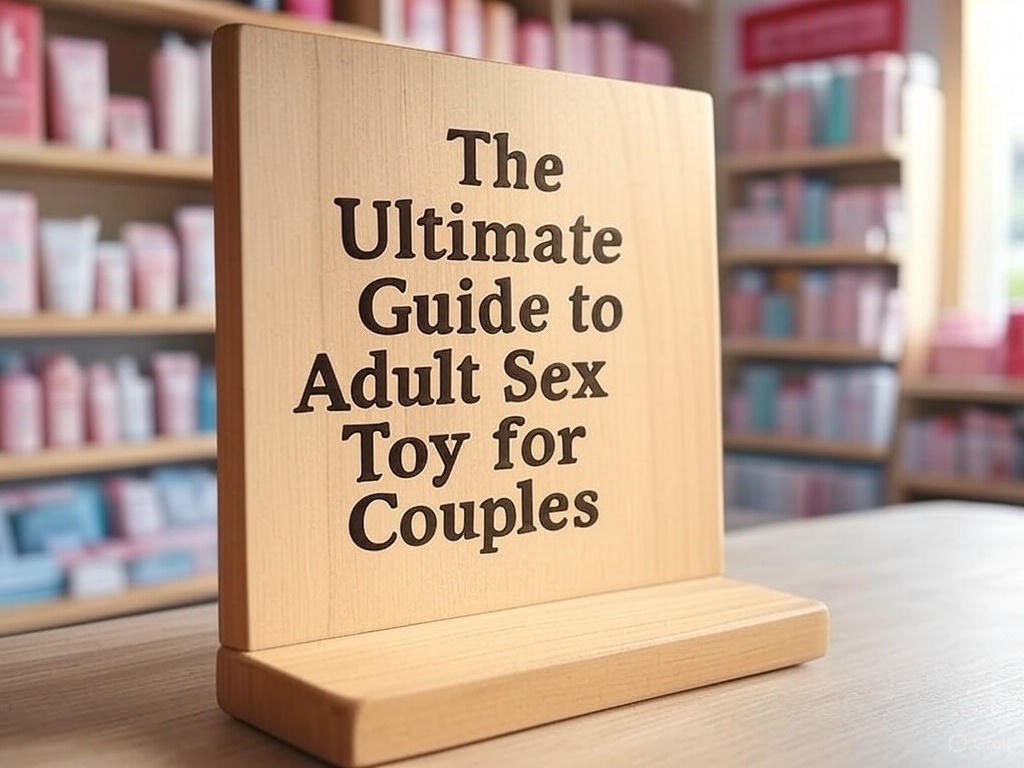We rely on our iPhone Notes app for so much – quick thoughts, important lists, detailed project outlines, or even heartfelt journal entries. They’re easy to create and always at our fingertips. But what happens when those valuable notes suddenly disappear? A simple swipe, a confusing sync issue, or an unexpected software problem can lead to that dreaded moment of realizing your crucial notes are gone.
That sinking feeling can be intense. You might think you’ve lost that information forever, especially if you don’t remember backing it up or if the standard tricks don’t bring them back. Fortunately, losing a note doesn’t always mean it’s permanently erased. There are methods you can explore to recover your lost iPhone notes in 2025.
Method 1: Use a Recovery App like Gbyte Data Recovery
When facing lost iPhone notes, especially in challenging situations where native methods fail, a dedicated data recovery tool can be your best option. Gbyte Data Recovery is one such tool designed to help you recover various types of lost data from iOS devices, including those vital notes. It’s built to handle complex data loss scenarios that go beyond simple accidental deletion.
Introducing Gbyte Data Recovery
Gbyte Data Recovery is a software solution aimed at providing a reliable way to retrieve lost data from your iPhone, iPad, or iPod Touch. It steps in when you’ve accidentally deleted files, faced system errors, or experienced device damage. Gbyte focuses on offering powerful scanning capabilities to find data you might think is permanently gone, making it a go-to option for challenging recovery needs, including those important notes you’ve lost.
Supported data type
A key strength of Gbyte is the wide variety of data it can recover, which is essential when you’ve lost notes, but might also be missing other important files you aren’t even aware of yet. Gbyte supports the recovery of many data types, ensuring a comprehensive search. Here are 5 key types it can help you retrieve:
- Notes: Crucially, Gbyte is designed to recover your lost or deleted notes from the iPhone Notes app. This includes text notes, checklists, and potentially embedded media or drawings, helping you get back those important pieces of written information.
- Photos and Videos: Beyond notes, Gbyte excels at finding lost photos and videos, aiming for lossless recovery to preserve your visual memories in their original quality.
- Messages (SMS, iMessage): Gbyte can recover deleted text messages, including both standard SMS and iMessages, retrieving conversations that hold valuable information.
- WhatsApp Data: For users who rely heavily on WhatsApp, Gbyte provides comprehensive support for recovering WhatsApp chats, including messages, photos, and videos shared within the app.
- Contacts and Call History: Losing your contacts list is a major problem. Gbyte can help recover deleted contacts and records of your incoming and outgoing calls.
This broad support means Gbyte is equipped to handle multiple types of data loss you might encounter.
Gbyte’s Core Strength
What makes Gbyte Data Recovery the best data recovery software? The answer is its exclusive recovery technology, allowing it to find data types that some competitors might miss, including data from popular social apps. It aims for lossless recovery for media files.
Gbyte offers high scanning efficiency, claiming to be significantly faster than some other tools. Its iCloud cloud solution is a major advantage, allowing recovery even if you don’t have your device handy or if it’s lost or damaged. Gbyte often doesn’t require a backup beforehand, offering direct scanning capabilities. It’s designed so your data survives even if the phone is broken, locked, reset, or crashed. They offer a free scan and preview, and your data is processed locally, ensuring privacy. These strengths make Gbyte a robust option when facing difficult data recovery situations.
Gbyte Subscription Plan
Accessing the full features of Gbyte Recovery requires a subscription. Gbyte offers flexible plans, all of which include recovery of 25 data types, support for all devices under your iCloud account, automatic updates, free technical support, and a 30-day money-back guarantee.
- Monthly: US$59.99 (Normally US$69.99).
- Annual: US$69.99 (Normally US$79.99).
- Lifetime: US$99.99 (Normally US$109.99).
The investment provides access to powerful technology designed to recover valuable data like your lost notes, especially when free methods fail.
How to Use Gbyte Data Recovery to Recover from a Broken Phone
Even though you might just be trying to recover notes from a working phone, Gbyte’s ability to recover from a broken phone demonstrates its power in tough scenarios. Here’s how that specific process works, showing Gbyte’s versatility:
- Install Gbyte on your computer.
- Instead of connecting your broken iPhone, choose to recover from an iCloud backup in the software.
- Sign in to your iCloud account.
- Select the relevant iCloud backup from the list.
- Choose ‘Notes’ (and any other data) to scan from the backup.
- Preview the notes found in the backup.
- Select the notes you want and click ‘Recover’ to save them to your computer.
This shows how Gbyte can access data even when direct device connection isn’t possible, a capability that also benefits standard recovery by giving more options.
Method 2: Check Recently Deleted
Sometimes the simplest solution works! If you’ve only recently deleted a note, it might still be in the Notes app’s “Recently Deleted” folder. When you delete a note, it doesn’t always vanish immediately. It’s often moved to this temporary folder, where it stays for a limited time, usually 30 days.
To check, open the Notes app, return to your folders list, and look for “Recently Deleted.” Tap on it to see if your missing note is there. If you find it, you can simply tap “Edit,” select the note, and tap “Move To” to put it back in your main notes. This is always the first place to look for a recently lost note.
Method 3: Check iCloud Sync or Backup
If your notes weren’t in the “Recently Deleted” folder, and you use iCloud, they might still be accessible through iCloud sync or a recent backup. If you have Notes syncing enabled in your iCloud settings (Settings > [Your Name] > iCloud > Show All > Notes), check iCloud.com on a computer. Log in and see if your notes are visible there. If they are, there might be a sync issue with your phone, which sometimes can be resolved by toggling Notes sync off and on.
Alternatively, if you regularly back up your iPhone to iCloud or a computer (using Finder or iTunes), you could restore a backup from before you lost the note. Be aware, though, that restoring a backup will replace your phone’s current data with the data from the backup point, so you might lose recent information. This method requires a backup from the right time.
Why Choose Gbyte Recovery
When methods like checking “Recently Deleted” or relying solely on iCloud sync or standard backups don’t bring back your lost notes, you need a more powerful solution. This is where Gbyte Recovery shines.
It offers capabilities that go beyond these basic methods, such as performing deep scans directly on your device or extracting data selectively from iCloud backups without needing a full device restore that might overwrite current data. Its ability to recover notes even if they were permanently deleted from the “Recently Deleted” folder, or if you don’t have a suitable backup, makes it the best data recovery software to turn to when native options fail. Gbyte provides a higher chance of success in complex situations.
Final Verdict
Losing important notes on your iPhone can be incredibly frustrating in 2025, especially when they contain vital information. While checking the “Recently Deleted” folder or relying on iCloud sync and backups are good first steps, they often have limitations. Notes might be permanently deleted, backups might be too old, or sync issues might prevent recovery through these native methods.
Gbyte Data Recovery offers a more advanced and reliable approach for recovering lost iPhone notes. Its powerful scanning technology and ability to recover data directly from the device or selectively from iCloud backups provide options when standard methods are insufficient. Considering its comprehensive features and higher success rate in challenging scenarios, Gbyte is a strong recommendation for anyone needing to recover lost notes or other crucial data from their iPhone.https://dgmnews.com/