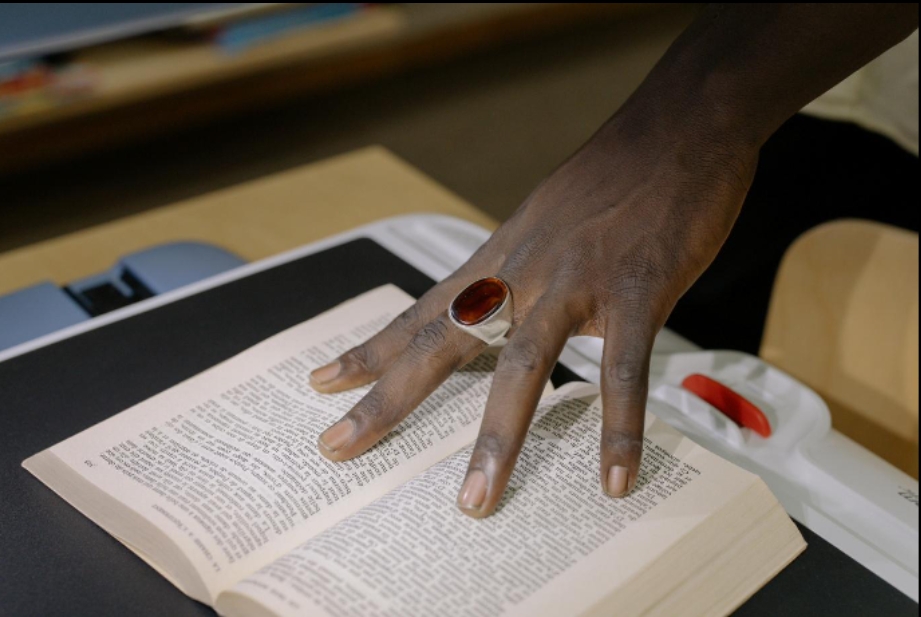Have you ever stared at a bookshelf overflowing with beloved books, wondering how to preserve them in today’s digital age? Or maybe you’re a student drowning in textbooks, longing for a lighter backpack and a searchable study companion. The answer lies in digital book conversion, a process that turns your paper treasures into convenient digital files.
Knowing how to scan a book effectively is essential whether you’re looking to preserve fragile manuscripts, convert textbooks for easier access, or create digital archives.
Here, we’ll explore the best practices and tips for scanning a book and highlight the benefits of outsourcing this task to professional book scanning services.
The Advantages of Digital Book Conversion Services
Scanning books offers numerous benefits:
- Preservation: Digital copies can help preserve fragile or old books susceptible to damage over time.
- Accessibility: Digitized books are easier to access from anywhere, anytime, especially if they are stored in the cloud.
- Convenience: Carrying a digital library is far more convenient than lugging around physical books.
- Searchability: Digital books can be indexed, making it easy to search for specific content.
Best Practices for Scanning Books
Before you jump into scanning your books, you need to consider the right approach to achieve high-quality results. Here are some best practices to follow:
1. Choosing the Right Equipment
The first step in scanning a book effectively is selecting the right equipment. Flatbed scanners, overhead scanners, and specialized book scanners are some of the options available.
Flatbed scanners are common and relatively inexpensive, but they may not handle delicate or thick books well. On the other hand, overhead scanners and professional book scanners are designed specifically for book digitization services, offering better results with less risk of damage.
2. Preparing the Book
You need to do proper preparation to ensure the quality of the scans and the preservation of the book:
- Clean Hands and Work Area: Make sure you start wokring with clean and dry hands to avoid pressing oils or dirt to the pages. Work in a clean, dust-free area.
- Gently Open the Book: To prevent damaging the spine, avoid forcing the book open too wide. Use book weights or a book cradle to hold the book open at a comfortable angle.
- Remove Dust and Debris: Use a soft brush or cloth to remove any dust or debris from the pages gently.
3. Optimizing Scan Settings
To achieve the best results, adjust the scanner settings according to the type of book and the desired output:
- Resolution: During the book-to-digital conversion phase, a 300 DPI (dots per inch) resolution is generally sufficient for text documents. For high-quality images, consider increasing the resolution to 600 DPI.
- File Format: Save scans in PDF format for multipage documents or TIFF for high-quality images. JPEG is suitable for lower-quality needs but may result in lossy compression.
- Color Settings: Choose grayscale for black-and-white text and color settings for colored illustrations or photos.
4. Organizing Digital Files
Organizing your digital files systematically is essential for easy retrieval and management:
- Consistent Naming Conventions: To ensure easy identification, use a consistent and clear naming convention for your files, such as “Book_Title_Page_Number.”
- Folder Structure: Make sure to create a logical folder structure to store the digital files, such as separate folders for each book and subfolders for chapters or sections.
- Metadata: Add metadata to your files, such as author, title, and keywords, to improve searchability and organization.
Why Use Professional Book Digitization Companies?
While scanning books at home or the office might seem feasible for some people, outsourcing this task to professionals offers several advantages:
Expertise and Equipment
Professional book scanning companies invest in high-quality, industrial-grade scanners that handle books of various sizes and conditions. This equipment ensures superior image quality and prevents book damage.
Their staff is experienced in handling delicate materials and optimizing scanning settings for different types of books.
Time and Efficiency
Professional scanners can handle large volumes of books efficiently, saving you valuable time. By outsourcing book digitization, you can focus on your key business activities without being distracted by the time-consuming task of book scanning.
Quality Assurance
Professional book digitization companies use advanced image processing to make the scanned images of the highest quality, removing imperfections and enhancing readability. They have strict quality assurance processes to ensure the final product meets your expectations.
Preservation
- Careful Handling: Professional scanners carefully handle books to prevent damage during scanning.
- Digital Preservation: Converting books to digital format helps preserve their content for future generations, safeguarding against physical deterioration and loss.
Additional Services
- Value-Added Options: Many professional book scanning companies offer additional services like OCR (Optical Character Recognition), indexing, and data conversion, as well as creating searchable and accessible digital documents.
- Security: They often have robust security measures in place to protect your confidential information.
Bottom Line
Outsourcing book scanning to professionals can save you time, resources, and effort while ensuring the highest quality results. In fact, it’s particularly beneficial for large-scale projects, delicate or valuable books, and when you require additional services like OCR or indexing.
Knowing what not to do during the book scanning process is as important as understanding the best practices. By considering these tips, you can ensure high-quality digital copies while preserving the integrity of the original books.
For optimal results, consider using professional document scanning services where experts handle the process with the utmost care and precision.