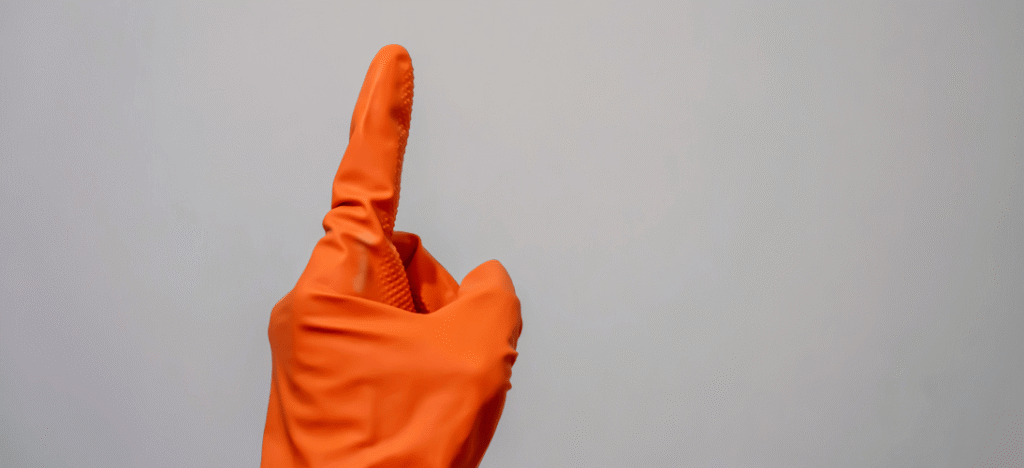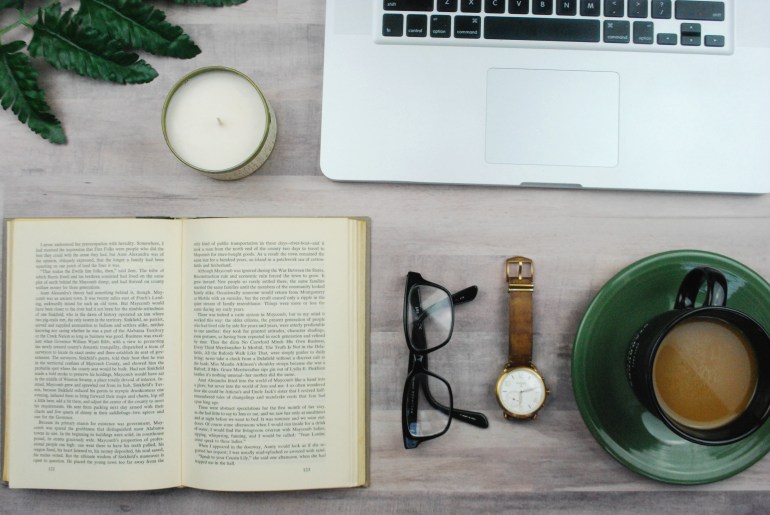Professional networking, finding leads, and marketing to businesses are best done on LinkedIn. Unlike other options, HubSpot ensures no business loses out on the leading CRM and marketing automation features. After linking LinkedIn and HubSpot, businesses make it possible for relationship-building there to seamlessly connect with their business processes on HubSpot.
By using HubSpot on LinkedIn, companies can combine their sales and marketing strategies, run better ads, and control the data of their leads. By connecting HubSpot with LinkedIn, you can enhance how you lead prospecting and improve your ability to win leads.
Connecting LinkedIn with HubSpot
There are a few ways for HubSpot Linkedin Integration. To begin, you can link your LinkedIn Ads account with HubSpot. Because of this, you can monitor your ad campaign’s success, see the ROI right away, and develop custom audiences using data from your CRM system.
In addition, if you have Sales Navigator, you can incorporate it straight into HubSpot. Because of Sales Navigator, your sales reps can see LinkedIn profiles when looking at contacts and send InMail messages to them, as well as save leads in HubSpot.
Integrating these tools in HubSpot is pretty easy. After they become active, you can get detailed insights about your LinkedIn actions and apply them to your B2B efforts.
Enhancing Lead Generation with LinkedIn Lead Gen Forms
An important benefit of using these tools together is that you can integrate LinkedIn Lead Gen Forms with HubSpot. Because LinkedIn auto-fills your profile as you complete its forms, it has an enhanced ability to turn visitors into leads. As manual input is not necessary, people are more likely to finish forms and send their details.
If you connect these forms to HubSpot, your leads are automatically moved to your CRM. As a result, you can initiate the next steps, hand over leads, enroll contacts into nurturing paths, and even rank them according to their involvement, right away.
This means you can respond to leads more quickly and increase the odds of making them your customers.
Running LinkedIn Ads Inside HubSpot
Marketers are able to manage their LinkedIn ad campaigns on HubSpot itself. You can run ads using the data you have in CRM, similar audiences, or ads targeted at users who have visited your website or viewed your ads before. Using HubSpot, you can monitor your LinkedIn ad performance through impressions, clicks, conversion, and cost per lead.
It is convenient to use CRM data to build audiences on LinkedIn here. As a case in point, you could retarget users who visited your pricing page without registering or make similar audiences out of your most valuable clients. It can greatly boost the relevance of ads and the money made from them.
Improving Sales Outreach with Sales Navigator Integration
The integration with Sales Navigator adds valuable details to HubSpot’s sales activities within the CRM. Late versions of HubSpot allow sales reps to see mutual contacts, interests, recent updates, es, and employment changes from one page.
It becomes simpler to communicate with individuals and have substantial talks with them. HubSpot allows you to send InMails and Sales Navigator lets you link your stored leads or accounts to entries in your CRM.
By integrating, you save time and give your sales team the latest details about each customer to improve sales talks.
Aligning Marketing and Sales Around LinkedIn Insights
If LinkedIn is tied in with HubSpot, teams working in both sales and marketing can see the same campaign and lead reports. Marketing can monitor where LinkedIn leads start and how they proceed through every step of the buying process. The amount of interaction clients give can help sales prioritize who to target and they can shape their messages accordingly.
The closer the alignment, the more efficient your actions and the smarter your approach to marketing will be. Groups of people can use shared information, update their plans quickly, and support customers in a more unified way.
Making the Most of the Integration
It is essential to use workflows when integrating HubSpot with LinkedIn. If a lead is generated by a LinkedIn ad, you can automatically send a personal email, alert a sales rep, or have them placed in a pipeline according to their ad campaign.
You are able to add dashboards in HubSpot to watch the progress of LinkedIn-produced leads. With this, you can quickly update your marketing efforts and get a clearer picture of future sales stemming from LinkedIn.
Conclusion
The HubSpot LinkedIn integration matches LinkedIn’s accuracy in targeting businesses with the helpful automation of HubSpot’s CRM. Businesses using these tools can gather top leads, reach out at the proper moments, and supervise all activities between the first website visit and final deal settlement using just one system. For companies hoping to grow in the B2B sphere, integrating their systems is not optional.